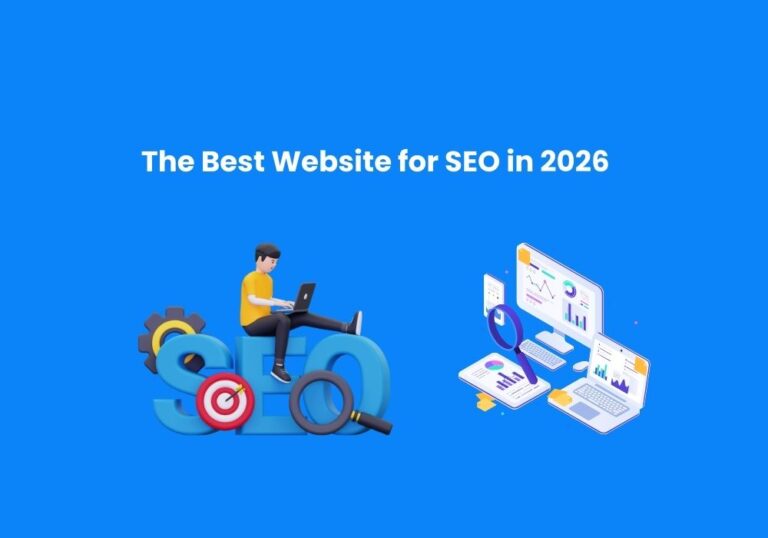How to Choose the Best Website Builder for Beginners
Choosing the best Website Builder for Beginners depends on your goals, technical skills, and budget. Focusing on ease of use, customization, mobile responsiveness, and future scalability can help you find a platform that meets your needs.
Building a website can seem like a daunting task, especially for beginners. Fortunately, website builders make the process straightforward and accessible, even for those without coding knowledge. In this guide, we’ll explore the key factors to consider when choosing the best website builder.
Look at our previous post, Best Dimensions for Website Images: A Guide to Size and Success, where we can help people significantly enhance a website’s appearance and performance.
What Is a Website Builder?
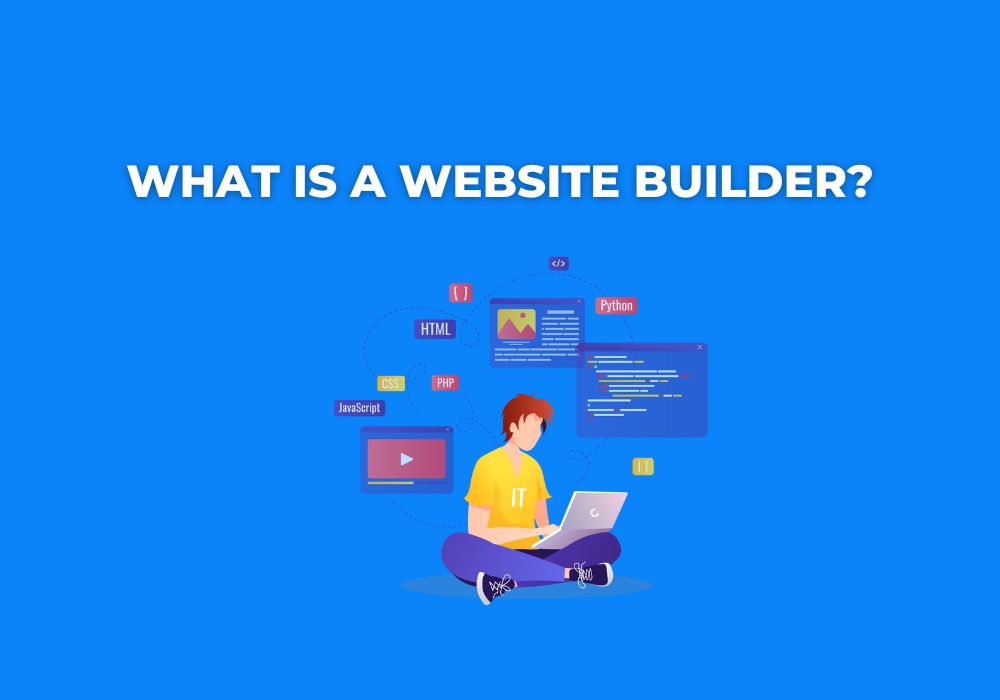
A website builder is a tool that simplifies the process of creating websites by offering pre-designed templates, drag-and-drop features, and built-in functionalities. Popular website builders include platforms like Wix, Squarespace, WordPress.com, and Shopify.
These platforms cater to beginners by eliminating the need to write code, allowing users to focus on designing and personalizing their sites.
Key Factors to Consider Website Builder for Beginners

Ease of Use
For beginners, simplicity is essential. Look for a website builder with:
- Drag-and-Drop Interface: This feature allows you to easily add, move, and customize elements like text boxes, images, and buttons.
- Intuitive Navigation: The interface should guide you through creating a site without overwhelming options.
Customizable Templates
Templates serve as the foundation of your website. Choose a builder offering:
- A wide variety of modern, responsive templates.
- Customization options to tailor templates to your preferences.
Affordability
Beginner-friendly website builders often have free plans or low-cost subscriptions. Compare pricing structures to ensure you’re getting value for money. Look for plans that include hosting, domain names, and essential tools.
Features and Functionalities
Evaluate what you need for your website. Popular features include:
- Blogging Tools: If you plan to blog, ensure the platform supports posts and categories.
- E-commerce Support: For online stores, look for inventory management, payment gateways, and shipping options.
- SEO Tools: Built-in SEO features can help improve your site’s visibility on search engines.
Customer Support
Beginners may encounter challenges, so reliable customer support is critical. Look for platforms offering:
- 24/7 live chat or email support.
- Comprehensive tutorials and community forums.
Popular Website Builders for Beginners
Wix

Wix is one of the most user-friendly website builders, featuring a drag-and-drop editor and hundreds of customizable templates.
Key features include:
- Free and premium plans.
- An extensive app market for additional functionality.
- An AI website design tool to help beginners get started quickly.
Squarespace

Squarespace is known for its stunning designs and professional templates. Ideal for portfolios, blogs, and small businesses, it offers:
- High-quality design templates.
- Built-in SEO tools.
- 24/7 customer support.
WordPress.com

WordPress.com is a beginner-friendly version of WordPress.org. It’s great for blogging and basic websites with:
- Free and paid plans.
- A wide range of themes.
- Flexibility for customization with plugins on higher-tier plans.
Shopify

For those looking to start an online store, Shopify is the go-to option. Its beginner-focused features include:
- Pre-designed e-commerce templates.
- Integration with payment gateways.
- Comprehensive analytics tools.
Hostinger Website Builder

Hostinger’s Builder is a fast and affordable solution for beginners. Highlights include:
- AI-driven tools for quick setup.
- Competitive pricing.
- Free domain and SSL with some plans.
Step-by-Step Guide to Choosing a Website Builder for Beginners

Define Your Goals
- Decide what type of website you need: a blog, online store, or portfolio.
- Your goal will help determine the features you need.
Compare Features
- Review each builder’s tools, such as SEO features, templates, and e-commerce options.
- Choose a platform that aligns with your requirements.
Test the Interface
- Use free trials to explore the platform’s ease of use and customization options.
- Ensure the builder feels intuitive and beginner-friendly.
Check Reviews
- Read user reviews and case studies to understand others’ experiences.
- Focus on feedback about reliability, support, and ease of use.
Evaluate Costs
- Free plans are great for starting, but consider long-term costs for premium features, themes, and plugins.
Following these steps, you can confidently choose the best website builder for your needs!
Final Thoughts
Wix, Squarespace, WordPress.com, Shopify, and Hostinger are excellent choices, each catering to different needs. Whether you’re starting a blog, showcasing your portfolio, or launching an online store, the right website builder will empower you to create a professional-looking site with minimal effort.
Start by defining your goals, exploring platforms, and testing their interfaces. With the right website builder, you’ll create a beautiful, functional website in no time. Start building your dream website today.