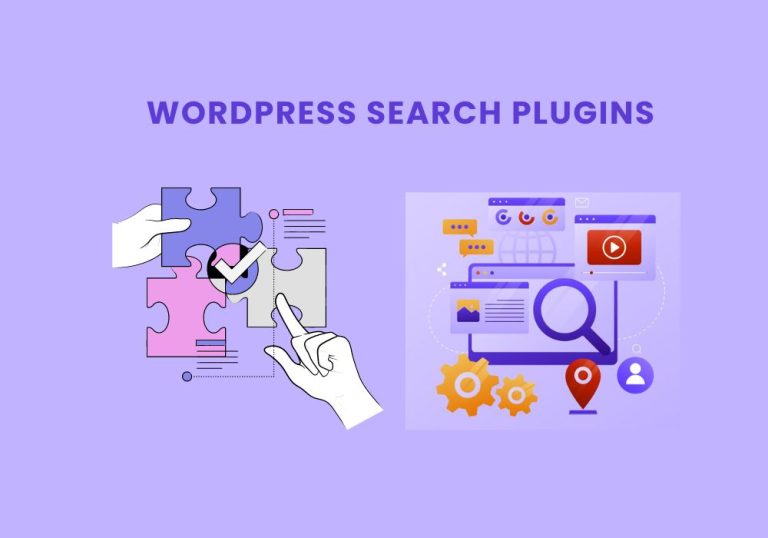Best WooCommerce Payment Gateway
The best WooCommerce payment gateway is Stripe because of its ease of integration and competitive transaction fees. PayPal follows closely due to its widespread use and customer trust.
Choosing the right WooCommerce payment gateway is crucial for e-commerce success, as it affects both conversion rates and customer experience.
Stripe stands out for its seamless checkout process and comprehensive payment options, including credit cards and mobile wallets. It effortlessly integrates with WooCommerce, offering a swift setup and advanced features like subscription billing and mobile payments.
PayPal, well-known and secure, provides buyers with a familiar option that supports a multitude of currencies and countries. Both gateways come with anti-fraud features and comply with PCI standards, ensuring that transactions are safe.
Your decision should factor in your target audience, desired features, and the global reach of your business to optimize online sales effectively.
The best WordPress WooCommerce themes are designed to seamlessly integrate with WooCommerce, providing a solid foundation for your online business.
Introduction To Woocommerce Payment Gateways
Understanding payment gateways is key to any online business. These systems authorize payments for e-commerce sites. An ideal WooCommerce payment gateway ensures smooth transactions. It’s a bridge between your store and the payment processor.
Users expect a reliable, secure, and fast checkout experience. With the right gateway, your store can provide just that. There are several factors to consider when selecting a WooCommerce payment gateway.
Transaction fees, user-friendliness, and security measures are crucial. It should support multiple payment methods. Compatibility with your business model is also vital. Lastly, consider the gateway’s reputation and customer support services. These elements greatly affect user satisfaction and trust.

Credit: paymattic.com
Popular WooCommerce Payment Gateway Options
- PayPal stands out as a top choice for online businesses worldwide. Its recognition and ease of use make it a go-to for many shoppers. The platform offers flexible payment options, including credit cards, bank transfers, and PayPal balances. It integrates smoothly with WooCommerce, providing a reliable and user-friendly experience.
- Stripe shines with its versatile payment solutions. A big plus is its ability to handle recurring payments and subscriptions. It’s also known for advanced security measures and customizable features. Stripe’s WooCommerce plugin means quick setup and easy management for business owners.
- Authorize.Net is renowned for its robust security and fraud prevention tools. This gateway supports a variety of payment methods. It’s a solid pick for businesses that prioritize data protection. Although a bit more complex to set up, it’s a favored option among those valuing transaction safety.
Emerging Payment Gateway Trends
Cryptocurrency payments are shaping the future of online transactions. They offer security and privacy not seen with traditional methods.
Online stores, using WooCommerce, now embrace Bitcoin, Ethereum, and other digital currencies. This innovation makes buying and selling goods with crypto easier.
Coming to mobile payment solutions, they make purchases quick and effortless. Customers enjoy the convenience of paying with their smartphones.
Providers like Apple Pay and Google Pay are now common in WooCommerce shops. They keep customers’ data safe and make checking out faster.
Assessing Payment Security
Security is vital for every online transaction. Payment gateways must be safe. WooCommerce sites need robust security measures. This includes strong encryption to protect data.
PCI DSS stands for Payment Card Industry Data Security Standard. It is key for safety. All WooCommerce sites should follow PCI DSS guidelines. This ensures credit card security.
Customers trust sites with proper security certifications. Without them, your site seems risky. Remember, safe payment methods keep customers happy. They also prevent fraud.
Integrating Payment Gateways With Woocommerce
Setting up a payment gateway in WooCommerce is a vital step for your online store. Choose a gateway that fits your business needs. Navigate to WooCommerce settings, and click on the ‘Payments’ tab.
To add a gateway, select ‘Add Payment Method’ and pick from the list. Enter the required API keys provided by the gateway. Test the gateway by running a transaction in sandbox mode.
Some users encounter issues during setup. These can often be quickly resolved. Common problems include API errors or connection issues. Checking API details, ensuring accurate information, and testing network connection can fix these. If problems persist, seek support from the payment gateway provider
Concluding Thoughts On Selecting A Payment Gateway
Choosing the best WooCommerce payment gateway demands a delicate balance. Consider the fees closely. Low fees attract more customers. Examine the payment options it supports. Credit cards, digital wallets, and bank transfers are essential.
Seek gateways with strong security measures to protect user data. Scan for SSL certification, which is crucial for safe transactions. Customer experience is paramount. Pick a gateway that offers a simple checkout. Fast and easy checkouts keep customers happy.
To install an SSL certificate, follow these steps: locate the certificate order and download the certificate, open IIS Manager, select the server, open Server Certificates, click “Complete Certificate Request,” navigate to the certificate file, and complete the installation process.
Expect innovative features in future gateways. Watch for advances in biometric security and one-click payments. These will boost sales and security.
Credit: apiexperts.io
Conclusions
Choosing the ideal WooCommerce payment gateway is pivotal for your online store’s success. Selecting one that aligns with your business needs ensures smooth transactions and satisfied customers.
By analyzing transaction fees, user experience, and security, you can make an informed decision. Enhance your WooCommerce site today by integrating the payment gateway that best fits your e-commerce vision.