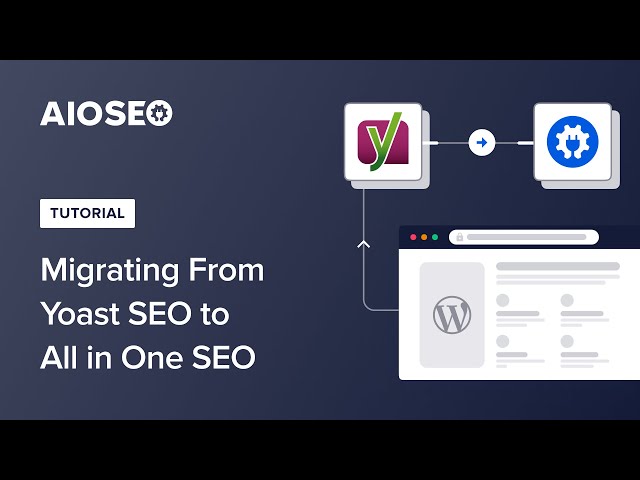Elementor Vs Oxygen
Elementor Vs Oxygen are both popular page builders in the WordPress world. Oxygen offers more developer options, manageability, and affordability for web developers, while Elementor is designed for users without much coding knowledge who want to create websites in a fun and easy way.
The choice between Elementor Vs Oxygen depends on individual preferences, skill levels, and project requirements. Elementor is often favored for its ease of use and extensive features, while Oxygen appeals to those seeking maximum control and performance optimization. Users should consider their specific needs and preferences when deciding which WordPress builder to use for their projects. Both have their strengths and it ultimately depends on the user’s specific needs and preferences.
Themes in WordPress serve as a gateway into the realm of web design and customization of popular content management systems (CMS).
What Is Elementor?
Elementor is a user-friendly WordPress plugin that allows users to create and customize websites visually without needing to code. It offers a drag-and-drop interface with a wide range of widgets and templates, enabling users to design responsive and professional-looking websites efficiently. With its intuitive features, Elementor has become a popular choice among web designers and developers for its flexibility and ease of use in building websites.
What Is Oxygen Builder?
Oxygen Builder is a powerful WordPress plugin that facilitates website development with a drag-and-drop interface. It enables users to design and customize websites visually, without needing to write code. With its intuitive editor, Oxygen Builder offers a wide range of design elements and pre-built components, making website creation faster and more efficient. It provides advanced features like responsive design controls, dynamic data capabilities, and seamless integration with popular WordPress plugins, empowering users to create professional and highly functional websites with ease.
Elementor vs oxygen comparison
Sure, here’s a comparison table between Elementor and Oxygen, two popular WordPress website-building tools:
| Feature | Elementor | Oxygen |
|---|---|---|
| User Interface | Drag-and-drop interface with live preview | Customizable interface with a focus on efficiency |
| Template Library | Extensive library of pre-designed templates | Limited template library, but highly customizable |
| Page Building | Flexible layout options with sections and columns | Modular approach with flexible design capabilities |
| Customization | Wide range of styling options and widgets | Granular control over HTML, CSS, and JavaScript |
| Performance | Generally lightweight, but can vary depending on usage | Emphasizes performance optimization and efficiency |
| SEO Optimization | Includes basic SEO features | Requires additional plugins or manual optimization |
| Pricing | Free version available, premium plans for advanced features | One-time purchase with lifetime updates and support |
| Community Support | Large and active user community | Smaller community but dedicated support channels |
| Learning Curve | Easy to learn with an intuitive interface | Requires some familiarity with web development concepts |
| Developer Tools | Limited access to code and developer features | Full access to code, suitable for developers |
These points should give you a good overview of the differences between Elementor and Oxygen, allowing you to make an informed decision based on your specific needs and preferences.
Performance And Speed of Elementor Vs Oxygen
Oxygen outperforms Elementor in terms of speed and performance. When it comes to bloatness comparison between Oxygen and Elementor, Oxygen is known for its lightweight code and minimal resources, resulting in faster loading times and improved website performance. Oxygen also excels in handling assets and animated elements, providing a smooth and seamless user experience.

Credit: muffingroup.com
User Experience And Learning Curve
When comparing the learning curve of Elementor and Oxygen, it is important to consider their ease of use and intuitive editor settings. Oxygen offers a highly customizable editor experience, allowing users to have full control over their designs. While this level of control may come with a slightly steeper learning curve, it also provides more flexibility and advanced options for experienced developers.
On the other hand, Elementor offers a more beginner-friendly approach with a drag-and-drop interface and a wide range of pre-designed templates and elements. This makes it easier for beginners to get started and create visually appealing websites without much technical knowledge. Ultimately, the choice between Elementor and Oxygen will depend on the user’s level of experience and their specific requirements for customization and design flexibility.
Pricing And Value For Money
| Oxygen Builder | Elementor |
| Oxygen Builder offers different pricing plans to suit different needs and budgets. The plans include a Personal plan for a single website, a Business plan for up to 5 websites, and an Agency plan for unlimited websites. Each plan comes with a one-time payment and lifetime updates and support. | Elementor also offers different pricing plans including a Free plan, a Personal plan for a single website, a Plus plan for up to 3 websites, and a Expert plan for unlimited websites. The Plus and Expert plans are billed annually and come with additional features and support. |
| In terms of value for money, Oxygen Builder provides a one-time payment option with lifetime updates and support, making it a cost-effective choice for long-term use. Elementor, on the other hand, offers a free plan for basic website building, but the premium plans require an annual subscription, which can be more expensive in the long run. | Ultimately, the choice between Oxygen Builder and Elementor depends on individual needs and preferences. Oxygen Builder offers more flexibility and control with its one-time payment option, while Elementor has a larger user base and more pre-designed templates and add-ons. Both page builders have their own strengths and it’s up to the user to decide which one offers more value for their specific requirements. |
Conclusions
When comparing Elementor Vs Oxygen, both page builders have their unique strengths and weaknesses. Elementor offers a user-friendly interface with a wide range of design elements, making it perfect for users with little to no coding knowledge. On the other hand, Oxygen provides more flexibility and developer options, ideal for web developers looking for more control and scalability.
Ultimately, the choice between Elementor and Oxygen depends on your specific needs and skill level.