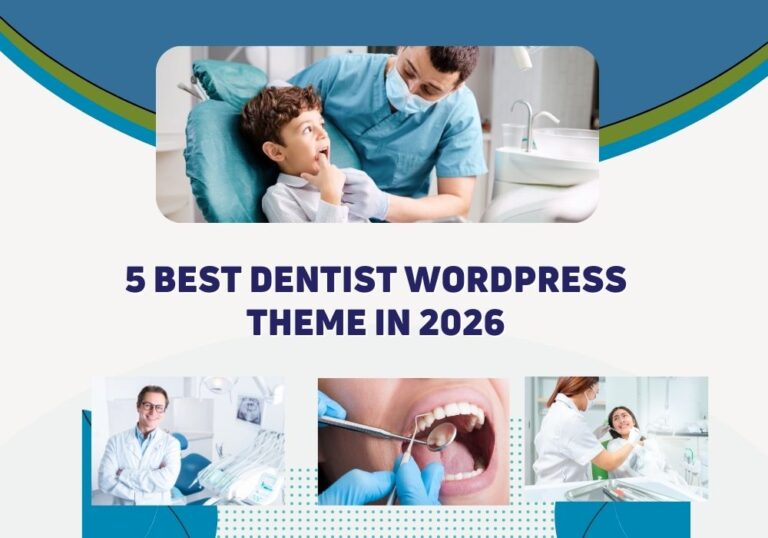5 Best Free One Page WordPress Themes
The top five free One Page WordPress Themes are Hestia, OnePress, Sydney, Neve, and Zerif Lite. These themes provide a mix of simplicity and professional design for a quick website setup.
Choosing the right one-page WordPress theme can be the cornerstone of creating a sleek, efficient online presence. These themes are ideal for businesses, freelancers, and individuals looking to craft a compelling story without the excess clutter of multiple pages.
With a one-page design, users enjoy a streamlined experience, as all the necessary information is presented on a single scrollable page. These themes support responsive design, ensuring they look great on any device.
They also come with customization options to make your site truly yours, while their SEO-friendly structure helps your content rank higher in search engine results.
Embracing a one-page theme can lead to hassle-free website management, delivering your message with clarity and impact.
Before reading this blog see our previous blog about WordPress themes for artists. WordPress themes for artists provide a versatile canvas upon which creators can exhibit their work to reflect their style and vision.
One Page WordPress Themes simplify website navigation to a single page. They offer a seamless experience and are ideal for storytelling.
Popularity Of Single-page Sites
Single-page websites are trending for their simplicity and ease of use. They load one URL and display all content in a single flow. This design is popular among creatives and entrepreneurs for its sleek and modern appearance.
Advantages Of Using One-Page Themes
- Rapid Deployment: Quick to set up and launch.
- User Engagement: Boosted by storytelling flow.
- Mobile-Friendly: Scales seamlessly across devices.
- SEO Benefits: Focused keywords and content.
- Reduced Complexity: Easier maintenance and management.
Top 5 Free One Page WordPress Themes
One Page WordPress Themes are a perfect solution for compact and concise web presentations. They help you showcase all content on a single page, ensuring an effective user journey.
These free themes offer a powerful platform for personal portfolios, businesses, freelancers, and more. Here, we dive into the best five free one-page themes that will give your WordPress site a sleek, modern look without costing a dime.
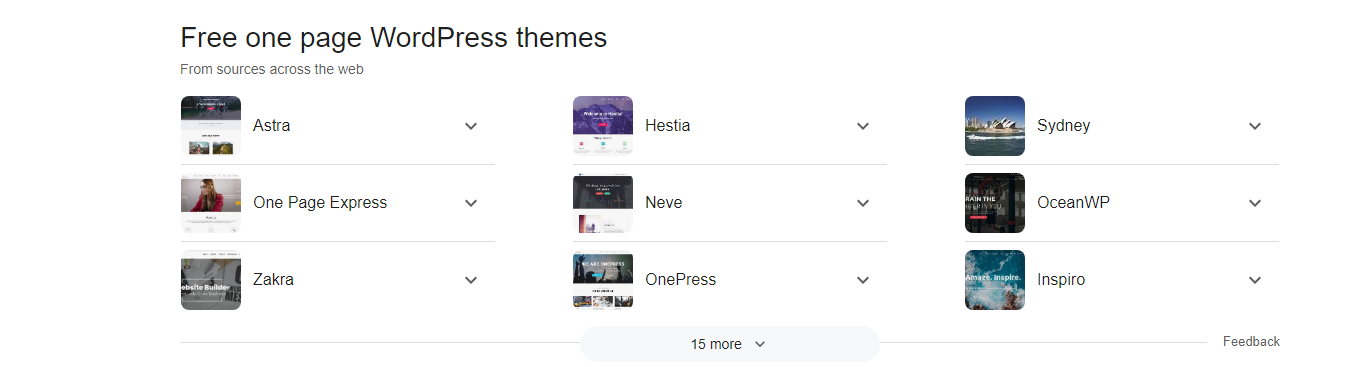
Hestia:
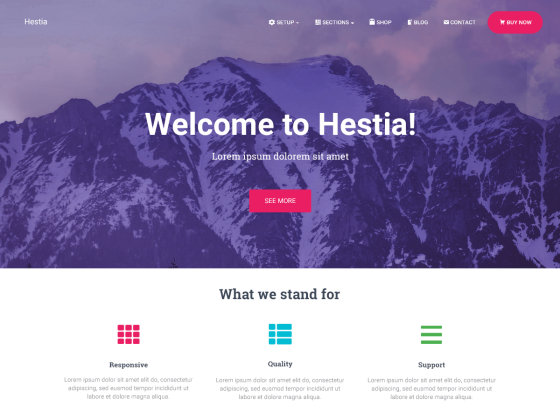
- Hestia boasts a modern and stylish design suitable for various purposes, including business websites, portfolios, and online shops.
- Its seamless integration with popular page builders like Elementor ensures effortless customization.
- With its responsive design, Hestia adapts flawlessly to different screen sizes, offering a consistent user experience across devices.
- The theme’s compatibility with WooCommerce makes it a compelling choice for e-commerce ventures.
OnePress:
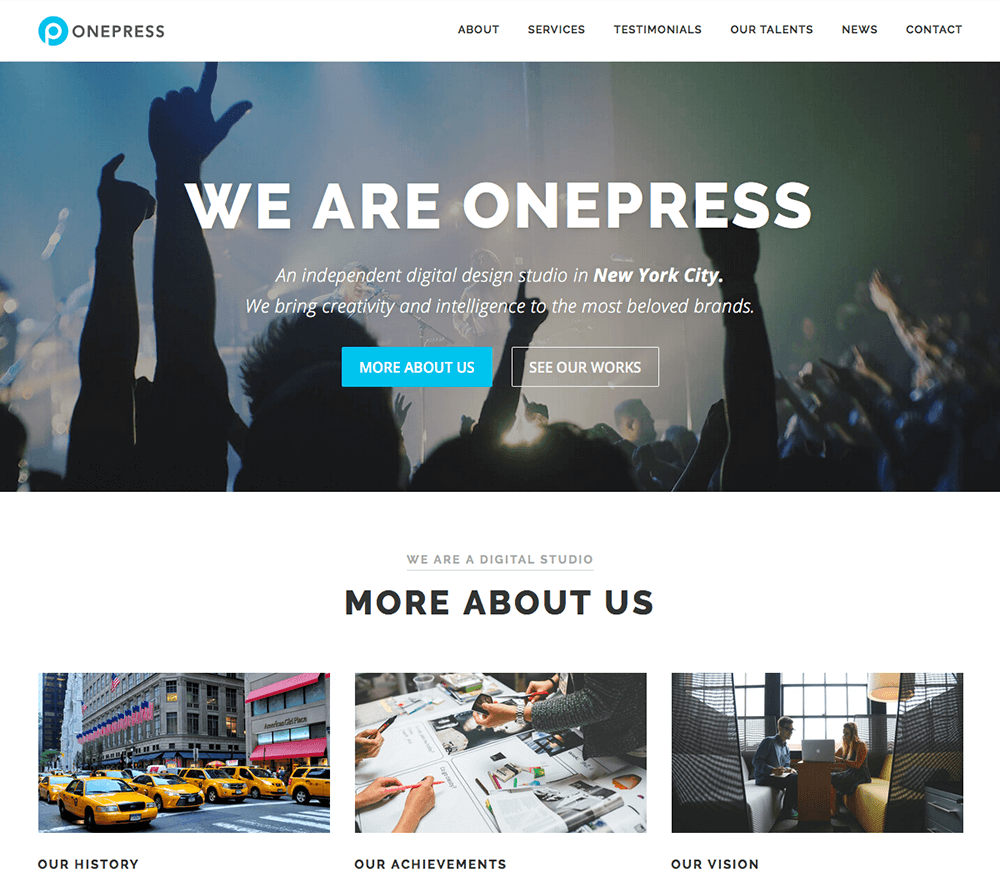
- OnePress epitomizes elegance and sophistication with its clean and professional layout, making it ideal for corporate, agency, or freelancer websites.
- This theme features smooth scrolling and parallax effects, enhancing visual appeal and user engagement.
- OnePress provides intuitive customization options through the WordPress Customizer, allowing users to personalize their websites effortlessly.
- Its built-in sections for services, portfolios, testimonials, and team members simplify content organization and presentation.
Sydney:
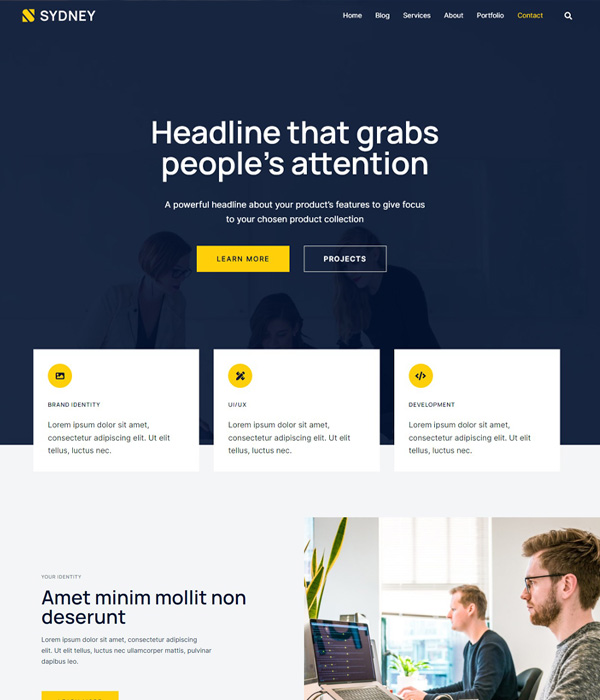
- Sydney exudes professionalism and versatility, catering to businesses, freelancers, and individuals seeking a polished online presence.
- The theme offers a range of customization options, including Google Fonts integration and full-color control, enabling users to align their websites with their branding.
- Sydney’s compatibility with popular WordPress plugins such as Elementor and WooCommerce extends its functionality, empowering users to create dynamic and interactive websites.
- Its powerful customizer settings allow for easy modification of layout, headers, and footers, ensuring flexibility and adaptability.
Neve:
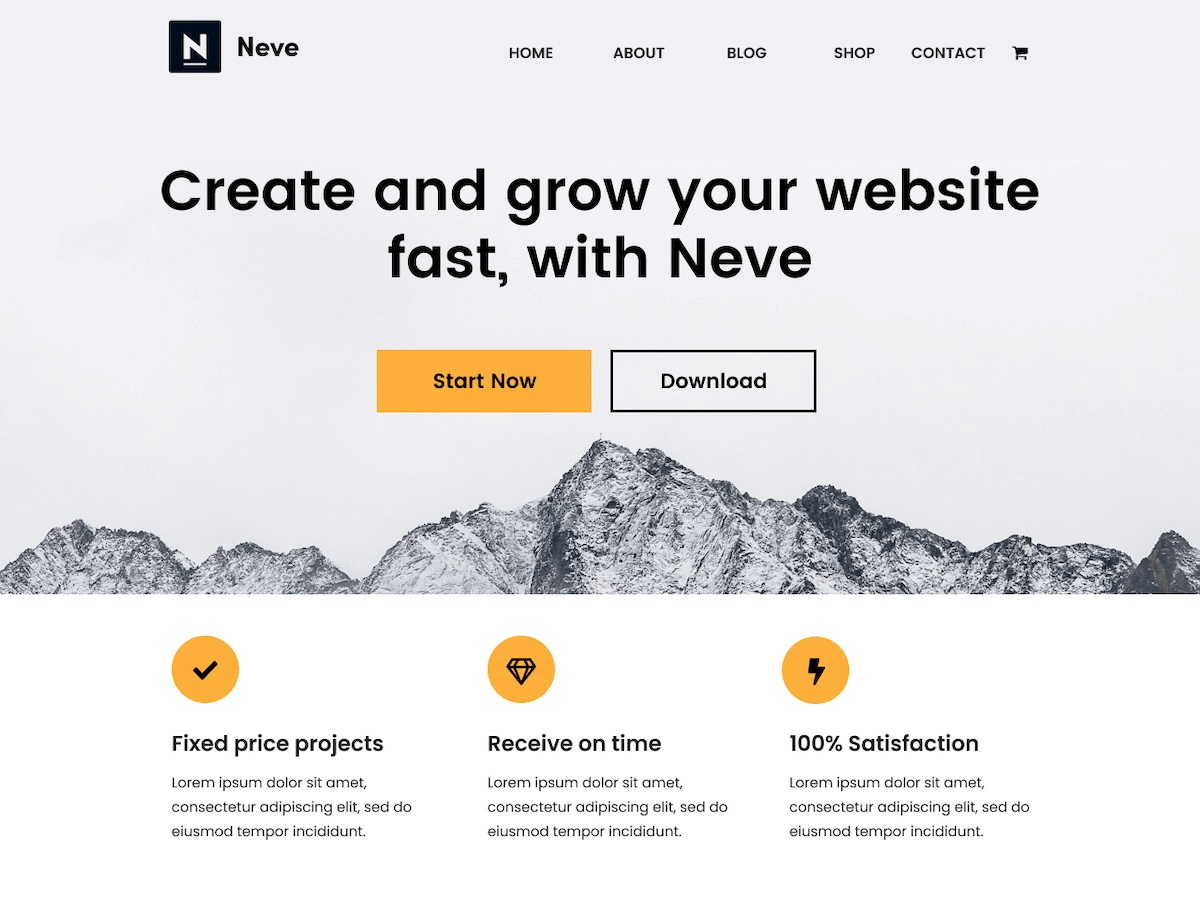
- Neve stands out for its lightweight and fast-loading design, making it an excellent choice for performance-oriented websites.
- With its seamless integration with page builders like Elementor and Beaver Builder, Neve provides unmatched flexibility in design and layout customization.
- The theme offers a diverse range of starter sites, catering to various industries and niches, enabling users to kickstart their websites effortlessly.
- Neve’s mobile-first approach ensures a responsive and visually appealing experience on smartphones and tablets, enhancing user engagement and retention.
Zerif Lite:
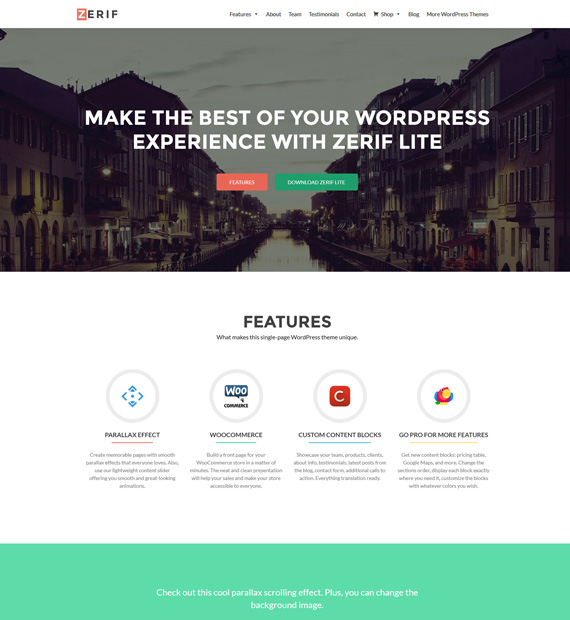
- Zerif Lite boasts a sleek and elegant design that is perfect for showcasing portfolios, small businesses, or personal projects.
- Its smooth parallax scrolling effect and interactive elements captivate visitors’ attention, creating a memorable browsing experience.
- Zerif Lite’s integration with WooCommerce facilitates the creation of online stores with ease, allowing users to monetize their websites effectively.
- The theme’s customizable sections for About, Team, Services, and Testimonials enable users to highlight their key offerings and achievements prominently.
Criteria For A Quality Free Theme
Choosing a free WordPress theme involves more than just appearance. A quality-free theme must meet several important criteria. These ensure your site looks professional, runs smoothly, and is easy for visitors to navigate.
Responsive Design Essentials
A theme must look good on all devices. This means your website should adjust to any screen size. Here’s what to look for:
- Flexible layouts that change with screen size
- Readable text without needing to zoom
- Accessible menus for easy navigation on mobile
- Touch-friendly buttons and sliders
Customization Options
Your theme should allow you to make it your own. Customization options are key. They give you control to express your brand. Look for these features:
- Color schemes to match your brand
- Options to upload your logo and favicon
- Font choices for distinct readability
- Layout choices for different pages
- Widget areas for added functionality
Support And Documentation
Good support can save you time and stress. Even with free themes, quality support and documentation are essential. They guide you through the setup and help troubleshoot issues.
| Feature | Why It’s Important |
|---|---|
| User Guides | They offer step-by-step instructions. |
| FAQs | Quick answers to common questions |
| Forums or Community Support | A place to share solutions and get help |
| Access to Updates | Keeps your theme secure and functional |
With these criteria, you’re set to find a fantastic free theme. Let them guide your choice. Your one-page site can shine without breaking the bank!
Optimizing Your Selection
Optimizing Your Selection means finding the perfect match for your WordPress website. With many free one-page themes available, it’s essential to refine your approach. This guide will help you choose wisely and avoid common pitfalls.
Tips For Choosing The Best Theme For Your Needs
- Analyze your content: Ensure the theme complements your message.
- Responsive design: Pick themes that look great on all devices.
- Speed and performance: Test the theme for fast loading times.
- SEO optimization: Ensure the theme is SEO-friendly for better ranking.
- Support and documentation: Confirm support availability and comprehensive guides.
Common Pitfalls To Avoid
- Avoid bloated themes: Themes with excessive features can slow your site down.
- Don’t overlook browser compatibility: Test on multiple browsers for consistency.
- Beware of poor coding standards: Choose themes that adhere to WordPress coding practices.
- Steer clear of outdated themes: Themes not updated recently may pose security risks.
- Ignore themes with limited customization options: You need flexibility to adjust the layout.
Installation And Customization Guide
Embarking on a new website project can be daunting, especially when dealing with the intricacies of WordPress themes. Fear not, for this ‘Installation and Customization Guide’ will ease your journey.
Through this exploration, you’ll discover the simplicity of setting up a one-page WordPress theme and molding it into the digital face of your brand.
Step-by-step Installation Process
The first step to building your dream site is installing a WordPress theme. Here’s how:
- Log in to your WordPress dashboard.
- Navigate to Appearance > Themes.
- Click Add New at the top of the page.
- Type the name of your chosen free theme in the search bar.
- Hover over the theme and click Install.
- After installation, hit Activate to apply the theme.
Conclusions
Selecting the right one-page WordPress theme can redefine your online presence. Our top 5 picks offer functionality without the price tag. Implement any to ensure a sleek, professional website. Thank you for exploring these standout themes with us. Your ideal online canvas awaits.