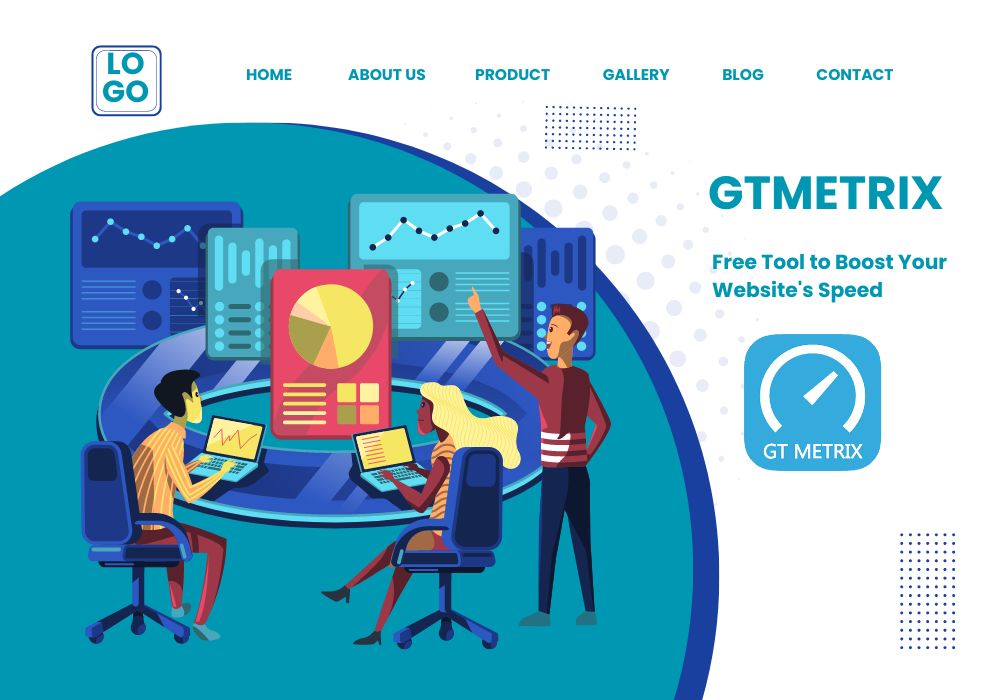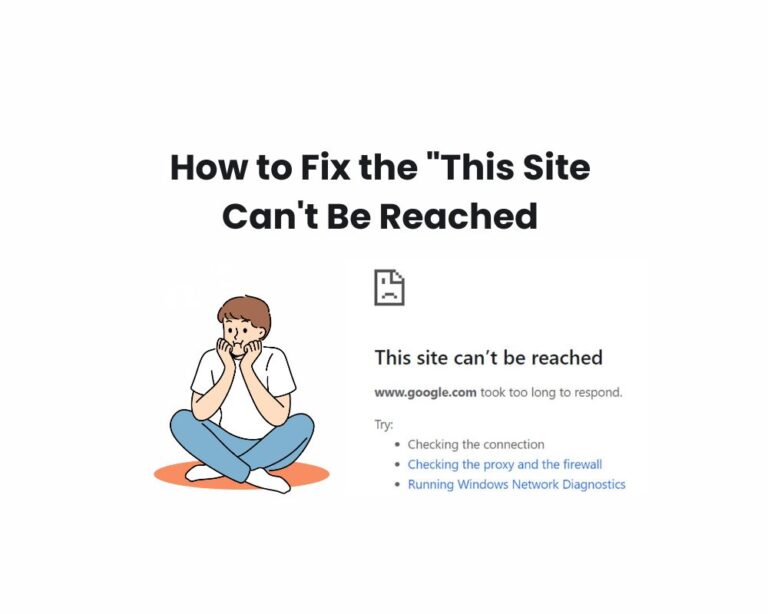GTmetrix: Free Tool to Boost Your Website’s Speed
GTmetrix is a free online tool that provides detailed insights into your website’s performance. In today’s digital age, website speed is crucial in user experience, search engine rankings, and overall success.
Slow-loading websites can frustrate visitors, leading to high bounce rates and lost opportunities. Enter GTmetrix, a free, powerful tool designed to help you analyze and enhance your website’s speed.
In this blog post, we’ll delve into GTmetrix, how it works, and how you can use it to boost your website’s performance.
Before reading this blog post see our previous blog post about Free live chat software for your websites in 2024. Free live chat software helps businesses connect with website visitors instantly. It’s free to offer support, answer questions, and boost sales.
What is GTmetrix?

GTmetrix is a web-based tool that analyzes the speed and performance of websites. Developed by Carbon60, it provides detailed insights into various aspects of your website’s performance, helping you identify areas that need improvement.
It uses two key performance analysis engines, Google Lighthouse and Web Vitals, to provide comprehensive reports on your site’s speed, structure, and overall performance.
Why Website Speed Matters?
Before diving into how GTmetrix works, it’s essential to understand why website speed is so important:
- User Experience: Faster websites provide a better user experience, increasing engagement and satisfaction.
- SEO: Search engines like Google consider website speed as a ranking factor. Faster sites are more likely to rank higher in search results.
- Conversions: A slow website can deter potential customers, leading to lower conversion rates. Speeding up your site can directly impact your bottom line.
- Mobile Performance: With the increasing use of mobile devices, a fast website ensures a seamless experience for mobile users.
How GTmetrix works?

GTmetrix operates by running a series of tests on your website from different locations around the world. It uses Google Lighthouse and Web Vitals, along with other performance metrics, to evaluate your site’s speed. Here’s a step-by-step guide on how GTmetrix works:
- Enter Your URL: Start by entering your website’s URL into the GTmetrix search bar.
- Choose Test Settings: Select the test server location, browser type, and connection speed to simulate different user experiences.
- Run the Test: Click on the “Test your site” button to initiate the analysis.
- View Results: Once the test is complete, it will present you with a detailed report on your site’s performance.
Understanding the GTmetrix Report
Once the analysis is complete, GTmetrix provides a detailed report with several key sections:
- Performance Scores: It assigns a performance score based on various metrics, including PageSpeed and YSlow scores. These scores help you gauge your website’s overall performance.
- Summary: This section provides a quick overview of your website’s performance, including load time, total page size, and the number of requests.
- Performance Metrics: GTmetrix uses Google Lighthouse to provide insights into specific performance metrics such as First Contentful Paint (FCP), Largest Contentful Paint (LCP), and Total Blocking Time (TBT).
- Structure: This section analyzes the structure of your website, highlighting issues related to HTML, CSS, and JavaScript.
- Waterfall Chart: The waterfall chart visually represents the loading process of your website, showing the sequence and duration of each request.
- Video: GTmetrix records a video of your website loading, allowing you to see exactly how it performs in real time.
History: Track the performance of your website over time by comparing historical data.
Key Features of GTmetrix
GTmetrix offers a range of features to help you optimize your website:
- Performance Recommendations: GTmetrix provides actionable recommendations to improve your website’s speed, such as optimizing images, leveraging browser caching, and minifying CSS and JavaScript.
- Custom Test Options: With a free account, you can choose the test server location, browser, and device type (desktop or mobile) to analyze your website’s performance under different conditions.
- Scheduled Reports: It allows you to schedule performance tests and receive regular reports, helping you stay on top of your website’s performance.
- Alerts: Set up alerts to notify you of any significant changes in your website’s performance.
- Integrations: GTmetrix integrates with popular platforms like WordPress, making it easier to analyze and optimize your website directly from your content management system (CMS).
How to Use GTmetrix to Boost Your Website’s Speed?

Now that you understand what GTmetrix is and how it works, let’s explore how you can use it to enhance your website’s speed:
- Identify Bottlenecks: Use the GTmetrix report to identify elements that are slowing down your website. Focus on high-impact areas such as large images, unoptimized code, and excessive HTTP requests.
- Optimize Images: Large, uncompressed images can significantly slow down your website. Use GTmetrix’s recommendations to compress and resize images without compromising quality.
- Minify CSS and JavaScript: Minification reduces the size of your CSS and JavaScript files by removing unnecessary characters. It provides recommendations and tools to help you minify your code.
- Leverage Browser Caching: Enabling browser caching allows static files to be stored locally on users’ devices, reducing load times for repeat visitors. It can guide you through the process of setting up browser caching.
- Enable Gzip Compression: Gzip compression reduces the size of your website’s files, speeding up load times. GTmetrix can help you enable Gzip compression on your server.
- Reduce HTTP Requests: Each element on your website (images, scripts, stylesheets) requires an HTTP request. Reduce the number of requests by combining files, using CSS sprites, and eliminating unnecessary elements.
- Improve Server Response Time: A slow server response time can significantly impact your website’s performance. GTmetrix provides insights into your server’s performance and offers recommendations to improve it.
Conclusions
GTmetrix is an invaluable tool for anyone looking to boost their website’s speed. With its comprehensive analysis, detailed reports, and actionable recommendations, GTmetrix empowers you to optimize your site’s performance and provide a better user experience.
By regularly testing your site and implementing the suggested improvements, you can ensure that your website remains fast, efficient, and competitive in today’s digital landscape.
Incorporate GTmetrix into your website optimization strategy and watch your site’s speed and performance soar.