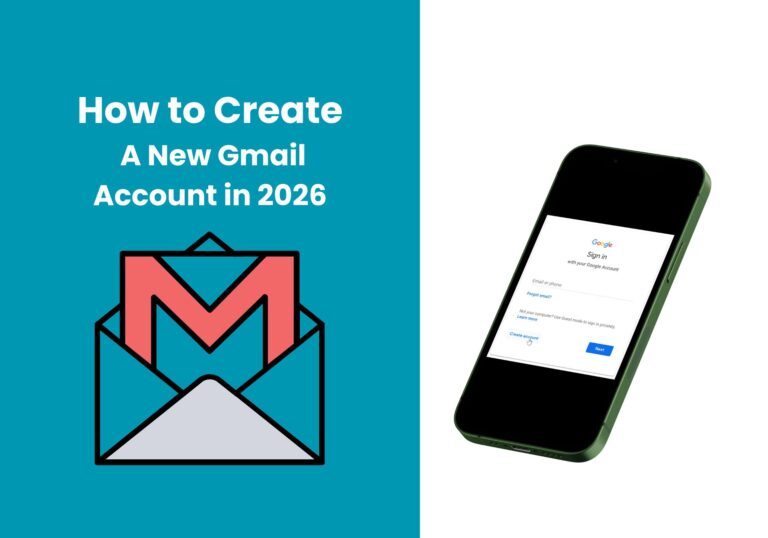The Complete Guide to Small Business Website Design in 2026
Want a better website for your small business? follow this complete guide on how to do for Small Business Website Design.
In today’s digital-first world, a well-designed website is not just a bonus for small businesses; it’s a necessity. Your website is often the first interaction potential customers have with your brand, and it needs to leave a lasting impression.
In 2026, creating a fast, mobile-friendly, secure website designed with user experience in mind is more important than ever. This guide will walk you through everything you need to know to build a website that sets your small business apart from the competition.
Guide to Small Business Website Design in 2026
This guide will help small business owners navigate the essential elements of website design to ensure their online presence stands out.
Before diving into this blog post, check out our previous one: The Best Blog Sites for Building Your Online Presence in 2026. It highlights some of the top platforms that can help you grow your online presence this year.
Choosing the Right Website Builder

The first step in creating a small business website is selecting the right platform. The right website builder will depend on your business needs, technical skills, and budget.
Some of the most popular options in 2026 include:
- WordPress: Offers complete customization and is ideal for businesses that want control over every aspect of their site.
- Wix: Perfect for users who want an easy drag-and-drop interface without the need for coding.
- Shopify: Designed for eCommerce, Shopify provides built-in tools for selling products online.
- Squarespace: Known for its beautiful design templates, Squarespace is great for creative businesses and portfolios.
Factors to consider when choosing a platform include ease of use, scalability, cost, and the level of customization you require.
No-code solutions like Wix and Squarespace are especially useful for those without technical expertise, allowing anyone to create a professional-looking website without needing to hire a developer.
Essential Website Features for Small Businesses
To ensure your website is functional and user-friendly, there are a few key features you’ll need:
- Responsive Design: A responsive website automatically adjusts to fit any screen size, whether it’s being viewed on a smartphone, tablet, or desktop. With more people browsing on mobile, having a responsive design is non-negotiable.
- Fast Loading Speeds: Website speed is critical for both user experience and SEO. Use tools like GTmetrix or PageSpeed Insights to identify any performance issues, optimize images, minimize code, and consider using a content delivery network (CDN) to reduce loading times.
- SSL Certificates and Security: Your website needs to be secure to protect customer data, especially if you’re handling online transactions. Having an SSL certificate (which gives your site that important “https” prefix) is a must for security and search engine ranking.
- Contact Forms and Live Chat: Make it easy for customers to reach you by including a simple contact form and, if possible, live chat functionality. This enhances customer engagement and builds trust with your visitors.
Designing with User Experience (UX) in Mind
User experience (UX) design focuses on making your website easy to navigate and visually appealing to visitors. A well-structured site with intuitive navigation will keep visitors engaged and guide them toward taking action, whether that’s contacting you, making a purchase, or signing up for a newsletter.
- Navigation: Keep your website’s menus simple and clearly labeled. Too many options can overwhelm visitors. Aim for a clean and minimalistic design with an obvious call to action.
- Visual Hierarchy: Use headings, subheadings, and images to create a logical flow on each page. Highlight important sections with bold fonts or buttons, making it easy for users to scan and find what they need.
- Loading Speed: Speed plays a major role in user experience. Compress images, limit heavy scripts, and take advantage of caching tools to ensure your website loads in under three seconds.
Search Engine Optimization (SEO) for Small Business Website Design

Once your site is live, the next step is getting found. Search Engine Optimization (SEO) is crucial for increasing your website’s visibility on Google and other search engines.
- Basic SEO Setup: Make sure your website includes key SEO elements such as meta tags, title tags, and image alt text. These elements help search engines understand your content and rank it accordingly.
- Local SEO: If you’re a small business serving a local area, local SEO should be a priority. Claim and optimize your Google My Business profile to ensure your business appears in local search results. Include your business address, contact details, and customer reviews.
- Content Strategy: Regularly publish valuable content, such as blogs or FAQs, that answer common customer questions. This not only helps with SEO but also establishes your brand as an authority in your field.
Mobile-Friendly Design
Mobile devices now account for the majority of web traffic. In 2026, having a website optimized for mobile is more important than ever. A mobile-first design ensures your site looks great and works smoothly on smartphones.
- Why Mobile Matters: With consumers constantly on their phones, your site’s mobile experience can make or break conversions. A poor mobile experience can drive visitors away, costing you potential sales.
- Mobile-Specific Features: Consider adding features like click-to-call buttons for easy customer interaction, and ensure all images and videos are optimized for quick loading on smaller screens.
E-Commerce Functionality for Small Business Website Design

If you plan to sell products or services online, your website should include strong e-commerce capabilities. Key features to include are:
- Secure Payment Gateways: Provide customers with secure, easy-to-use payment options.
- Product Pages: Include high-quality images, detailed descriptions, and customer reviews to boost trust.
- Inventory Management: Use automated tools to manage stock levels, update availability, and ensure customers can easily purchase products.
Branding and Aesthetic Consistency
Your website is an extension of your brand. Ensuring that your website’s design reflects your brand identity is key to building trust and recognition.
- Consistent Colors and Fonts: Use your brand’s color scheme and fonts consistently throughout your website. This reinforces brand recognition and gives your site a polished look.
- Professional Images and Videos: High-quality visuals can make a huge difference in how your brand is perceived. Invest in professional photos or videos that showcase your products, services, or team.
- Logo Placement: Place your logo in the top-left corner of your website’s header; this is where users naturally expect it to be. Make sure it’s clickable and leads back to your homepage.
Content Creation and Management
Engaging content is crucial for keeping visitors on your site and encouraging them to return.
- Effective Copywriting: Your website copy should be clear, concise, and engaging. Focus on solving customer problems and explaining how your products or services can benefit them.
- Visual Storytelling: Don’t just rely on text; use images, infographics, and videos to tell your brand’s story. Visual content is more engaging and can help convey complex ideas quickly.
- Regular Updates: Keep your website up to date with fresh content. Regularly updating your blog, portfolio, or product pages can boost your SEO and keep your audience engaged.
Integrating Social Media and Analytics

Social media integration allows you to promote your website content and engage with customers on multiple platforms. Linking to your social profiles encourages visitors to follow you for updates, deals, or insights.
- Analytics Tools: Install tools like Google Analytics to monitor your website’s traffic and performance. Analyzing this data can help you understand which pages are popular and where improvements are needed.
Cost Considerations for Small Business Website Design
While website design can range in price, it’s important to consider the long-term benefits of investing in a well-built site.
- Hosting and Domain: Expect to pay between $50–$200 annually for hosting and domain registration, depending on the level of service you choose.
- Design Costs: If you opt for a DIY website, the cost will mainly come from premium themes and plugins. Hiring a professional designer can range from$500 to $5,000, depending on complexity.
- Maintenance: Don’t forget the ongoing costs for website maintenance, including security updates, backups, and plugin renewals.
Conclusions
In 2026, a well-designed website is vital to the success of any small business. From choosing the right platform to ensuring a seamless user experience and optimizing for SEO, building a website requires thoughtful planning and execution.
By following this guide, you’ll be well on your way to creating a site that not only looks great but also drives business growth. Don’t wait, start building or revamping your small business website today and watch your online presence flourish.