In this article, I’m going to show you how to create a subdomain easily from cPanel.
In the vast landscape of the internet, creating a subdomain can be a valuable skill for anyone managing a website. Whether you’re a business owner, a blogger, or a web developer, subdomains provide a way to organize content, improve navigation, and enhance the overall user experience. In this guide, we’ll walk you through the steps of creating a subdomain and demystifying the process for beginners.
What is a Subdomain?
Before we dive into the how-to, let’s understand what a subdomain is. A subdomain is essentially a subset of a primary domain, allowing you to create distinct sections or categories within your website. For example, if your main domain is “example.com,” a subdomain could be “blog.example.com” or “store.example.com.” Each subdomain operates independently and can have its unique content and functionality.
How to create a subdomain?
A subdomain is a domain that is part of main domain. It’s easy to create memorable web address for unique content area of your website by using subdomain. You can see and example such as www.example.com , you can create a subdomain for this domain like www.test.example.com . There are a few steps to make a subdomain.
Let’s see these steps…..
Step 1: At first login your cPanel.
step 2: Write “subdomain” in the search bar.
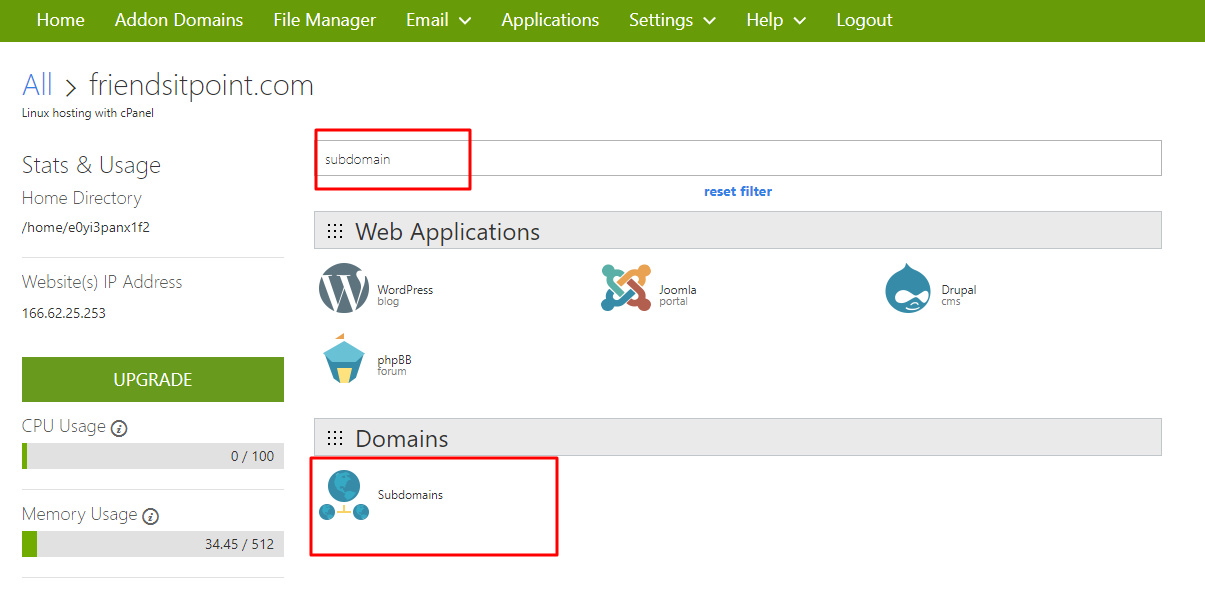
step 3: Enter the sub-domain name and then select your domain name.
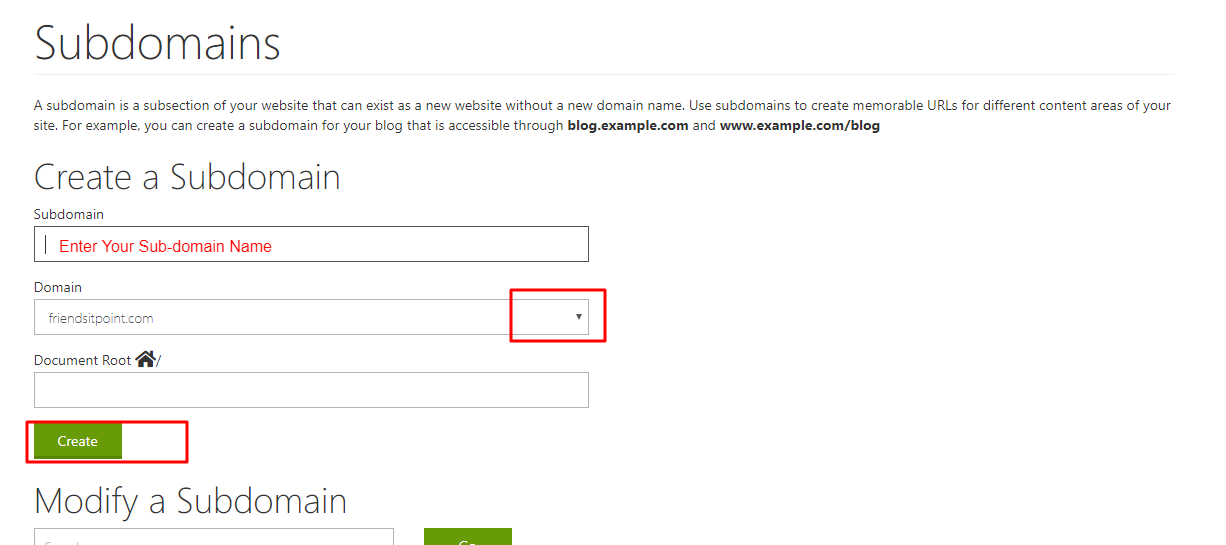
step 4: Click create button.
If you having problem you can see the short video For more easily understand.
Conclusions
Creating a subdomain is a straightforward process that can add flexibility and organization to your website. Whether you’re setting up a blog, an online store, or a specific section for different types of content, subdomains offer a powerful way to structure and present information. By following these steps, you’ll be well on your way to effectively utilizing subdomains and enhancing your online presence.
