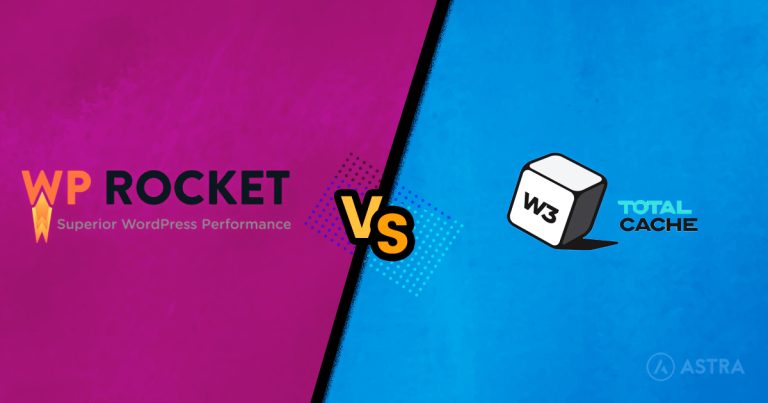How to View Old Versions of Websites
The internet is constantly evolving, and websites often change over time. Whether you’re a researcher, a business owner, or just curious about how a particular website looked in the past, it’s possible to view old versions of websites.
In this guide, we’ll explore why you might want to do this and the best tools to make it happen.
Before diving into this blog post, don’t miss our previous article, How to check when a website was last updated. This article helps you ensure that you get accurate and up-to-date information.
Why View Old Versions of Websites?
There are many reasons someone might want to view old versions of websites:
- Historical Research: To understand the evolution of web design or content trends.
- Recovering Lost Content: If a website you once visited has deleted content.
- Analyzing Competitors: To track changes in competitors’ strategies over time.
- Personal Interest: To revisit nostalgic websites or past projects.
Methods to View Old Versions of Websites
Using the Wayback Machine

The Wayback Machine, from the Internet Archive, is one of the most popular tools for viewing old website versions.
Steps to Use the Wayback Machine:
- Visit archive.org/web.
- Enter the URL of the website you want to view.
- Browse through the calendar to select a specific date.
- Click on a date to load the archived version of the site.
This tool is easy to use and provides snapshots of millions of websites over the years. It’s a must-have resource if you frequently need to view old versions of websites.
Google Cache

Google Cache stores recent versions of web pages temporarily. While it’s not as extensive as the Wayback Machine, it can help you access slightly older versions.
Steps to Access Google Cache:
- Search for the website on Google.
- Next to the URL in the search results, click the small down arrow or “Cached” link (if available).
- View the cached version of the page.
This method is quick and useful when you need a recent backup.
Using OldWeb.Today

OldWeb.Today is another interesting tool that not only allows you to view archived websites but also lets you do so in the context of older web browsers.
Steps to Use OldWeb.Today:
- Visit oldweb. today.
- Enter the URL and select an old browser interface.
- Navigate the website as if you were using the browser from that era.
This adds a nostalgic touch and is especially useful for historical research.
CachedView.nl
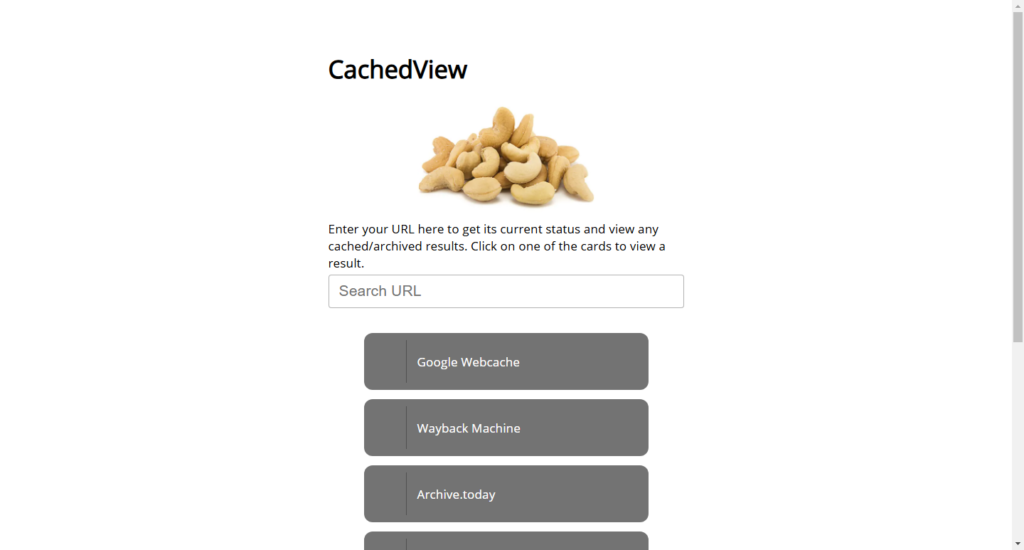
CachedView aggregates cached versions from multiple sources, including Google Cache and Internet Archive.
How to Use CachedView:
- Visit cachedview.nl.
- Enter the website URL.
- Choose the source (Google Cache, Wayback Machine, etc.) and view the page.
This tool is helpful when you’re not sure which cache source has the most recent snapshot.
Browser Developer Tools
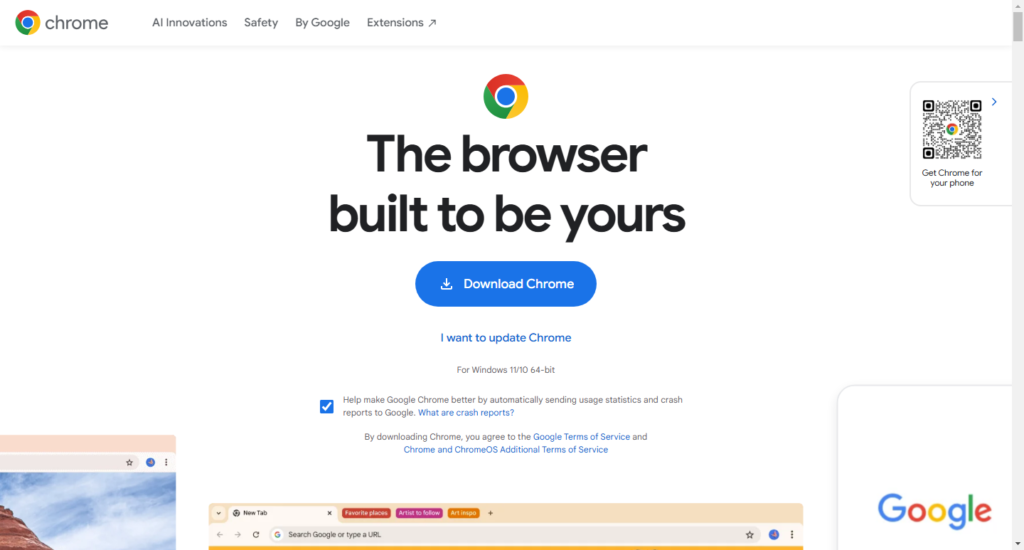
Some browsers, like Chrome and Firefox, allow users to access cached versions of websites stored locally.
Steps to Use Browser Cache:
- Open Developer Tools (press F12 or right-click > Inspect).
- Navigate to the “Network” or “Cache” tab.
- Reload the page, and you may find the cached content.
While this method requires some technical knowledge, it’s effective for retrieving recent changes.
Benefits of Viewing Old Versions of Websites
- Access Deleted Information: Whether it’s an article, video, or resource, you can recover lost data.
- Web Development Learning: By studying older versions, web developers can see trends and coding techniques from the past.
- Archiving Business Data: Businesses can keep track of past website designs, marketing materials, or client interactions.
Limitations to Consider
While tools to view old versions of websites are invaluable, they do have limitations:
- Not all websites are archived, especially newer or less popular ones.
- Some dynamic content or multimedia may not load correctly.
- Privacy or legal restrictions may limit access to certain archives.
Conclusion
Learning how to view old versions of websites can be incredibly useful for research, nostalgia, or business analysis. By using tools like the Wayback Machine, Google Cache, and Stillio, you can easily explore a website’s history.
Whether you want to analyze past designs, recover deleted content, or simply satisfy your curiosity, the tools and methods discussed here will help you achieve your goal. So, the next time you’re wondering about how a website looked years ago, remember these tips and get started.
Use this guide to view old versions of websites and discover the fascinating history hidden behind every URL!