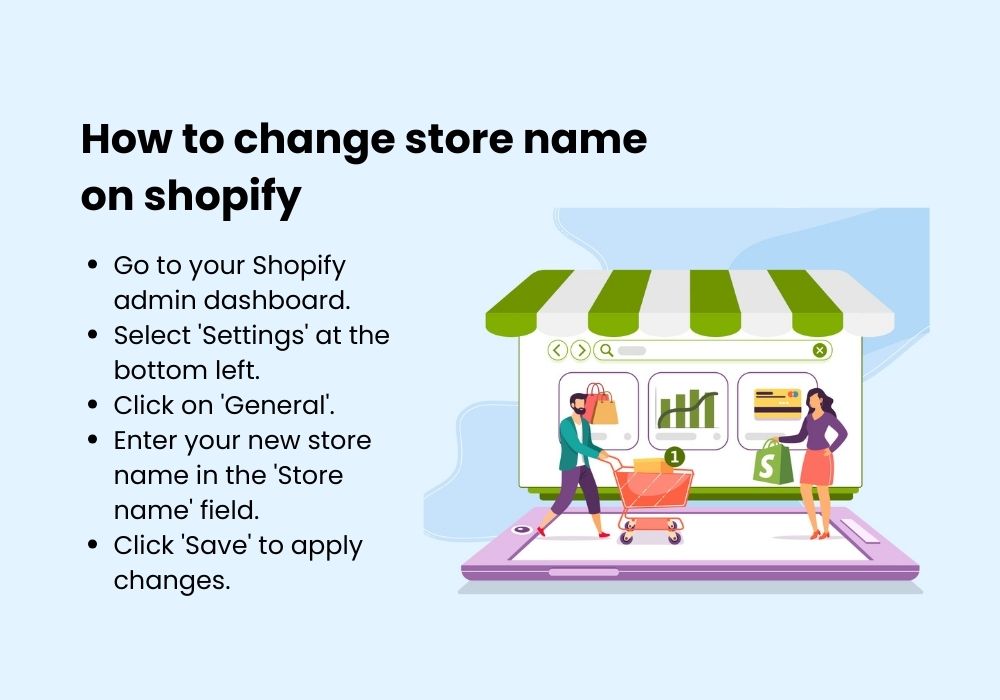How to change store name on Shopify
To change store name on Shopify, go to Settings > General and edit the ‘Store name’ field. Click ‘Save’ when finished.
Establishing a brand identity on Shopify is a straightforward process that can significantly impact your business’s online presence.
Crafting the perfect store name sets the tone for your brand and influences how customers perceive your online store.
Shopify users must keep their store names aligned with the brand’s evolution or new marketing strategies. Updating your store name is a quick and easy task that can refresh your online image.
Strong branding starts with a memorable store name, so this minor change can lead to meaningful results in customer recognition and SEO performance, helping potential customers find and remember your Shopify storefront.
Before delving into this blog post, we recommend reviewing our previous article. How to Cancel Your Shopify Subscription in 2026
1. Understanding Shopify
Shopify is a popular e-commerce platform. It lets people sell goods online with ease. This platform supports all kinds of businesses.
From small setups to large brands, Shopify powers online stores. The system is user-friendly and packed with features. Choosing Shopify means you get a reliable online store builder.
It provides various customizable templates.
This helps set up a unique look for your shop. Safe payment gateways are also a key feature. A wealth of apps and tools can grow your business.
They help manage inventory, marketing, and customer service. Starting on Shopify is straightforward. Sign up, choose a plan, and build your shop step by step.
2. Changing Your Store Name
Changing your store name on Shopify is sometimes a necessary step. Your business might grow or shift your focus, necessitating a rebrand. A new name can better reflect your evolving brand identity. To update your Shopify store name:
- Go to your Shopify admin dashboard.
- Select ‘Settings’ at the bottom left.
- Click on ‘General’.
- Enter your new store name in the ‘Store name’ field.
- Click ‘Save’ to apply changes.
Remember, a new store name affects your brand’s perception. It’s crucial to check for domain availability and update any marketing materials. Always inform your customers about the change to maintain trust and recognition.
3. Updating Your Branding
Consistent branding is vital for customer recognition and loyalty. A common visual identity across all platforms ensures trust. Updating your store’s logo and visuals can refresh your brand and attract new customers.
Consider crafting a new logo that aligns with your new store name and brand message. It’s essential to keep your visuals updated to maintain a professional appearance.
Changing your website theme may be necessary to reflect your new brand identity efficiently. It’s important to keep your customers informed about your store’s name change.
An email notification or announcement on social media can serve this purpose. Clear communication helps reduce confusion and maintains a strong relationship with your clientele.

Credit: www.maisieai.com
4. Implementing Seo Changes
- Title tags should include your new store name and main keywords.
- Meta descriptions must offer a concise description of your store.
Set up 301 redirects for all old URLs to point to the new ones. This prevents losing traffic and maintains search rankings.
Track your SEO performance regularly with tools like Google Analytics. Look for changes in traffic, rankings, and conversion rates. Use this data to adjust your SEO strategy for better results.
5. Rebranding Social Media Handles
Assessing your social media presence is vital before a name change. It can affect your brand’s recognition. Review your followers’ interactions and current engagement levels.
To change usernames and handles, check each platform’s requirements. The process may vary across social media networks.
Keep new names consistent for better brand recall. You’ll need to update your profile information and links reflecting your new name.
This includes website URLs, bio descriptions, and contact details. Announce your rebrand on all social channels. Use visuals and hashtags to draw attention. Engage with your audience by explaining the change.
6. Updating Marketing Materials
Changing your Shopify store name? Don’t forget to update your marketing materials. This means taking a close look at your promotional content.
Ensure that every piece reflects your new business name accurately. Edit business cards and flyers with the updated store name. This step is crucial for brand consistency.
Contacting a professional designer can help to achieve a polished look. Email newsletters and campaigns need adjustments, too.
Your subscriber list should know about the change. Craft a clear message for your next email blast. Use this opportunity to explain the reasons behind the rename.
Advertising and sponsored content might require a bit more attention. Reach out to platforms and update your ad materials. Align them with your new store name to ensure a seamless transition.
7. Notifying Customers And Suppliers
Changing your Shopify store name requires letting people know. Creating an effective announcement is key. This should be clear and concise. Ensure you mention why the change is happening. Personal touches matter.
Sending personalized emails to customers shows you care. Use their first names if possible. Explain any changes they can expect. It’s crucial to update contact information with suppliers.
They need to stay informed. Double-check that they have your new store details. This will prevent any mix-ups with orders or payments.
To keep customer trust, offer assistance and support. Have a dedicated FAQ or helpdesk for questions. You might want to extend customer service hours during the transition.
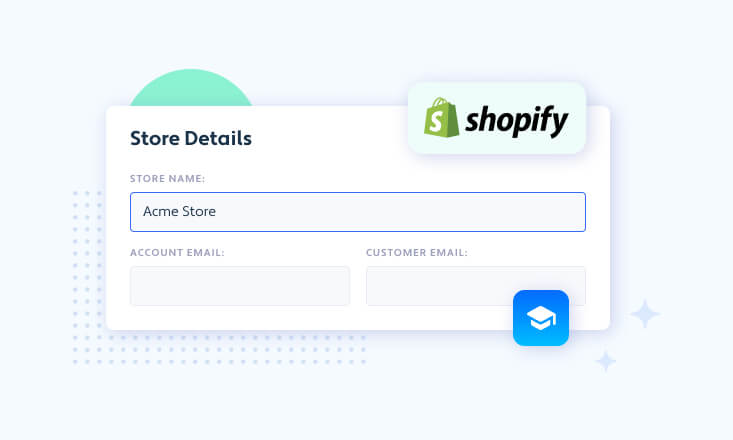
Credit: www.channels.app
8. Monitoring And Feedback
Frequently Asked Questions For How To Change Store Name On Shopify
Can I Rename My Shopify Store Easily?
Absolutely. Shopify allows for easy renaming of your store. Simply access your store’s settings, click on “General,” and edit the “Store name” field. Save changes, and your new store name will be updated immediately.
Does Changing My Store Name Affect Seo?
Initially, changing your store name may affect SEO as the new name needs to re-establish rankings. However, if the domain remains the same, any impact should be minimal. Always update your branding and on-page SEO to reflect the new name.
What Are The Steps To Change My Shopify Store Name?
To change your Shopify store name, navigate to the admin dashboard, click ‘Settings,’ then ‘General. ‘ In the ‘Store details’ section, enter your new store name and save your changes. Your store name will be instantly updated.
Is There A Limit To How Often I Can Change My Shopify Store Name?
Shopify doesn’t impose a limit on name changes. You can update your store name in ‘Settings’ under ‘General’ whenever needed. Frequent changes, however, are not recommended as they can confuse customers and affect brand consistency.
Conclusion
Changing your Shopify store’s name can refresh your brand and align with your evolving business vision. This straightforward process ensures your online presence remains current and relevant. Remember to update any external marketing materials to maintain consistency. Taking these simple steps can give your store the fresh identity it deserves, setting the stage for new growth opportunities.