To log into Shopify, visit the Shopify website and click on the ‘Log in’ button. Enter your store’s domain, followed by your email and password.
Navigating the bustling online marketplace requires a user-friendly experience, and Shopify stands out as a trusted platform for entrepreneurs and businesses. With a focus on streamlining the e-commerce process, logging into Shopify is designed to be a simple and secure action, allowing store owners to access their dashboards promptly.
This ease of access is crucial for the smooth operation of daily business activities, enabling swift management of products, orders, and customer interactions. A quick login leads to more time spent on what matters: growing your business and enhancing customer satisfaction. Shopify understands the fast-paced nature of online commerce, offering a login experience that complements the dynamic world of e-commerce.
Revamp your online store effortlessly with our guide on how to change your Shopify theme. Enhance the look and feel of your website to captivate customers.
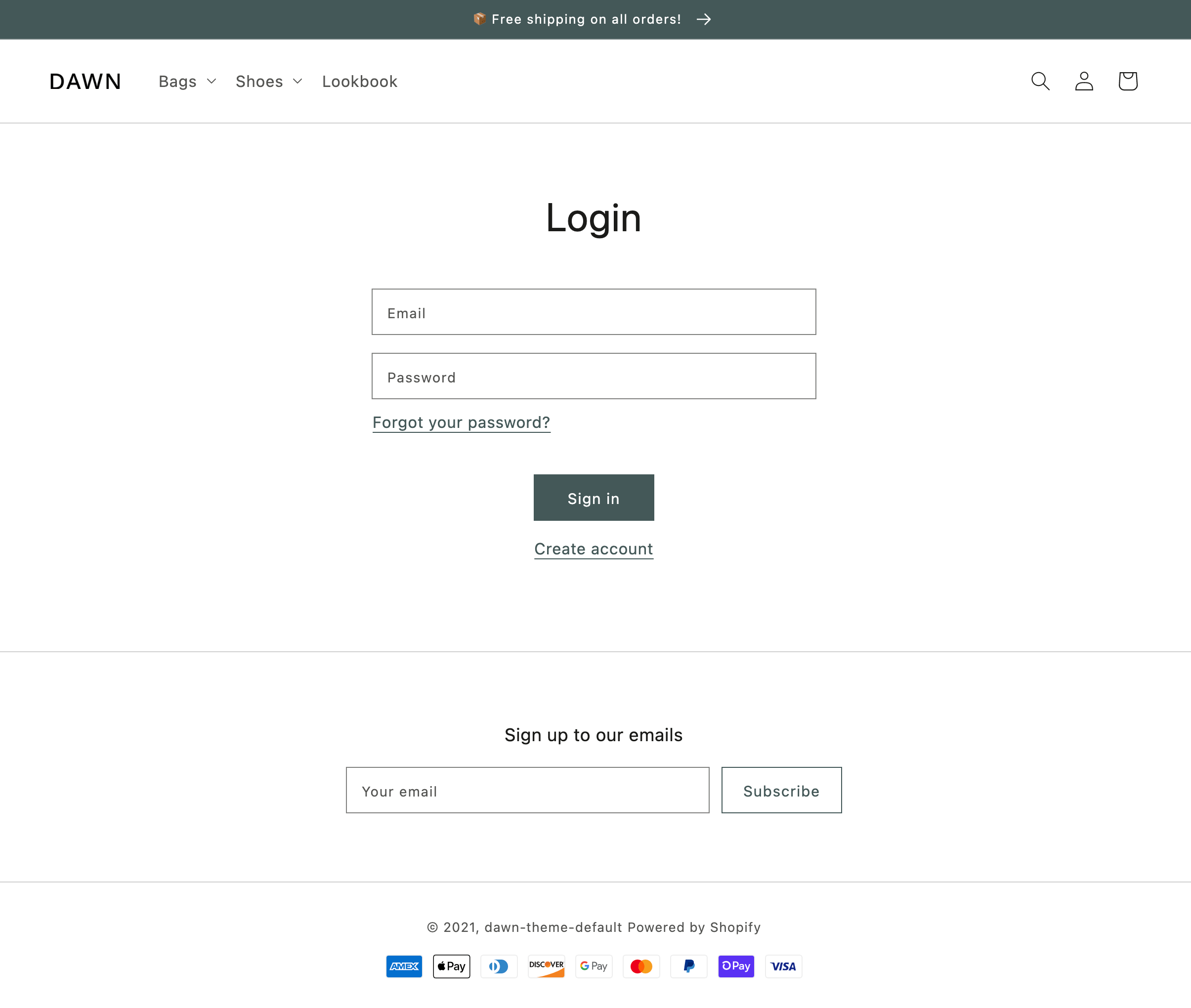
Credit: shopify.dev
Creating A Shopify Account
Navigating to the Shopify website is the first step. Click the ‘Start free trial’ button. Enter your email address, password, and store name. Your store name is unique. It cannot match an existing store on Shopify. Next, you’ll provide some personal and business information. This includes your name, address, and what you plan to sell. Shopify needs this info to set up your store properly. Select a Shopify plan that fits your needs.
You can choose from several plan options. Each has its features and pricing. Know what each plan offers. Decide on the one that will help your business grow. Finalizing your account setup is key. This process secures your store’s information. Use your admin panel to manage products and track orders. Your account is now ready. You can start customizing your store and selling products!
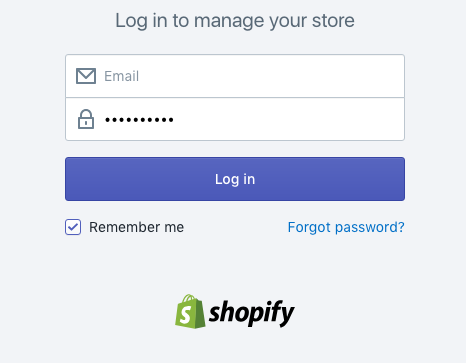
Credit: liquify.design
Logging Into Shopify
To log into Shopify, start by finding the Shopify login page. Visit shopify.com and click on the ‘Log in’ button located at the top right corner of the page. You will be directed to the login screen. Here, you need to provide your email address and password associated with your Shopify account. If you use the Shopify mobile app, open the app on your device. Tap the ‘Log in’ button and enter your email and password. Press ‘Log in’ to access your Shopify dashboard.
Troubleshooting Login Issues
Forgetting your Shopify password can be frustrating. Visit the Shopify login page and click on “Forgot password?“. Enter your email address and Shopify will send instructions to reset your password. Security questions help protect your account. Answer the questions carefully. If the answers do not match, you cannot reset your password.
Seeing captchas is Shopify’s way to stop bots. Follow the instructions to prove you’re not a robot before trying to log in again. Captcha issues can prevent login and might require several attempts. To clear browser cache and cookies, open browser settings. Look for ‘Privacy’ or ‘History’. Click on ‘Clear browsing data‘. Choose ‘Cookies and other site data‘ and ‘Cached images and files‘. After clearing, try logging into Shopify again.

Credit: www.reconvert.io
Frequently Asked Questions On How Do You Log Into Shopify
How Do I Access My Shopify Account?
To access your Shopify account, visit the Shopify website and click ‘Log in’. Enter your store’s address, then your email and password to sign in.
Why Can’t I Log Into My Shopify Account?
Trouble logging into your Shopify account can stem from incorrect login details, browser issues, or an account outage. Verify your credentials, clear your cache, or check Shopify’s status page for solutions.
How Do I Find My Shopify Store?
Visit the Shopify login page and enter your account details. Once signed in, your dashboard shows your store’s name and URL. Click the URL to access your store.
How Do I Activate My Shopify Login?
To activate your Shopify login, navigate to Shopify’s website, then click ‘Log in’. Enter your store’s domain and proceed to input your email address and password. Click ‘Log in’ again to access your dashboard. If new, create an account to start.
Conclusion
Log into Shopify is an effortless process. Embrace these steps to access your store swiftly. Remember, secure credentials ensure optimal safety for your online business. For personalized assistance, Shopify support stands ready. Happy selling, and here’s to your e-commerce success!
