How to delete pending comments
To delete pending comments in WordPress, navigate to the Comments section and bulk-delete them. Choose the comments, then apply the ‘Delete’ bulk action.
Managing a website’s comment section is crucial for maintaining a healthy online presence. Pending comments can quickly accumulate, becoming daunting for website administrators to handle. Deleting these comments is often necessary to preserve the credibility and relevance of the website’s content.
Site moderators need to sift through these comments, approving the valuable contributions and discarding the irrelevant or spammy ones. A streamlined process for deleting pending comments helps keep the site’s discussion area clean and encourages constructive engagement from visitors.
Regular maintenance of the comments section contributes to improved user experience and can significantly enhance the overall quality of a website’s interactive elements.

Credit: m.youtube.com
Assessing Pending Comments
Reviewing comments on your blog is vital for maintaining quality. Dive into your dashboard to see what readers say. Look for comments that are relevant and add value to your post. Next, evaluate the validity of each comment. Spam is common, so be on the lookout.
Genuine comments should be thoughtful and contribute to the discussion. Flag any spam or inappropriate messages for deletion. For good comments, proceed to confirm approval. Click the checkbox beside the comment and press the approve button.
This makes the comment visible to all your readers. Remember, engaging with your audience builds a strong community.
To delete a Facebook page, go to the “Settings” menu and click “Remove Page” under the “General” tab. Deleting a Facebook page can be a necessary task for a variety of reasons. To learn more about this – Just click here
Quick Steps To Delete Pending Comments
Bulk Deletion Of Pending Comments
To bulk delete pending comments simply, follow these steps. First, select your comments. Next, choose the option to ‘Bulk Actions’. Then, click on ‘Move to Trash’. WordPress will ask you to confirm the deletion. Before deleting, you might want to export comments.
This creates a backup file. Use the export tool in WordPress for this. Deleting multiple comments can save you time. Make sure to double-check which comments you’re deleting. Remember, always make a backup before removing content. Once you confirm, deleted comments are gone for good.
Best Practices For Deleting Pending Comments
Delete inactive comments regularly to maintain a clean comment section. Be sure to back up your website before removing any comments. To avoid accidental deletions, double-check comments before confirming removal.
For managing comment moderation, use tools or plugins that help filter spam. Set up a system for periodically reviewing pending comments. Create clear rules on what types of comments will be deleted.
Using Plug-ins To Delete Pending Comments
Managing comments on your website can be overwhelming, especially with a high volume of spam. A practical solution is to employ plug-ins designed to delete pending comments. These plug-ins help maintain a clean and organized comment section. Let’s look at the options available.
| Plug-in Name | Key Features | User Ratings |
|---|---|---|
| WP Bulk Delete | One-click deletion, filters | 4.5/5 |
| Delete Pending Comments | Instant removal, user-friendly | 4/5 |
| Mass Delete Unused Tags | Also cleans tags, scheduling | 4.2/5 |
These plug-ins can be found and installed directly from the WordPress dashboard. Simple searches within the plug-in repository will list these tools.
After installation, a new menu often appears, guiding usage and configuration. Clean-up is typically just a few clicks away. Users report these tools as highly effective, citing ease of use and time saving as major benefits.

Credit: www.thewebmaster.com
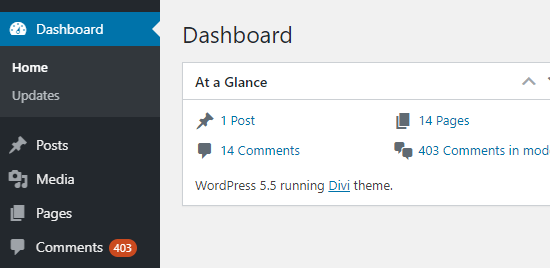
Credit: www.wpbeginner.com
Frequently Asked Questions on How To Delete Pending Comments
How Do I Delete All Pending Comments In WordPress?
Log in to your WordPress dashboard. Navigate to ‘Comments,’ then click ‘Bulk Actions’ and select ‘Move to Trash’ to delete all pending comments. Click ‘Apply’ to confirm.
How Do I Get Rid Of The Leave A Reply Box In WordPress?
To remove the “Leave a Reply” box in WordPress, navigate to Dashboard > Settings > Discussion. Uncheck “Allow people to post comments on new articles”. Save changes.
How Do I Delete Comments From My WordPress Database?
To delete comments from your WordPress database, navigate to your Dashboard, click on ‘Comments’, then select the comments to delete and choose ‘Move to Trash’ from the Bulk Actions menu.
How Do I Remove Comments From WordPress?
To remove comments from WordPress, navigate to your dashboard, click ‘Comments,’ select the comments you want to delete, choose ‘Move to Trash’ from the ‘Bulk Actions’ dropdown, and click ‘Apply. ‘
Conclusion
Managing your website’s comments effectively is key to maintaining a professional online presence. By purging pending comments regularly, you ensure only valuable discussions enhance your content. Remember, swift action combined with the right tools can keep your comment section spick and span, fostering a vibrant community around your brand.
Tidy up and pave the way for meaningful interaction.







