How do you change or edit text on a website
Edit text on a website is a fundamental skill that can be useful for website owners, developers, and marketers alike. Editing text on a website may seem challenging, especially if you’re not a web developer.
However, with the right tools and guidance, anyone can learn how to update or modify website content with ease.
Whether you’re a small business owner maintaining your website or a freelancer managing client requests, this guide will walk you through the process of editing text on a website.
Before diving into this blog post, don’t miss our previous article, The Complete Guide to Embed Etsy Shop on Your Website. It’s packed with tips to help you showcase your Etsy shop beautifully on your site.
Why Would You Need to Edit Text on a Website?
Text content is the backbone of a website. Keeping it updated ensures your visitors receive accurate information and helps maintain your credibility. Common reasons to edit text on a website include:
- Correcting typos or grammatical errors
- Updating outdated information
- Adding new products, services, or promotions
- Optimizing content for SEO to improve search engine rankings
Methods to Edit Text on a Website
There are multiple ways to edit text on a website, depending on how the site is built and the tools you’re using. Here are the most common methods:
Using a Content Management System (CMS)
If your website runs on platforms like WordPress, Wix, or Squarespace, editing text is straightforward. Here’s how:
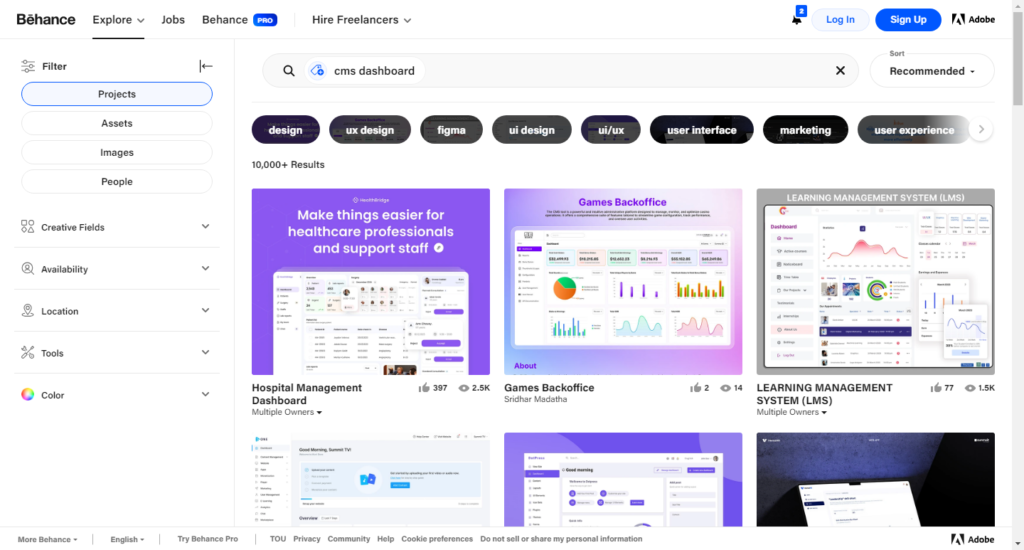
- Log in to your CMS dashboard.
- Navigate to the page or post you want to edit.
- Click the “Edit” or “Edit Page” button.
- Update the text and click “Save” or “Publish.”
These platforms provide user-friendly interfaces, allowing you to edit text on a website without any coding knowledge.
Using Browser Developer Tools
For quick changes or testing purposes, browser developer tools can be used to edit text on a website temporarily. Follow these steps:
- Right-click on the text you want to edit and select Inspect or Inspect Element.
- The browser’s developer tools will open, highlighting the code for the selected text.
- Double-click on the text within the HTML code and make the changes.
- Press Enter, and the updated text will appear on the webpage.
Note: Changes made with this method are not permanent and will revert once you refresh the page.
Editing the Website Code
For websites without a CMS, editing text often requires access to the source code. This can be done by:
- Downloading the website’s files via FTP.
- Locating the HTML file for the specific page.
- Opening the file in a code editor like Visual Studio Code or Notepad++.
- Modifying the text within the
This method requires basic knowledge of HTML and CSS.
Using a Website Builder

Website builders like Shopify, Weebly, or GoDaddy offer intuitive drag-and-drop interfaces. To edit text on a website use these tools:
- Log in to your website builder account.
- Navigate to the page you want to modify.
- Click on the text element, type the changes, and save.
These platforms are ideal for beginners, as they don’t require any technical expertise.
Collaborating with a Web Developer
If you’re uncomfortable editing text yourself or dealing with complex websites, a professional web developer can assist. Provide clear instructions about what needs to be changed, and they’ll handle the rest.
Tips for Editing Text on a Website Effectively
- Proofread Your Content: Always double-check for spelling, grammar, and formatting errors.
- Maintain Consistency: Ensure your text aligns with the overall style and tone of your website.
- Optimize for SEO: Use relevant keywords naturally within your text to improve search rankings.
- Backup Before Editing: If you’re editing code, create a backup of your website to prevent accidental data loss.
Tools to Help You Edit Text on a Website

- CMS Platforms: WordPress, Wix, Squarespace
- Code Editors: Visual Studio Code, Atom, Sublime Text
- SEO Tools: Yoast SEO, Ahrefs, Google Keyword Planner
- Browser Developer Tools: Built into Chrome, Firefox, and Edge browsers
Final Thoughts
Knowing how to edit text on a website is an essential skill for anyone managing online content. Whether you’re using a CMS, browser tools, or editing code directly, this guide equips you with the knowledge to make updates confidently. Remember to back up your site before making significant changes and follow best practices for a polished, professional outcome.
By learning to edit text on a website, you’ll save time, reduce reliance on external help, and ensure your content stays fresh and engaging for your audience.
Have any tips or tricks for editing website text? Share them in the comments below! If you’re looking for professional help, feel free to reach out.







