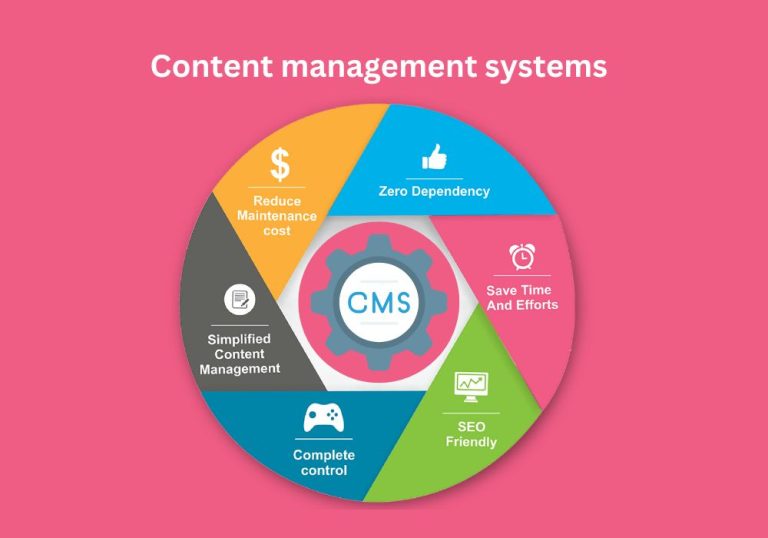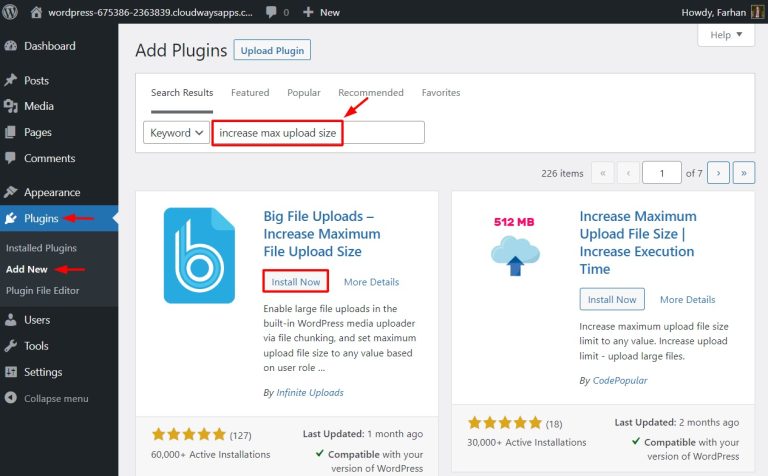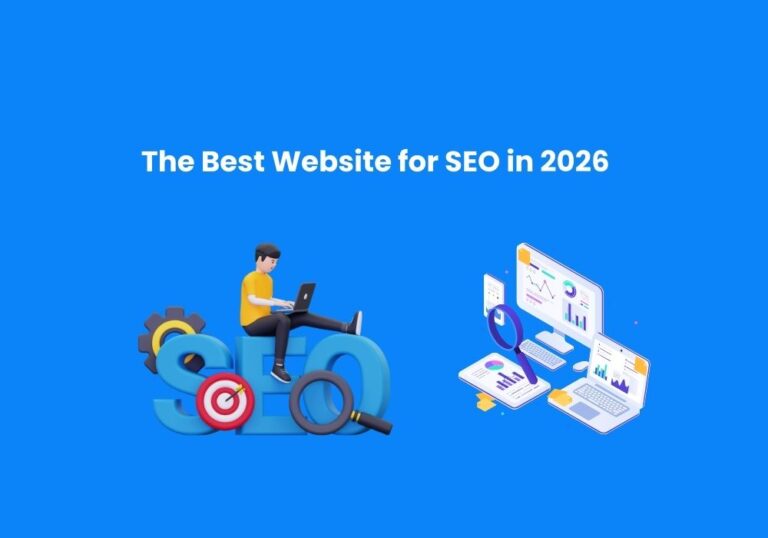How to Install a WordPress Theme: A Step-by-Step Guide
To install a WordPress theme, navigate to your WordPress dashboard, go to Appearance > Themes, click on “Add New” or search for a theme, choose a theme, and click “Download” then “Activate.”
Installing a WordPress theme is a simple process that can be done through the WordPress dashboard, making it easy to get your desired theme up and running on your website.
The installation process remains straightforward, whether you choose a theme from the official WordPress directory or another source. We will discuss the step-by-step process of installing a WordPress theme, so you can customize the look and feel of your website hassle-free.
Looking for the top WordPress blog themes? Look no further. The best themes for blogging in WordPress include Divi, Astra, OceanWP, Hello Elementor, and more.
Methods Of Install a WordPress Theme
Installing a WordPress theme is a straightforward process that can be done in several ways. Installing a WordPress theme is a straightforward process; you can do it in a few simple steps. Here’s a general guide:
Method 1: Installing a Theme from the WordPress Theme Directory
- Login to Your WordPress Dashboard: Navigate to your WordPress admin area by visiting http://yourdoma
- in.com/wp-admin/ and log in with your credentials.
- Access the Themes Section: In the dashboard, go to “Appearance” and then click on “Themes.”
- Click on “Add New”: In the Themes section, click the “Add New” button at the top.
- Search for the Theme: You can use the search bar to find a theme. Type the name or features you’re looking for and press Enter.
- Install the Theme: When you find a theme you like, hover over it and click the “Install” button.
- Activate the Theme: After installation, click the “Activate” button to make the theme active on your site.
Method 2: Installing a Theme from a Third-Party SourceIf you have a theme from a third-party source (not listed in the WordPress Theme Directory), follow these steps:
- Download the Theme: Obtain the theme as a ZIP file from the source. It could be from a premium theme provider or another website.
- Upload the Theme: In your WordPress dashboard, go to “Appearance” and then “Themes.”
Click the “Add New” button.
Click on the “Upload Theme” button.
Choose the ZIP file of your theme and click “Install Now.” - Activate the Theme: After installation, click the “Activate” button to make the theme active on your site.
Method 3: Using FTP (Advanced)
If you prefer a more technical approach using FTP, here’s a brief overview:
- Download and Extract: Download the theme ZIP file and extract it to your computer.
- Connect to Your Server: Use an FTP client to connect to your web server.
- Navigate to the Themes Directory: Go to /wp-content/themes/ in your WordPress directory.
- Upload the Theme: Upload the theme folder (not the ZIP file) to the themes directory on your server.
- Activate the Theme: In your WordPress dashboard, go to “Appearance” > “Themes” and activate the uploaded theme.
Remember to check the theme documentation for any specific instructions provided by the theme developer. Always ensure your themes and plugins are kept up-to-date for security and compatibility reasons.
Best Practices For Install a WordPress Theme
Ensuring theme compatibility with the WordPress version is crucial to avoid any compatibility issues. It is important to regularly update installed themes to access the latest features and bug fixes. Checking for theme reviews and ratings can give you an idea of the theme’s quality and user satisfaction.
Before installing a new theme, it is recommended to back up your website to prevent any data loss in case of any issues during the installation process
Troubleshooting Theme Installation Issues
Common issues during theme installation:
- Resolving file format and size errors
- Checking WordPress and theme system requirements
- Deactivating conflicting plugins or themes
If you encounter any issues while installing a WordPress theme, there are a few troubleshooting steps you can take. First, check that you are meeting the WordPress and theme system requirements. This includes having the correct version of WordPress and any necessary plugins or themes installed.
Additionally, make sure that the theme file format is correct and that it is not too large. If there are conflicting plugins or themes, try deactivating them temporarily to see if that resolves the issue. By following these steps, you can troubleshoot and resolve the most common theme installation problems.
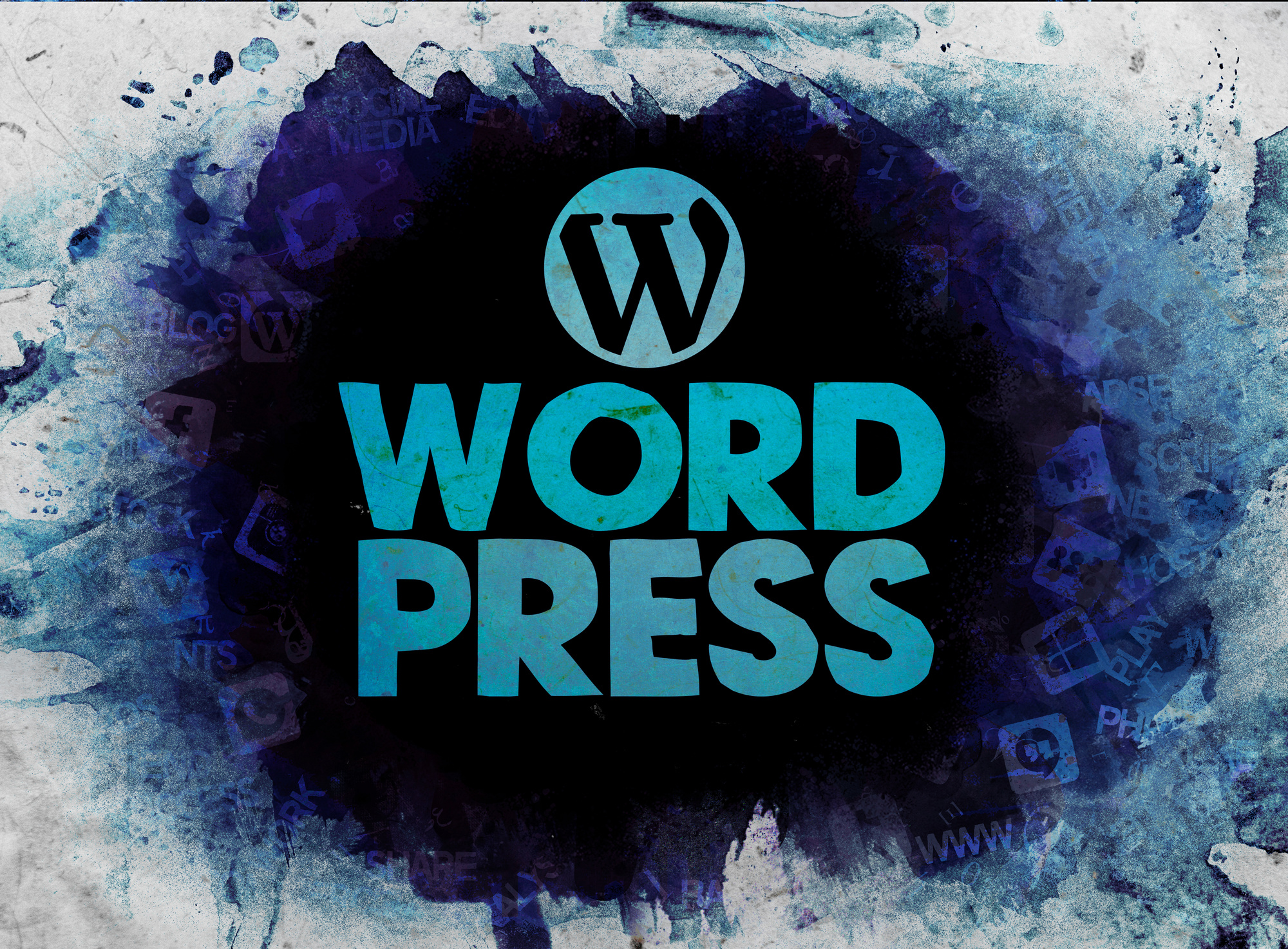
Credit: www.sectorlink.com
Conclusion
Install a WordPress Theme is a breeze, whether you find it in the official directory or elsewhere. After locating the perfect theme for your site, getting it up and running is a simple process. With just a few clicks, you can install and activate your new theme in WordPress.
So, go ahead and explore the wide range of themes available to make your website stand out and reflect your unique style.