A domain transfer typically takes 5 to 7 days to complete. Certain factors can extend this period up to 10 days.
Embarking on a domain transfer can feel daunting, but understanding the timeframe helps manage expectations. A smooth transition relies on prompt verification of the transfer request and adherence to the gaining registrar’s procedures. The domain owner must ensure that the domain is unlocked and that the correct authorization code is provided.
During the transfer process, it’s essential to keep an eye on any communication from both the losing and gaining registrars, as quick responses to any queries can expedite the transfer. Delays often occur due to incorrect information or a lack of response from the involved parties. A well-informed domain owner can navigate these challenges, leading to a successful transfer within the expected timeline.
In our previous blog post, we explained about, Should I Transfer My Domain to Squarespace? It helps you Transfer your domain to Squarespace and centralize your website management.
Factors Impacting Domain Transfer Duration
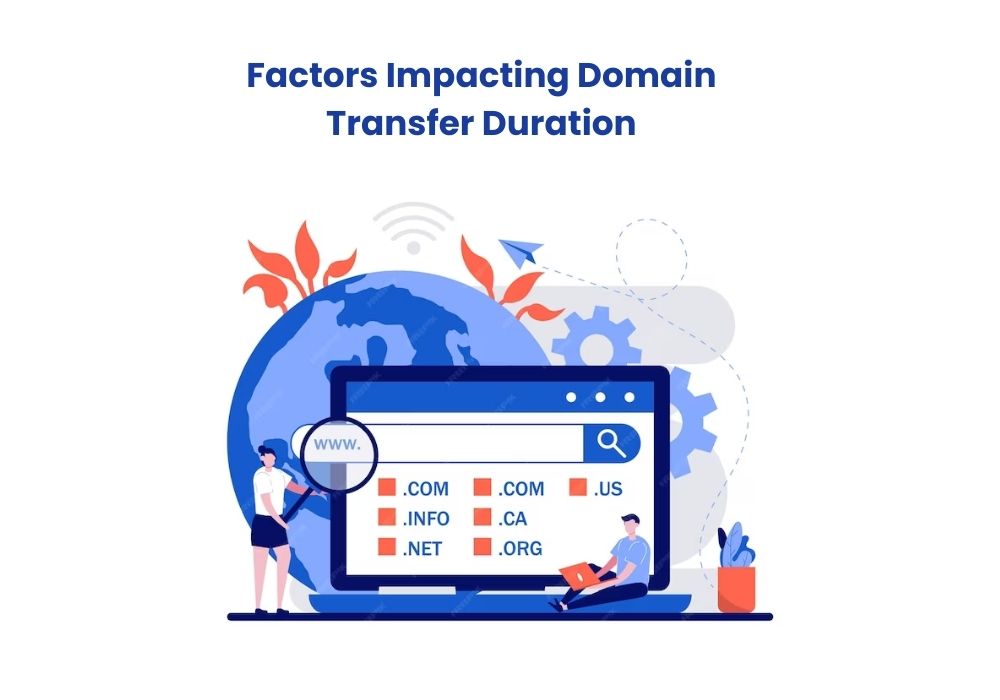
Several factors can influence the duration of domain transfers, impacting the seamless transition of a website from one registrar to another.
- Registrar Policies: Each registrar has its own set of policies and procedures for domain transfers. Some may expedite the process, while others may have stricter requirements.
- Domain Status: The current status of the domain plays a crucial role. Domains in the redemption period or with pending disputes may experience delays.
- Authorization Codes: The timely provision of correct authorization codes is essential for a smooth transfer. Delays may occur if there are issues obtaining or validating these codes.
- Administrative Contact Details: Accurate and up-to-date administrative contact information is vital. Errors or outdated details can result in verification delays.
- Domain Extensions: Different domain extensions have varying transfer processes. Some extensions have additional requirements or longer transfer timelines.
- Payment Processing: The speed of payment processing by both the gaining and losing registrars can affect transfer duration.
Understanding and addressing these factors can contribute to a more efficient domain transfer process.
Domain Transfer Process
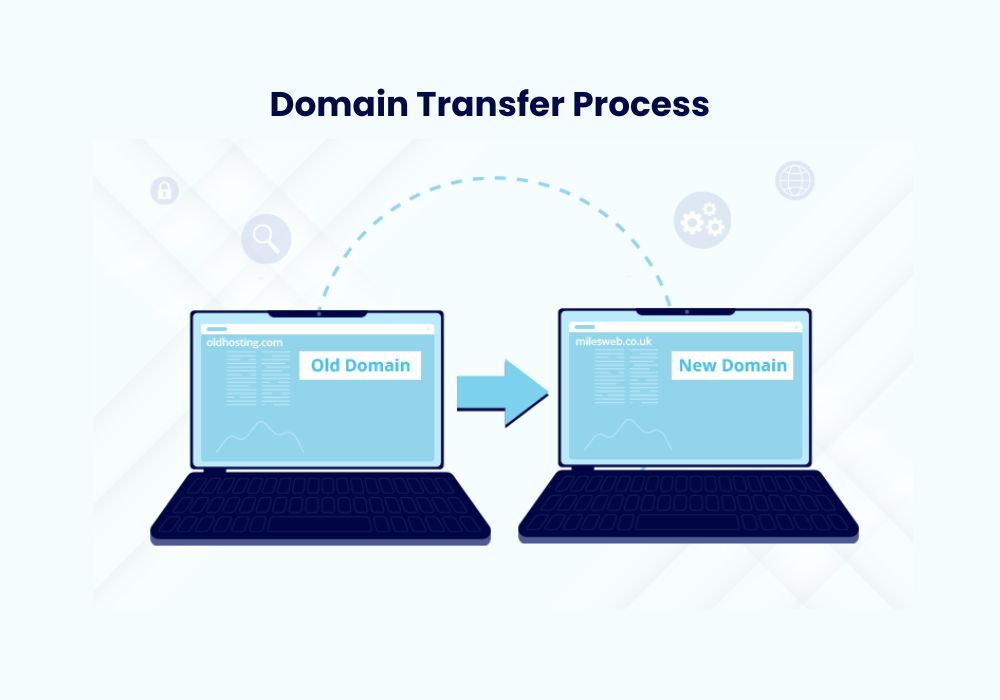
Domain transfer is the process of moving a domain name from one registrar to another. Here’s a simplified guide to the process:
- Prepare for Transfer: Ensure that your domain is eligible for transfer, unlock it if necessary, and obtain the authorization code (EPP code) from your current registrar.
- Choose a New Registrar: Select a new registrar and initiate the transfer process through their website.
- Initiate Transfer: Provide the domain name and authorization code to your new registrar. Pay any transfer fees required.
- Confirmation Email: Both the old and new registrars will send confirmation emails to verify the transfer request.
- Approve Transfer: Confirm the transfer via email or through the registrar’s website.
- Wait for Transfer: The transfer process typically takes 5-7 days to complete, during which the domain may experience downtime.
- Verify Completion: Once the transfer is complete, verify domain ownership and update any necessary DNS settings with the new registrar.
- Enjoy Your Transferred Domain: Your domain is now successfully transferred to the new registrar.
Pre-transfer Checklist
- Before transferring your domain, double-check the contact information listed for your domain. This step is crucial because the transfer process involves email verification.
- Ensure that your email address is current and accessible. This prevents any delays in receiving important transfer communications.
- To initiate a transfer, you will need an authorization code. This unique code is sometimes called an EPP code or a transfer key.
- Contact your current domain registrar to obtain it. Keep this code safe, as it’s the key to moving your domain successfully.
Typical Timeline For a Domain Transfer
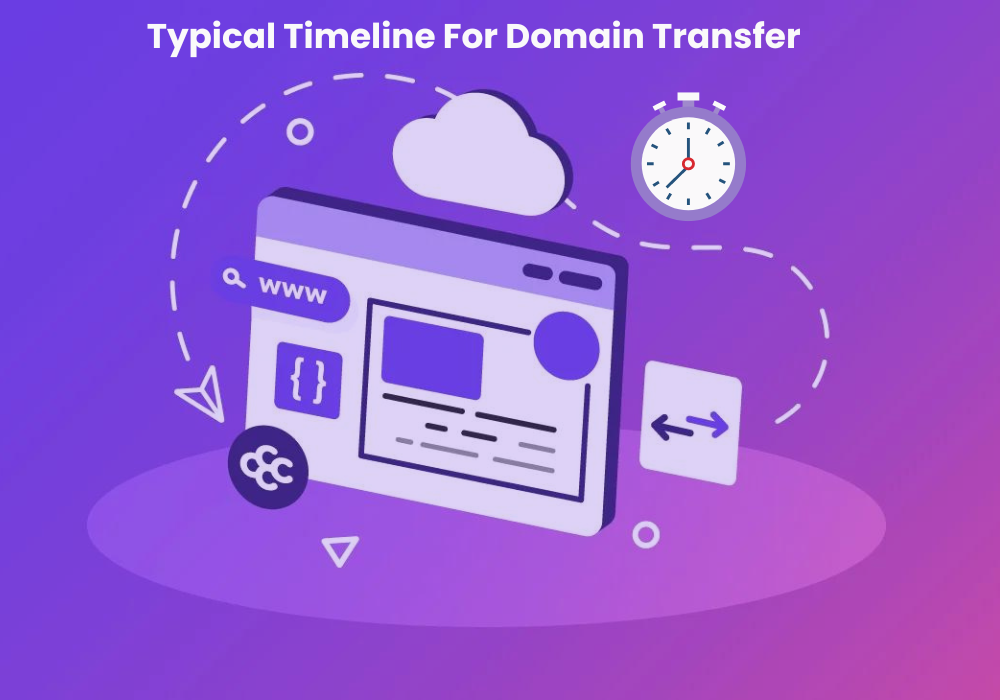
- The domain transfer process can seem daunting, but understanding the timeline helps. During the Initiation Phase, the current domain owner starts the transfer. They must unlock the domain and obtain an authorization code. This part usually takes 1 to 4 days.
- The Verification and Confirmation Period follows. The new registrar must verify the transfer request. They will send an email confirmation to the domain owner. The owner needs to respond to this email quickly. This stage takes about 2 to 7 days.
- Finally, we reach the Finalization stage. Here, the transfer gets its final approval. This phase is generally completed within 5 to 7 days. So, the entire domain transfer can typically take up to 5 to 15 days in total.
Common Holdups And Solutions
- Expired domains can complicate the transfer process. A domain needs renewal before transfer. This adds time.
- To solve this, ensure your domain is active. Renew it before initiating a transfer. This prevents delays.
- Dispute resolution might stall transfers. Ownership disputes need to be settled first.
- Quickly respond to registrar communications regarding disputes. Provide necessary proof of ownership to facilitate the transfer.
Post-transfer Considerations
- Completing a domain transfer leads to important tasks. One key task is updating DNS records. This step ensures website visitors reach the correct site.
- DNS changes might take up to 48 hours to spread worldwide. With updated records, a website’s email services and hosting connections get restored.
- Renewal procedures are also crucial post-transfer. The renewal date may shift due to the transfer. Check the transfer completion email for the new expiration date. This avoids accidental domain loss.
- Remember, a proactive approach to domain management is best. Keep records of renewal dates and set reminders for the future.
Frequently Asked Questions On How Long Does A Domain Transfer Take
What Is The Average Domain Transfer Time?
Domain transfers typically take between 5 to 7 days to complete. The process involves initiating the transfer, obtaining authorization, and updating the database with the new registrar’s information. Some transfers may conclude faster, depending on the responsiveness of the parties involved.
Can Domain Transfers Be Expedited?
While the standard domain transfer process takes several days, some registrars offer expedited services for an additional fee. However, the ability to speed up the process can still be subject to regulatory constraints and cooperation from the losing registrar.
What Factors Delay Domain Transfers?
Domain transfer delays can occur due to incorrect authorization codes, the domain being locked or on hold, and unapproved transfer requests. Administrative contact delays in responding to verification emails can also prolong the transfer time.
How To Prepare For A Smooth Domain Transfer?
To ensure a smooth domain transfer, verify that the domain is unlocked, confirm your administrative contact details are current, and obtain the correct authorization code from your current registrar. Also, check for any outstanding issues that might prevent the transfer.
Conclusions
Wrapping up, the time frame for domain transfer can vary greatly. Expect anywhere from several days up to a week, on average. Preparation, accuracy in information, and your current registrar’s efficiency play crucial roles. Stay proactive in monitoring progress for a smooth transition.
Remember, patience is key during this technical process.
