Squarespace vs WordPress: Choosing the Right Platform for Your Website
Both Squarespace vs WordPress are excellent platforms for building websites. The best choice for you will depend on your individual needs and preferences. Regarding building a website, two of the most popular platforms people choose are Squarespace and WordPress.
Both offer robust features, but they cater to different needs. This blog post will explore the key differences between Squarespace vs WordPress, making it easier to decide which platform is best for your website.
Before reading this blog post see our previous blog post about WordPress Page Vs Post. Crafting content on WordPress demands an understanding of its core elements: pages and posts.
Overview of Squarespace vs WordPress
Before diving into the details, let’s look at a brief overview of both platforms.
- Squarespace: Squarespace is an all-in-one website builder that is known for its sleek, modern design templates and ease of use. It’s a hosted platform, meaning everything, hosting, security, updates, is taken care of. With Squarespace, you can build and manage your website without having to worry about technical aspects.
- WordPress: WordPress is an open-source platform that powers over 40% of the websites on the internet. There are two versions: WordPress.com (a hosted solution) and WordPress.org (self-hosted). In this article, we’ll focus on WordPress.org, which offers full control over your website’s customization, plugins, and hosting.
Comparison table of Squarespace vs WordPress
Here’s a quick comparison table of Squarespace vs WordPress:
| Basic SEO tools built in | Squarespace | WordPress |
|---|---|---|
| Ease of Use | Beginner-friendly drag-and-drop interface | More complex, requires some technical knowledge |
| Customization | Limited to built-in templates and settings | Highly customizable with themes and plugins |
| Design Flexibility | Professionally designed templates, less flexible | Full design control with coding |
| Pricing | Thousands of plugins are available | Free, but costs for hosting, themes, and plugins |
| Plugins & Extensions | Limited app integrations | More complex, and requires some technical knowledge |
| SEO Features | Basic SEO tools built-in | Advanced SEO options with plugins (e.g., Yoast) |
| E-commerce | Built-in eCommerce tools, easier to set up | Requires additional plugins like WooCommerce |
| Support | 24/7 customer support | Community support, plus paid options |
This highlights the key differences between the two platforms.
Ease of Use Squarespace vs WordPress

Squarespace
Squarespace is often praised for its user-friendly nature. It’s a drag-and-drop website builder, meaning you don’t need any coding knowledge to create a beautiful website.
All templates are pre-designed, and you can easily customize elements like fonts, colors, and images. The all-in-one nature means hosting, domain management, and even SSL certificates are handled within the platform.
Advantages of Squarespace’s ease of use:
- No coding is required.
- Drag-and-drop functionality.
- One-stop shop for website building, hosting, and security.
WordPress
WordPress, on the other hand, offers a bit of a learning curve. While it’s user-friendly once you understand the basics, it requires more involvement.
You’ll need to install WordPress on your hosting provider, select and install a theme, and potentially work with plugins. WordPress offers two versions: WordPress.com, a hosted solution similar to Squarespace, and WordPress.org, the self-hosted, more flexible option.
- Advantages of WordPress’s flexibility.
- Endless customization options.
- Access to thousands of themes and plugins.
- You own your website and data completely.
Design and Customization Squarespace vs WordPress
Squarespace
Squarespace offers an impressive selection of modern, sleek, and responsive templates. These templates are ideal for users who want their website to look professional without spending much time on design.
Customization is available, but it’s relatively limited compared to WordPress. While you can tweak aspects like fonts, layouts, and colors, deeper customization usually requires knowledge of CSS.
Best for:
- Users who prioritize design and want a polished look without too much effort.
- Small businesses, personal websites, or portfolios where visual appeal matters most.
WordPress
When it comes to customization, WordPress is unrivaled. You can choose from thousands of free and premium themes, or even build your own.
The flexibility of WordPress allows you to create everything from a simple blog to a fully-fledged eCommerce store. Plugins expand your customization options further, enabling additional features like SEO tools, galleries, contact forms, and more.
Best for:
- Users who want complete control over design and functionality.
- Businesses or individuals have unique needs for their websites.
Plugins and Features Squarespace vs WordPress
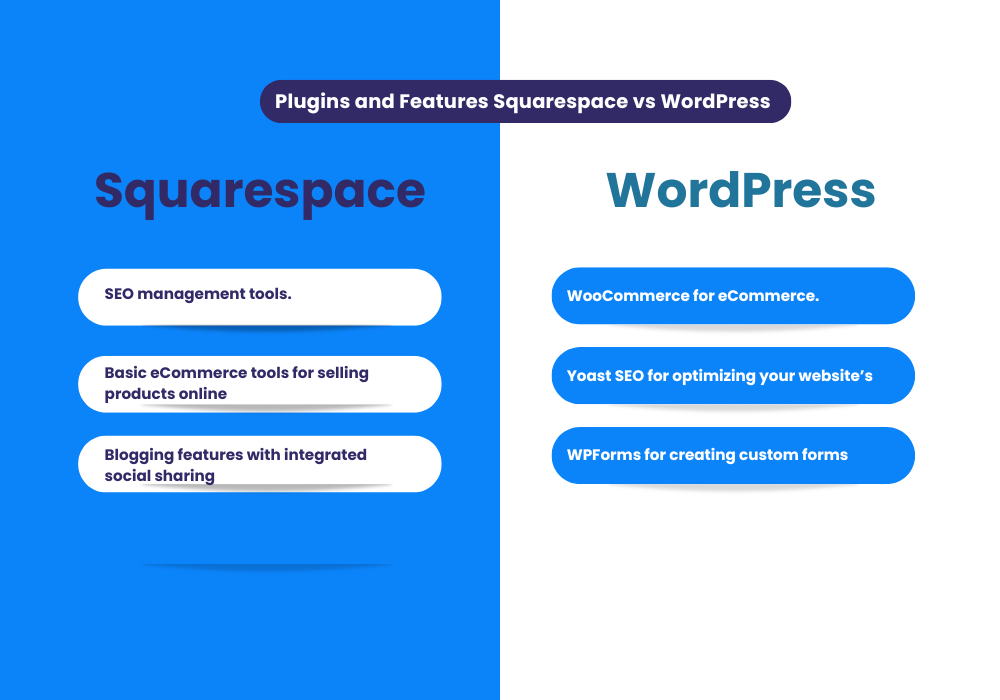
Squarespace
Squarespace has built-in features like analytics, SEO tools, and eCommerce functionalities. This means you don’t need to install any third-party plugins; everything you need is already included.
While this is convenient, it does limit the platform’s flexibility. If you want to add something that Squarespace doesn’t offer, you’re out of luck.
Notable built-in features:
- SEO management tools.
- Basic eCommerce tools for selling products online.
- Blogging features with integrated social sharing.
WordPress
WordPress shines in its plugin ecosystem. With over 58,000 plugins available, you can add virtually any feature to your website. Whether you need advanced SEO, email marketing tools, social media integrations, or custom forms, there’s a plugin for that. This gives you unparalleled freedom in building a website that meets your specific requirements.
Notable plugin options:
- WooCommerce for eCommerce.
- Yoast SEO for optimizing your website’s search engine performance.
- WPForms for creating custom forms.
SEO Capabilities for Squarespace vs WordPress
Squarespace:
Squarespace has good built-in SEO tools that allow users to optimize meta descriptions, titles, and alt text for images. It also offers clean HTML markup, ensuring that websites are structured well for search engines. However, because Squarespace limits plugin use, you can’t expand your SEO efforts beyond what’s already built into the platform.
WordPress:
WordPress is the clear winner in terms of SEO. You have access to a wide range of SEO plugins like Yoast SEO and Rank Math, which offer comprehensive tools for optimizing every aspect of your website. WordPress also allows full control over URL structures, image optimization, and advanced SEO practices that go beyond basics.
eCommerce Options for Squarespace vs WordPress
Squarespace
Squarespace offers built-in eCommerce features, including inventory management, product pages, and the ability to accept payments. It’s great for small businesses or individuals selling a few products. However, for larger stores, its functionality may feel limited, especially when compared to platforms like Shopify or WooCommerce on WordPress.
Who it’s best for:
- Small eCommerce stores.
- Entrepreneurs and creatives who sell physical or digital products.
WordPress
WordPress integrates seamlessly with WooCommerce, one of the most popular eCommerce platforms on the web. WooCommerce offers endless customization, third-party integrations, and scalability for businesses of any size. Whether you’re selling a handful of items or running a large store, WooCommerce provides flexibility unmatched by Squarespace.
Who it’s best for:
- Larger eCommerce stores need advanced functionality.
- Businesses with growth potential.
Pricing Squarespace vs WordPress
Squarespace
Squarespace offers four pricing tiers, ranging from $16 to $49 per month, depending on the plan. The cost includes hosting, templates, and features, but you’ll need to pay extra for certain advanced functionalities (e.g., advanced eCommerce tools).
WordPress
WordPress itself is free, but you’ll need to purchase hosting (around $5 to $30 per month), a domain, and potentially premium themes or plugins. This makes WordPress’s pricing more flexible—you can build a low-budget site or invest heavily in premium tools and features.
Support and Community Squarespace vs WordPress
Squarespace
Squarespace offers 24/7 customer support through live chat and email. Their help center is extensive, with guides and tutorials covering most topics. Because Squarespace is a closed platform, the community is smaller but very focused.
WordPress
With WordPress, you won’t have direct customer support, but there’s a massive community of developers, forums, and tutorials available online. Paid themes and hosting providers often offer support, but for general WordPress issues, you’ll likely rely on the community for help.
Which Platform is Right for You: Squarespace vs WordPress?
Choosing between Squarespace and WordPress depends on your needs.
Choose Squarespace if you want an all-in-one solution that’s easy to use and offers stunning designs without much hassle. It’s perfect for small businesses, artists, or those who want a simple yet elegant website.
Choose WordPress if you need ultimate control, flexibility, and scalability. It’s the go-to platform for bloggers, eCommerce stores, and businesses with more complex requirements.
Both platforms have their strengths, so understanding your priorities will help you make the best choice for your website.
In conclusion
Both Squarespace and WordPress are great options for building websites. The right choice depends on your personal needs and preferences. By thinking about the key points in this post, you can make a smart decision and choose the platform that will best support your online goals.







