WordPress page are static and typically used for evergreen content, while posts are dynamic and designed for timely blog articles. Pages usually form the backbone of a site, and posts keep it fresh with regular updates.
Crafting content on WordPress demands an understanding of its core elements: pages and posts. Pages serve as the foundational pillars, hosting crucial information like the ‘About Us’ and ‘Contact’ sections, accessible through the main menu. They offer a stable environment for content that rarely requires updates.
On the other hand, posts breathe life into your website through a chronological display of articles, fostering engagement and facilitating content distribution across various social media platforms. Both entities work in tandem to enhance a site’s visibility, ensuring that it remains relevant and easily navigable for the end-users. Engaging with these tools effectively empowers users to maximize their site’s potential in the vast digital landscape.
WordPress Pages Vs Posts: Core Differences
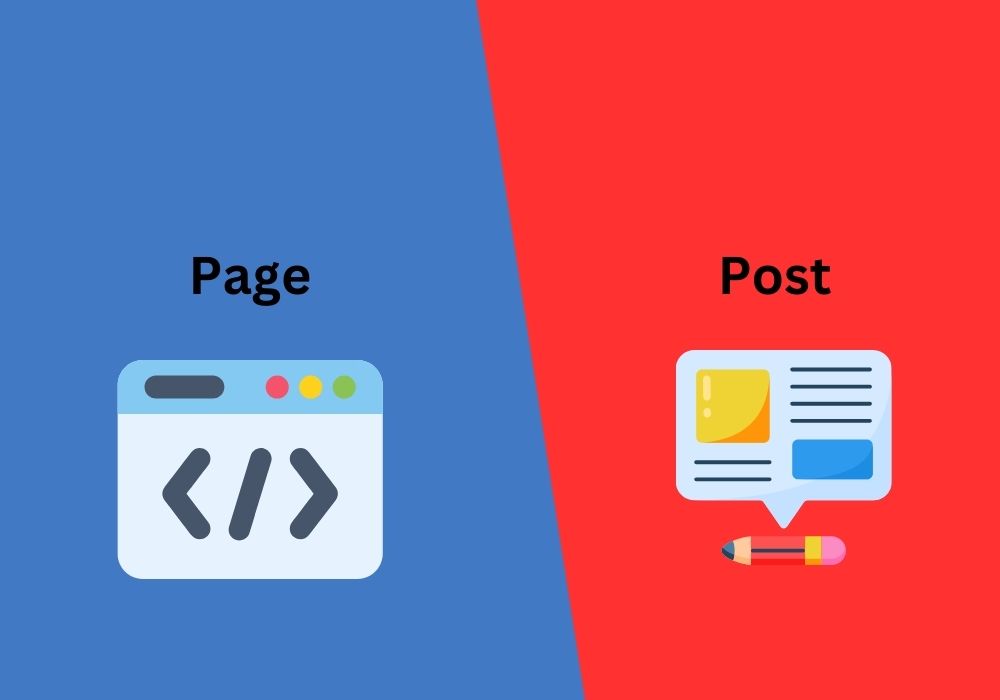
Here’s a simple table outlining the core differences between WordPress pages and posts:
| Feature | Pages | Posts |
|---|---|---|
| Purpose | Static content, like About Us, Contact | Dynamic content, like blog entries |
| Hierarchy | Can be hierarchical | Generally not hierarchical |
| Metadata | Typically less metadata | Can include tags, categories, etc. |
| Date | No publishing date | Published with a date |
| Comments | Usually turned off | Can have comments enabled |
| Navigation | May not appear in the blog navigation | Appear in blog navigation by default |
| Order | Customizable order | Ordered by date by default |
| Design | Customizable template | Follows the blog’s post template |
| Purpose | For permanent content | For regularly updated content |
Navigating SEO with WordPress Structures
WordPress Pages serve as the foundation of your website. Think about them like the chapters in a book. They hold essential static content such as ‘About Us’ or ‘Contact’ information. Pages usually have a hierarchical structure, which helps in organizing your site efficiently.
WordPress Posts, on the other hand, are your blog entries. They’re dynamic and timely. Posts encourage reader engagement through comments and shares. Unlike pages, posts can be categorized and tagged, which boosts SEO potential. This categorization enhances the user experience and search engine indexing.
| SEO Element | Page Strategy | Post Strategy |
|---|---|---|
| Title Tags | Use clear and concise titles reflecting your business. | Include keywords and make them engaging. |
| Meta Descriptions | Describe your business’s mission in meta descriptions. | Focus on recent topics and incorporate keywords. |
| URL Structure | Keep URLs short and use a logical structure. | Use SEO-friendly permalinks with focus keywords. |
| Content Quality | High-quality, timeless content works best. | Create fresh, informative, and keyword-rich articles. |
| Internal Linking | Link to relevant posts and main category pages. | Link back to key pages and previous relevant posts. |
Impact On Search Rankings

WordPress pages often hold static content. This includes ‘About Us’ and ‘Contact’ information. They are not listed by date and don’t use tags or categories. This makes them less dynamic, with fewer updates. Yet, they are vital for certain SEO aspects.
Pages affect site structure and usability. Good structure improves user experience and SEO rankings.
- Posts appear in the blog section.
- They offer fresh content regularly.
- Search engines like Google value this constant update.
- Higher organic reach often links with frequent, relevant posts.
Posts use tags and categories. These groups’ content improves search visibility. Keyword-rich posts can climb SERP positions fast. Understanding both types helps with a balanced SEO strategy.
The WordPress SEO plugin is a crucial tool for optimizing websites to rank higher in search engine results.
Content Strategy For Optimal Seo
WordPress pages and posts serve unique purposes on your website. Your content strategy must balance both to boost SEO and engage readers. Pages outline your core information, like ‘About Us’ or ‘Contact’. They rarely change and aren’t listed by date. Posts, on the other hand, are dynamic. They invite comments and are sorted in reverse chronological order.
For optimal audience engagement, mix evergreen content on pages with trending topics in posts. Pages ensure stability, letting readers find consistent information. Posts keep your site fresh, signaling to search engines that your content is current. This encourages regular visits from both new and returning users. Include keywords naturally in both to aid your SEO efforts.
Technical Seo Considerations
Understanding URL structure is key for technical SEO. WordPress Pages often have static URLs. These URLs reflect the site’s navigation hierarchy. For example, a contact page might be example.com/contact.
On the other hand, WordPress Posts have dynamic URLs. These URLs can change based on the set permalink structure. You can organize posts with dates, categories, or post names, such as example.com/2023/03/sample-post.
Effective use of categorization, tags, and taxonomies boosts SEO. Categories group posts into broad topics. Tags describe specific details of your post. Taxonomies are a way to classify content. WordPress uses these tools to create a neat and searchable structure. This helps search engines understand and index content better.
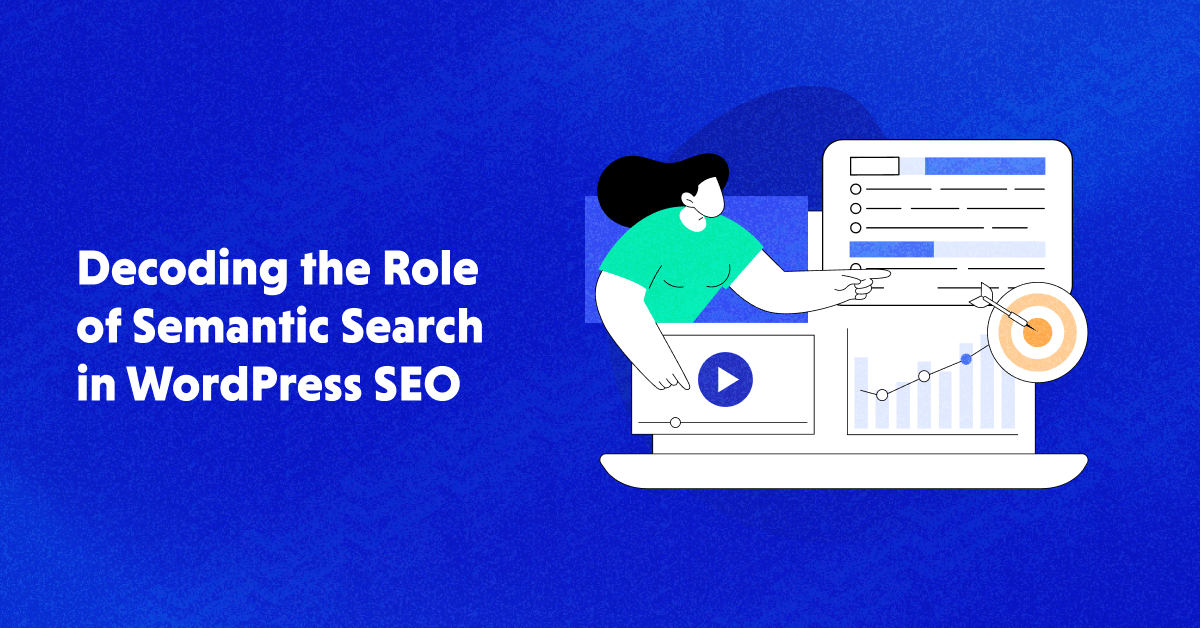
Credit: www.cloudways.com
Best Practices And Common Misconceptions
WordPress pages often serve as static content hubs. Think of them like permanent fixtures on your site. They host crucial information such as ‘contact’ or ‘about us’ details. WordPress posts, conversely, are dynamic. They’re the bread and butter of blogs – fresh, updateable, and date-relevant.
- Believing the SEO value of pages surpasses posts is a common folly. Both can rank well if optimized correctly.
- Utilize categories and tags on posts to organize content. This aids user navigation and search engine understanding.
- Consistent quality content and correct use of keywords should be your mantra, irrespective of whether it’s a page or a post.
- Remember, Google loves fresh content, and so do readers. Keep both pages and posts updated and informative.
This practice will ensure maximum SEO benefits. A strong internal linking strategy boosts both types of content. Link posts to relevant pages and vice versa for increased engagement and SEO power.
Conclusions
Selecting between WordPress pages and posts hinges on your content goals. Understanding their distinct SEO and engagement impacts is key. Use posts for dynamic, timely content, and pages for static, cornerstone information. Mastering their usage ensures a structured and effective WordPress site, ramping up user experience and search engine rankings. Choose wisely for digital success.
