Mobile-friendly website builders help create sites that perform well on smartphones. They ensure optimal viewing and interaction on smaller screens.
In today’s fast-paced digital landscape, having a mobile-optimized website is crucial. Users are increasingly accessing the web via mobile devices, and search engines like Google prioritize mobile-friendly sites in search results. A good website builder designed for mobile responsiveness automatically adjusts the content layout to fit various screen sizes, providing an excellent user experience.
It also offers a range of design templates that are pre-optimized for mobile use, eliminating the need for extensive coding knowledge. Essential features such as touch-friendly navigation, fast loading times, and scalable images are typical offerings from these tools. Selecting a website builder that emphasizes mobile optimization is vital for reaching a broader audience and improving your website’s search engine ranking.
In the realm of website development, there exists a fascinating Difference between WordPress website and Coding Website.
Best Mobile-Friendly Website Builders
When it comes to creating mobile-friendly websites, several platforms excel in providing intuitive tools and templates. Wix stands out with its drag-and-drop interface and extensive customization options, ensuring seamless mobile responsiveness. Squarespace offers sleek designs optimized for various screen sizes, coupled with robust e-commerce capabilities.
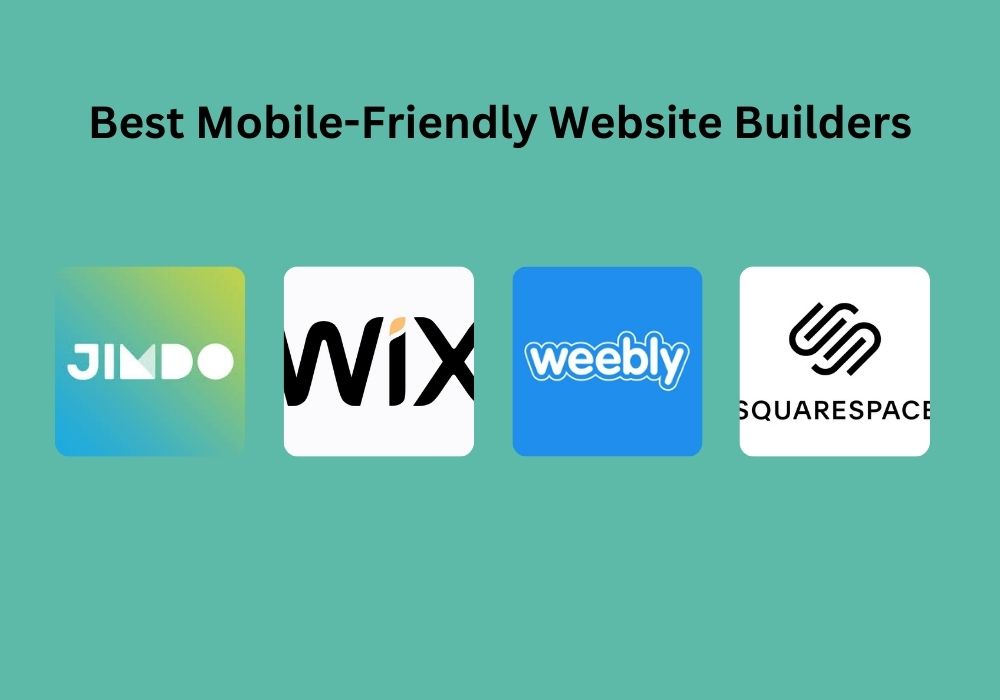
Here are some of the best mobile-friendly website builders:
- Wix: Known for its user-friendly interface and extensive customization options, Wix offers responsive templates and drag-and-drop functionality. Wix is a top Mobile-Friendly Website Builder.
- Squarespace: With sleek designs and intuitive tools, Squarespace enables users to create professional-looking websites optimized for mobile devices.
- Weebly: Weebly’s easy-to-use platform and mobile-responsive themes make it a popular choice for individuals and small businesses.
- Shopify: Ideal for e-commerce websites, Shopify provides mobile-friendly templates and features to create an online store that works seamlessly across devices.
- WordPress: With its vast array of plugins and themes, WordPress allows users to build mobile-responsive websites tailored to their needs.
- Jimdo: Jimdo offers mobile-responsive designs and straightforward editing tools, making it suitable for both beginners and experienced users.
The Mobile-first Approach
Mobile friendliness is essential for reaching a wider audience. Smartphones are everywhere. Users expect websites to work well on phones. Google prioritizes mobile-friendly websites. A mobile-first design enhances user experience, which is crucial for keeping visitors on your site. Bad mobile experiences drive users away. Therefore, businesses need to focus on mobile to stay competitive.
The principles of a mobile-first strategy center on simplicity and ease of use. Clear calls to action and minimalistic layouts are key. Fast loading times are non-negotiable. Touch-friendly interfaces invite interaction. Responsive design ensures an optimal experience across all devices. Building for mobile first also streamlines content, which can improve desktop versions.
Responsive Design Basics
Understanding Responsive Design Basics is crucial for a mobile-friendly website. Here are some basic principles and techniques for implementing responsive design:
- Fluid Grids: Design layouts using relative units like percentages, ensuring content adjusts to different screen sizes.
- Flexible Images: Set images to scale within their containers, maintaining device clarity and responsiveness.
- Media Queries: Apply CSS rules based on device characteristics, such as screen width, to tailor layouts accordingly.
- Viewport Meta Tag: Define the viewport’s width and initial scale to ensure proper rendering on mobile devices.
- Breakpoints: Establish specific points in the layout where content adjusts to accommodate different screen sizes.
- Mobile-First Approach: Begin design with mobile layout, then enhance for larger screens, ensuring usability on all devices.
- Content Prioritization: Arrange content hierarchically, emphasizing important elements for smaller screens.
- Touch-friendly Interface: Optimize for touch interactions, including larger buttons and intuitive navigation for mobile users.
- Viewport Meta Tag: Use the viewport meta tag in the head of your HTML document to control the viewport behavior and scale on mobile devices.
- For example: html
<meta name="viewport" content="width=device-width, initial-scale=1.0">User Experience On Mobile
Creating mobile-friendly websites is key to reaching users effectively. Navigation should be intuitive and straightforward, ensuring that even first-time visitors can find their way around with ease. For the best experience, include a sticky header with your main menu. This stays visible as users scroll.
To enhance mobile user interfaces, use large, thumb-friendly buttons. Avoid clutter by minimizing the use of text. Favor icons over words when possible. Simplified menus with clear labels help users not to feel overwhelmed. Always optimize for touch interactions.

Credit: venngage.com
Mobile Seo Tactics
Understanding the connection between local searches and mobile users is crucial. Many people use their phones to find nearby services. Optimizing for local SEO means ensuring your business shows up during these searches. This includes:
- Accurate business listings across platforms,
- Consistent NAP details (Name, Address, Phone), and
- Localized keywords in your content.
Improving website speed is key for both SEO and user experience. Fast loading times keep visitors happy. Google prioritizes quick websites for better ranking. Tools like Google’s PageSpeed Insights guide you on how to make web pages faster. They suggest:
- Compressing images,
- Minifying CSS, JavaScript, and HTML,
- Enabling browser caching, and
- Improving server response times.
Converting Traffic Into Action
Mobile devices dominate web browsing today, making it essential to focus on mobile-friendly call-to-actions (CTAs). Your website’s CTAs should be simple, concise, and easy to spot. Use large buttons with contrasting colors to stand out and prompt users to act. Short and direct messages work best.
For form optimization, remember that mobile users prefer quick and easy submissions. Minimize the number of fields, auto-fill where possible, and always include a visible submission button. Forms should automatically adjust to fit mobile screens. Allow users to save and return if they can’t complete the form in one go.
| Element | Optimization Tips |
|---|---|
| CTA Buttons | Use large size, bright colors, and bold text. |
| Form Fields | Limit number, use auto-fill, and ensure mobile responsiveness. |
| Submission Button | Make it prominent and accessible. |
Tracking And Analysis
Understanding mobile traffic on your website is essential. Use mobile analytics tools to track user behavior. Tools like Google Analytics provide valuable insights. They show where visitors come from and what devices they use. Key metrics include bounce rate, session duration, and pages per session.
Optimization for mobile users boosts website performance. Check the data to see if mobile users stay on your site. A high bounce rate indicates issues with mobile compatibility. Adjust your website design accordingly. Keep track of your performance regularly. This ensures your website stays user-friendly for all visitors.
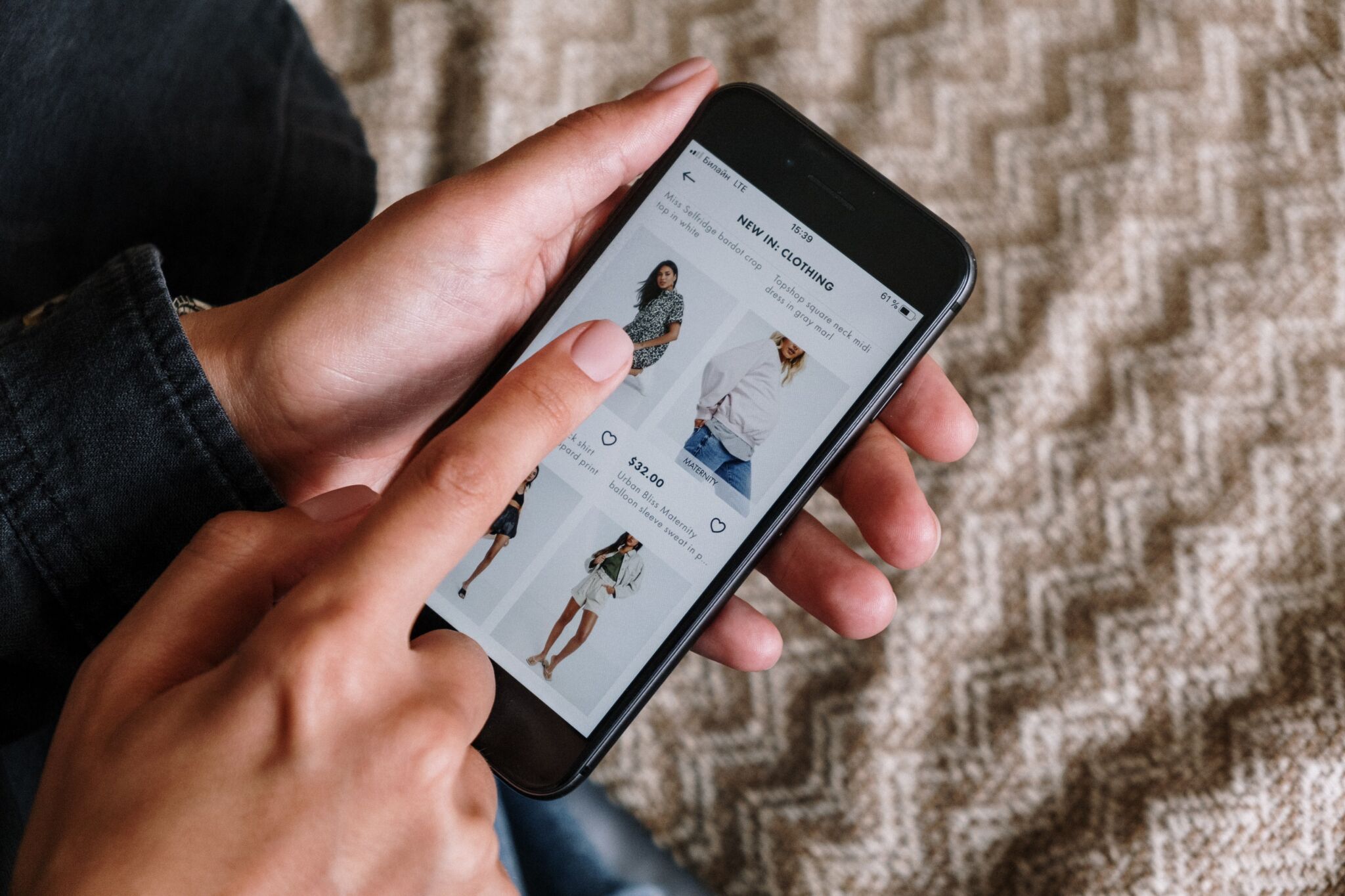
Credit: charleygrey.com
Conclusion
Selecting the right website builder is critical for mobile optimization. It ensures your site’s success across devices. Focus on user experience, loading speeds, and responsive design. Your choice will keep visitors engaged and boost your SEO rankings. Embrace mobile-first design and stay ahead in the digital arena. Mobile-friendly website builders enable users to create websites optimized for smartphones and tablets without coding knowledge. They offer intuitive interfaces, responsive templates, and drag-and-drop functionality, facilitating seamless design and navigation across various devices for enhanced user experience.
