Free Website Analysis Plugins to Boost Your SEO and Performance
Website Analysis Plugins are tools that easily evaluate your site’s content, structure, and other factors. In today’s competitive online world, a well-optimized website can make all the difference for your business or personal brand.
However, knowing how to optimize your website effectively, particularly for SEO and performance can feel challenging. That’s where website analysis plugins come in.
These tools allow you to monitor and improve different aspects of your site, helping you rank better on search engines and enhance the overall user experience.
This guide will explore some of the best free website analysis plugins available and how they can help you effortlessly boost your website’s SEO and performance.
Look at our previous post Best Free and Paid Garments Website Template for You where we guide you through creating and Creating a successful garments website.
Why Website Analysis is Essential for SEO and Performance
Website analysis is the process of evaluating various aspects of your website, including SEO, speed, user experience, and functionality. Regularly analyzing your site helps you spot potential issues and opportunities for improvement.
A well-performing site keeps users engaged and happy while also improving your visibility on search engines like Google, which can ultimately lead to higher traffic and conversions.
Let’s dive into the plugins that make this process easy, especially if you’re using a content management system like WordPress.
What is a Website Analysis Plugin?
Website analysis plugins are tools you install on your site that automatically analyze your content, structure, and other factors to provide you with insights on how to improve your site’s performance and SEO. Unlike manual audits, these plugins deliver results instantly, allowing you to take immediate action.
Most plugins are easy to install and require minimal setup, making them accessible even for beginners. With just a few clicks, you can gain insights into your site’s performance, SEO status, and more all from your website’s dashboard.
Top Free Website Analysis Plugins for SEO and Performance
Here are some of the best free plugins you can use to analyze and enhance your website’s SEO and performance.
Yoast SEO
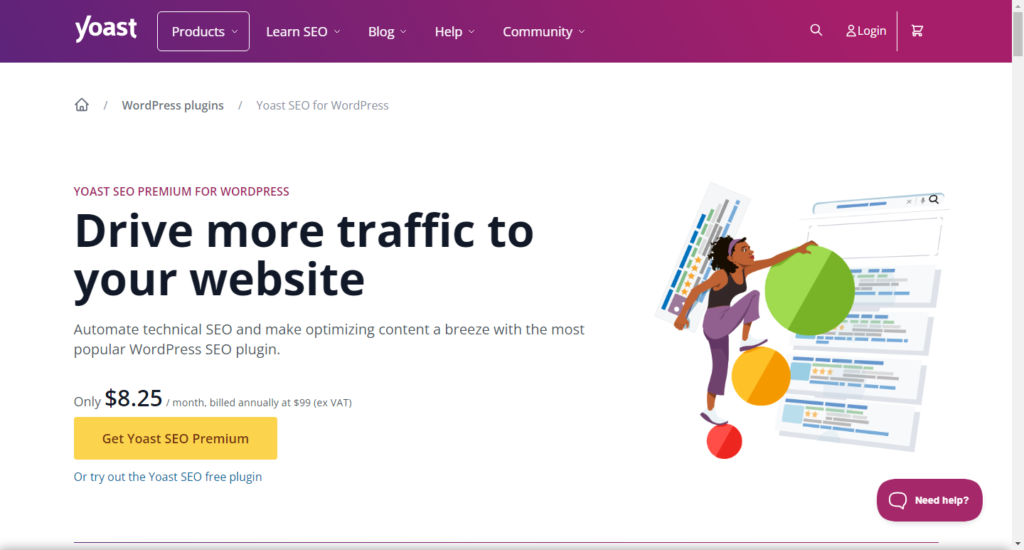
Features:
Yoast SEO is one of the most popular SEO plugins for WordPress. It offers on-page SEO analysis, a readability check, focus keyword optimization, and XML sitemap generation.
How it helps:
Yoast provides real-time feedback as you create or edit a page or post. It checks elements like keyword density, meta descriptions, headers, and readability, offering suggestions to make your content more SEO-friendly.
Why it’s essential:
Yoast SEO is a great tool for beginners and experienced users. Its easy-to-understand interface makes optimizing SEO accessible, even for those new to the concept.
Google Site Kit

Features:
Google Site Kit integrates Google Analytics, Search Console, PageSpeed Insights, and AdSense in one place, providing a comprehensive view of your website’s performance.
How it helps:
With data from Google’s tools, Site Kit offers an in-depth look at your traffic, SEO metrics, and site speed. You get all the important metrics in one dashboard, including how users interact with your site, where your visitors come from, and your site’s performance.
Why it’s essential:
Google Site Kit is particularly valuable because it combines multiple Google services in one plugin, making it easier to manage your website’s performance without constantly switching between different platforms.
MonsterInsights Lite

Features:
MonsterInsights Lite is a Google Analytics plugin that provides an overview of your website’s traffic, top pages, referral sources, and other key metrics directly in your WordPress dashboard.
How it helps:
MonsterInsights Lite makes it easy to understand where your visitors come from and which content resonates most with them. This insight allows you to create more targeted content and improve engagement.
Why it’s essential:
MonsterInsights Lite is an excellent choice for anyone looking to integrate Google Analytics without the hassle. The Lite version is free and provides sufficient data for small to medium-sized sites.
WP-Optimize
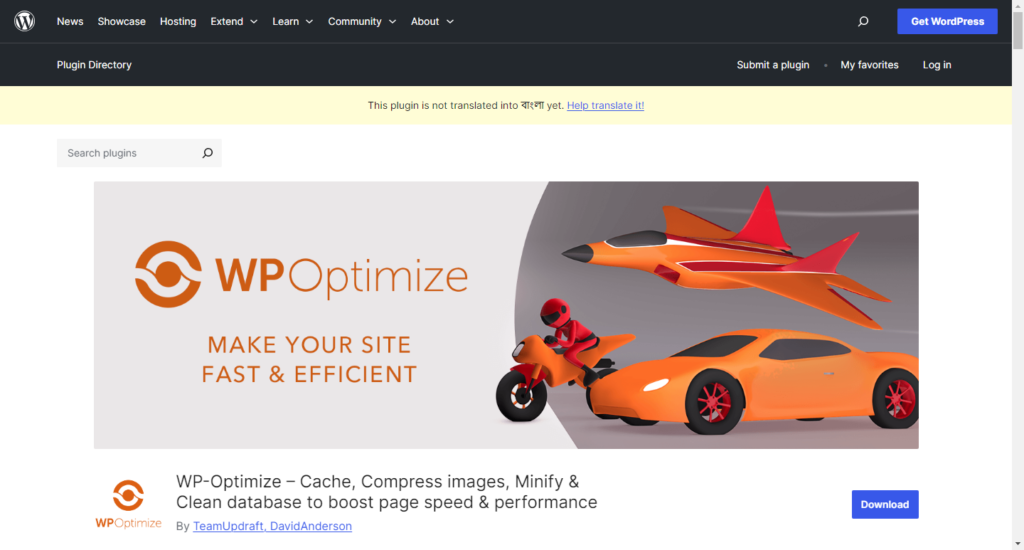
Features:
WP-Optimize cleans up your database, compresses images, and includes caching options, which help improve site speed and performance.
How it helps:
WP-Optimize removes unnecessary data (like spam comments and post revisions), which can slow down your website. It also compresses images to reduce their file size without sacrificing quality, speeding up your pages significantly.
Why it’s essential:
Page speed is crucial for user satisfaction and SEO rankings. WP-Optimize automates much of the cleanup work, making it easier to maintain a fast, efficient site.
GTmetrix Plugin

Features:
GTmetrix Plugin analyzes your website’s loading speed and provides a detailed report on issues affecting your site’s performance.
How it helps:
The GTmetrix plugin identifies factors slowing down your website and offers actionable recommendations to address them, such as image optimization or reducing CSS/JavaScript files.
Why it’s essential:
Google considers page load speed as a ranking factor, so optimizing your site’s speed can have a significant impact on SEO and user engagement.
Broken Link Checker
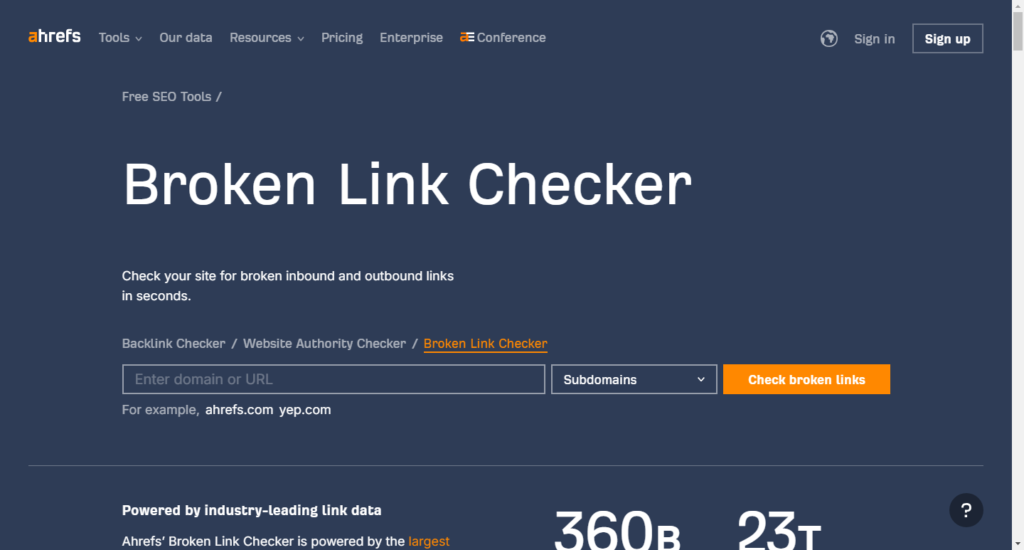
Features:
Broken Link Checker scans your site for broken links in posts, pages, comments, and more.
How it helps:
Broken links can frustrate users and hurt your site’s SEO ranking. This plugin automatically detects broken links and allows you to fix them without navigating through every page manually.
Why it’s essential:
A clean site with functional links is crucial for SEO and user experience. Fixing broken links can reduce bounce rates and make your site more credible in the eyes of search engines.
How These Plugins Improve SEO and Performance
Each of the plugins listed above offers unique benefits, but together, they create a comprehensive toolkit to boost your website’s SEO and performance.
- Increased Page Load Speed: Plugins like WP-Optimize and GTmetrix work to improve page loading times, which directly impacts SEO and user experience.
- Content Optimization: Yoast SEO and MonsterInsights help you optimize content by providing data-driven insights, enabling you to create high-quality, targeted content that aligns with SEO best practices.
- Error Reduction: Broken Link Checker helps reduce 404 errors, which can impact user satisfaction and SEO rankings.
- Enhanced User Experience: Ultimately, all these tools contribute to a better user experience by ensuring a faster, cleaner, and more engaging website.
Tips for Choosing and Using Website Analysis Plugins
With so many plugins available, it’s essential to choose wisely to avoid unnecessary complications.
- Don’t Overload on Plugins: Having too many plugins can slow down your site. Only install what’s necessary for your goals.
- Prioritize Compatibility: Check if plugins are compatible with your theme and other plugins to avoid conflicts.
- Regularly Monitor and Update: Developers frequently release updates to improve performance and security. Keep your plugins updated for the best results.
- Review Analytics Regularly: Make it a habit to check analytics at least once a month to understand trends and adjust your strategy as needed.
Best Practices for Website Analysis and Optimization
- Set Clear Goals: Determine what you want to improve, whether it’s reducing bounce rates, speeding up your site, or increasing conversions.
- Act on Insights: Don’t just review that, use it. Implement the recommendations from these plugins to enhance your site.
- Continuously Review and Optimize: SEO and performance optimization are ongoing processes. Regularly review metrics and adjust your strategy.
Conclusion:
By using these free website analysis plugins, you can take a proactive approach to improving your website’s SEO and performance. From optimizing page load speeds to ensuring error-free content, each plugin plays a unique role in enhancing your site.
Remember, consistent analysis and optimization are key to staying competitive. Start using these tools today to keep your website running smoothly, attract more visitors, and reach your online goals!







