The best cache plugin for Divi is WP Rocket, an easy-to-use and powerful premium caching plugin that will speed up your website. It is highly regarded for its user-friendly interface and effectiveness in improving website performance.
WP Rocket provides advanced caching features to optimize your Divi website and ensure a faster loading time. With options like page compression and file minification, it helps reduce server load and improve overall website speed. Additionally, WP Rocket is compatible with Divi, making it the ideal cache plugin choice for Divi users.
By implementing WP Rocket, you can enhance the user experience, boost SEO rankings, and maximize the performance of your Divi website.
Flyingpress Vs Wp Rocket are both premium plugins for optimizing website performance. While WP Rocket lacks certain media optimization features. Learn more…
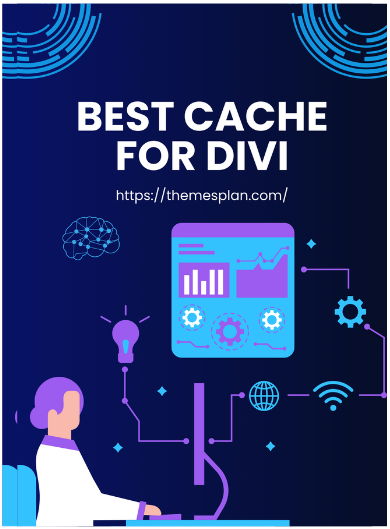
Why A Cache Plugin Is Essential For Divi Websites
Divi websites are known for their resource-intensive nature, which can lead to slow loading times and poor performance. That’s where a cache plugin comes in. A cache plugin works by storing static versions of your website’s pages, allowing them to be served to visitors quickly and efficiently. This helps to reduce the load on your server and improve overall performance.
Using a cache plugin specifically designed for Divi, such as WP Rocket, can provide even greater benefits. WP Rocket is highly regarded as one of the best caching plugins available in the market, offering a user-friendly interface and powerful features. It allows you to easily enable caching for your Divi website and optimize its performance.
By utilizing a cache plugin like WP Rocket, you can effectively speed up your Divi website, improve user experience, and boost your search engine rankings.
So finally, If you ask a website engineer why a cache plugin is essential for a divi website then you will get the answer, a cache plugin is an essential tool to enhance its performance.
Top 5 Cache Plugins For Divi

| Cache Plugin | Description |
|---|---|
| WP Rocket | WP Rocket is highly regarded as the best caching plugin available. Its user-friendly interface allows any user, regardless of technical expertise, to easily optimize their website’s performance. With advanced caching features and integration with Divi’s theme builder, WP Rocket enhances the speed and responsiveness of Divi websites, resulting in a better user experience. The plugin’s key features include performance optimization tips, compatibility with Divi, and the ability to leverage LiteSpeed server technology for optimal results. WP Rocket also offers features for improving Divi’s performance, allowing users to integrate with Divi for even better caching results. Overall, WP Rocket is the top choice for Divi users looking to enhance their website’s speed and performance. |
| WP Fastest Cache | WP Fastest Cache is a free caching plugin that provides several features for Divi websites, including HTML, CSS, and JavaScript file minification. While it may not have as many advanced features as WP Rocket, WP Fastest Cache is still a solid option for improving website performance. It’s easy to use and offers a user-friendly interface. |
| LiteSpeed Cache | LiteSpeed Cache is another great caching plugin for Divi. It offers advanced caching features and is compatible with Divi’s theme builder. With LiteSpeed Cache, you can optimize your website’s performance and leverage LiteSpeed server technology for faster page load times. It also provides options and features for improving Divi’s performance specifically. If you’re using LiteSpeed server technology, then LiteSpeed Cache is an excellent choice for improving your Divi website’s speed and performance. |
| WP-Optimize | WP-Optimize is a caching plugin that focuses on optimizing and cleaning your WordPress database. While it may not have as many advanced features specifically for Divi, it’s still a useful tool for improving overall website performance by optimizing your database. If you’re looking for a caching plugin that also helps with database optimization, WP-Optimize is worth considering. |
| Hummingbird | Hummingbird is a caching plugin that offers a suite of performance optimization tools for your Divi website. While it’s not as well-known as WP Rocket or WP Fastest Cache, Hummingbird provides features for improving website performance, including caching, image optimization, and file compression. It’s a good option if you’re looking for a caching plugin that also offers additional performance optimization tools. |
Factors To Consider When Choosing A Cache Plugin For Divi
| When choosing a cache plugin for Divi, there are several factors that you need to consider. Firstly, you need to ensure that the plugin is compatible with Divi’s architecture. This is important because not all cache plugins are designed to work seamlessly with Divi’s unique framework.
Secondly, look for performance optimization features. A good cache plugin should have features such as file compression, minification, and lazy loading, which can significantly improve your website’s loading speed. Additionally, a user-friendly interface is essential. It should be easy to navigate and configure the cache settings. This is particularly important for those who are not tech-savvy and want a plugin that they can easily manage without the need for coding knowledge. Lastly, consider the support and updates offered by the cache plugin. It’s crucial to choose a plugin that has a reliable support team and regular updates to ensure compatibility with the latest Divi updates and to address any potential bugs or issues. By considering these factors, you can choose the best cache plugin for Divi that will optimize your website’s performance and provide a seamless user experience without compromising the functionality of your Divi theme. |
How To Install And Configure A Cache Plugin For Divi
- Choose a Cache Plugin: Select a cache plugin compatible with your WordPress installation and suitable for Divi. Popular options include WP Super Cache, W3 Total Cache, and WP Rocket.
- Install the Plugin
- Log in to your WordPress dashboard.
- Navigate to the “Plugins” section.
- Click on “Add New.”
- Search for your chosen cache plugin.
- Click “Install Now” and then “Activate” once the installation is complete.
- Access Plugin Settings
- Locate the cache plugin in the WordPress dashboard menu.
- Typically, cache plugins have their settings under a dedicated menu item such as “Settings” or “Performance.”
- Basic Configuration
- Enable caching: Choose the caching method (e.g., page caching, browser caching).
- Set cache lifespan: Determine how long cached files are valid before they are refreshed.
- Enable compression: Compress files to reduce file size and load times.
- Configure cache preloading: Some plugins offer the option to preload cache files for faster loading.
- Divi-Specific Configuration
- Look for Divi-specific settings or compatibility options within the cache plugin’s settings.
- Ensure that CSS and JavaScript optimization options are compatible with Divi’s structure.
- Exclude dynamic content: Exclude any Divi modules or dynamic elements that shouldn’t be cached (e.g., contact forms, shopping carts).
- Testing
- After configuring the cache plugin, test your Divi website’s performance.
- Use tools like GTmetrix or Google PageSpeed Insights to analyze load times and performance scores.
- Make adjustments to cache settings as needed to optimize performance further.
- Monitoring and Maintenance
- Regularly monitor your website’s performance after caching.
- Check for any compatibility issues between Divi updates and the cache plugin.
- Update the cache plugin and its settings as needed to maintain optimal performance.
Following these steps, you can effectively install and configure a cache plugin for your Divi website, improving its speed and performance.
Best Practices For Caching With Divi
When it comes to caching with Divi, there are a few best practices that can help optimize your website’s performance.
Firstly, it’s important to clear the cache whenever you update Divi content. This ensures that visitors are seeing the most up-to-date version of your site. Utilizing browser caching is another effective technique. By setting a cache expiry date on static resources, such as images and scripts, you can reduce server load and improve page load times for returning visitors.
Monitoring cache performance is also crucial. Regularly check your website’s caching logs or use a performance monitoring tool to identify any issues or bottlenecks. This will help you fine-tune your caching settings and ensure that your Divi website is running efficiently.

Credit: www.elegantthemes.com
Conclusion: Choosing The Right Cache Plugin For Divi
Recap of top cache plugins: When it comes to choosing the best cache plugin for Divi, there are several options available. Some of the top cache plugins include WP Rocket, WP-Optimize, LiteSpeed Cache, WP Super Cache, WP Fastest Cache, Hummingbird, and Comet Cache.
In the comparison between Wp Optimize Vs Wp Rocket, WP-Optimize is a better option due to its backup feature, which Autoptimize lacks. WP-Optimize cleans your database, compresses large images, and caches your site, making it an all-in-one optimization tool. Learn more…
Considerations for selecting the best option: Before selecting a cache plugin for Divi, there are a few factors to consider. Consider the ease of use, compatibility with Divi, performance optimization features, support and documentation provided by the plugin developer, and user reviews and ratings.
Enhancing Divi’s performance with caching: Implementing a cache plugin can significantly improve Divi’s performance by caching static HTML files, reducing server load, minimizing page load times, and improving overall user experience. It is important to regularly monitor and optimize your cache plugin settings to ensure optimal performance.
Conclusion
When it comes to finding the best cache plugin for Divi, WP Rocket stands out as a top contender. With its user-friendly interface and powerful caching capabilities, it can significantly improve website speed and performance. Other notable options include WP Fastest Cache, SiteGround Optimizer, and LiteSpeed Cache.
Whichever plugin you choose, implementing caching on your Divi website is crucial for optimizing website speed and providing a seamless user experience. Boost your website’s performance with the best cache plugin for Divi.
