Gravity Forms Not Sending Emails may be due to issues with your mailer service, such as sending more emails than allowed or using an invalid From address. It’s important to ensure that you are running the latest version of WordPress and Gravity Forms to avoid any potential bugs.
To set up Gravity Forms email notifications, go to Settings > Notifications and add a new notification with the desired email service. Additionally, you can configure SMTP settings in the Gravity Form Admin by browsing Settings for the form and clicking on SMTP Settings.
Troubleshooting notifications and checking for typos are also important steps in resolving this issue.
There may be several common issues with Gravity Forms email notifications, causing them not to be sent properly. One common issue is using an invalid From address. Ensure that the From address you are using is valid and recognized by your mailer service.
Another common issue is exceeding the sending limit set by your mailer service. Check if you have reached the maximum number of emails allowed to be sent per day or hour. If you have exceeded the limit, you may need to upgrade your plan or consider using a different mailer service that allows for a higher sending limit.
It is also important to keep your WordPress and Gravity Forms versions up to date. Outdated versions may have bugs or compatibility issues that prevent email notifications from being sent. Make sure you are running the latest versions to avoid any potential issues.
Exploration of WordPress themes for authors will delve into the diverse array of options available, highlighting the key features that empower authors to curate a compelling online presence. Learn More…
Troubleshooting Gravity Forms Email Notifications
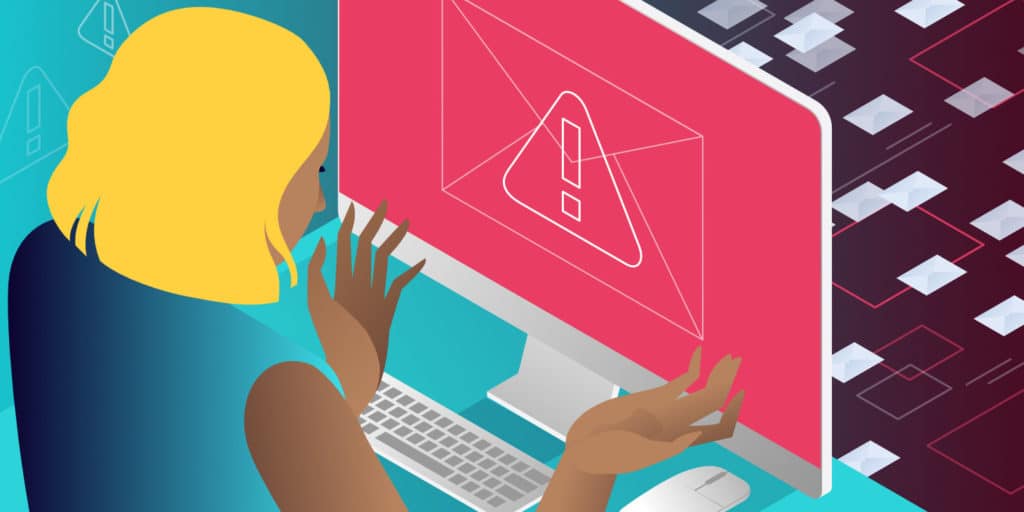
Credit: kinsta.com
The first step in troubleshooting Gravity Forms email notifications is to check your WordPress and Gravity Forms versions. The version you are using may have a bug that is preventing the emails from being sent. Make sure you are running the latest versions of both WordPress and Gravity Forms to ensure compatibility and access to any fixes or updates.
Next, verify your notification settings in Gravity Forms. Go to Settings > Notifications and click on Add New. Provide a name for your new notification and choose the email service you want to use. Set the notification trigger and make sure all the required fields are filled in correctly. Review and double-check your settings to ensure they are accurately configured.
To troubleshoot email delivery issues in Gravity Forms, perform a test email delivery. Use the provided test email option within the form settings to verify if the email notifications are being sent successfully. If the test email is not delivered, review your settings and make any necessary adjustments. Additionally, check your mailer service settings and make sure you are not exceeding any email-sending limits.
Configuring Smtp For Gravity Forms
Installing the SMTP SettingsPlugin
Gravity Forms is a popular WordPress plugin for creating advanced forms. However, sometimes you may encounter issues with email notifications not being sent. This can be due to problems with your mailer service or incorrect configuration. To resolve this, you can configure SMTP settings for Gravity Forms.
One way to enable SMTP for Gravity Forms is by installing the SMTP Settings plugin. This plugin allows you to configure your email settings and ensure that emails are sent successfully. After installing the plugin, you can access the SMTP settings through the Gravity Forms admin area. From there, you can enter your SMTP server details, such as the host, port, username, and password.
Once you have configured the SMTP settings, it is recommended to test the email notifications. This can be done by submitting a form and checking if the email is received. You can also use plugins like WP Mail SMTP to further troubleshoot any issues. By following these steps, you can ensure that Gravity Forms sends email notifications without any problems.
Conclusions
If you’re experiencing issues with Gravity Forms not sending emails, there are a few factors to consider. Firstly, check that you are running the latest versions of WordPress and Gravity Forms as outdated versions may have bugs causing the problem.
Additionally, make sure your mailer service allows the number of emails you’re trying to send and that the From address is valid. By following these troubleshooting steps and configuring the SMTP settings correctly, you should be able to resolve the email-sending issue with Gravity Forms.
