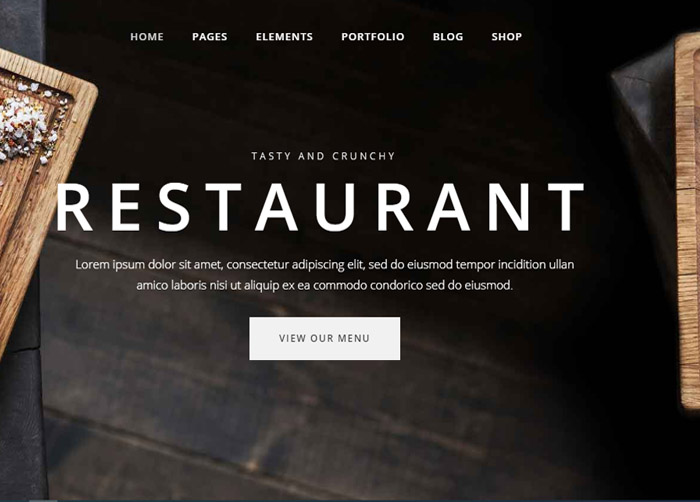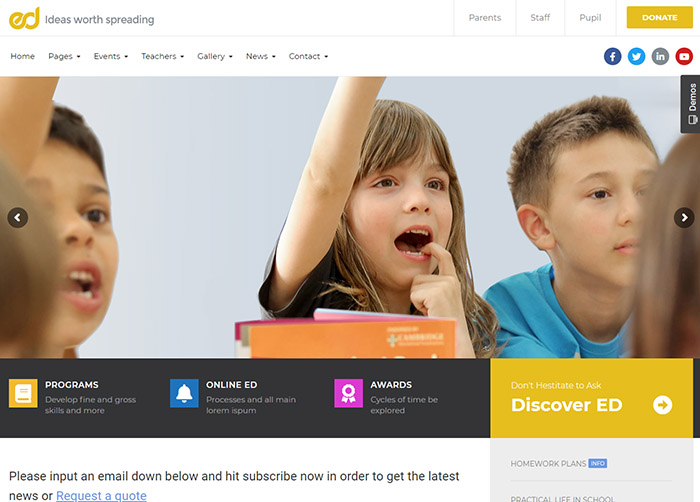Free full-screen WordPress themes
Free full-screen WordPress themes provide an immersive user experience with distraction-free layouts. These themes are perfect for showcasing photography, portfolios, or creating bold blogs.
WordPress users seeking to make a visual statement can opt for free full-screen themes, which offer a clean canvas to present content engagingly. Full-screen layouts are designed to adapt seamlessly to various screen sizes, ensuring your site looks great on all devices.
With a focus on media and content, users can leverage these themes for creative projects or professional portfolios.
The use of full-screen themes can significantly enhance the user interface and user experience, providing a modern and visually striking online presence that’s easy to navigate and leaves a lasting impression on visitors.
By utilizing such themes, you embrace simplicity and impact, setting a strong foundation for your website’s design and branding.
Before reading this blog, see our previous blog about the 5 Best Free One-Page WordPress Themes. The top five free One Page WordPress Themes are Hestia, OnePress, Sydney, Neve, and Zerif Lite.
Credit: colorlib.com
Benefits Of Full Screen WordPress Themes
Free full-screen WordPress themes provide a modern look. Big images and videos catch the eye. Full-screen layouts show content without clutter. This makes websites feel clean and professional.
A full-screen theme can impress visitors quickly. Using every pixel of the screen is crucial. It lets visitors focus on the important stuff. There’s more space for text, photos, and videos. This means a better display of what the website offers.
A great theme leads to a better user experience. Full-screen designs are easy to use. They guide visitors to click, scroll, and explore. Simple navigation increases the time spent on a site. Happy visitors often come back for more.
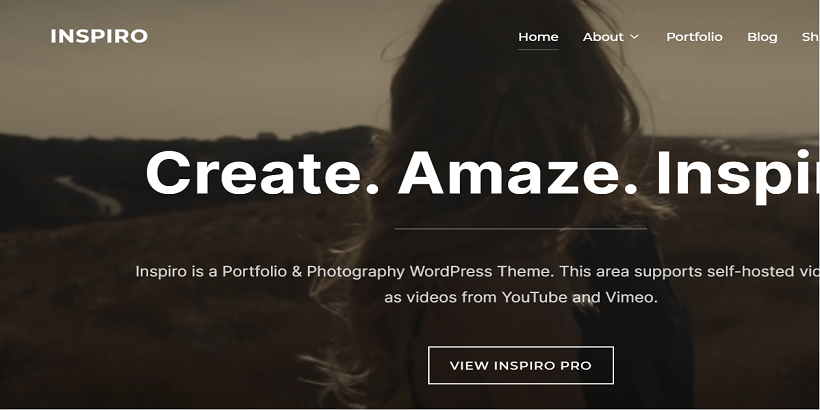
Credit: www.acmethemes.com
Top Free Full Screen WordPress Themes
Free full-screen WordPress themes offer an immersive visual experience. Zillah is one such theme, ideal for bloggers and writers. Its clean and minimalist design focuses on content, providing a distraction-free reading environment.
With Zillah, your website will look elegant and professional. Moving on to Astra, it’s not only fast and lightweight but also highly customizable.
You can use Astra for any type of website. It’s perfect for personal, portfolio, business, and WooCommerce sites. Its full-screen layout lets your images and content take center stage.
OceanWP stands out with its versatile features and high extensibility. This theme caters to designers, developers, and e-commerce owners. OceanWP provides a full-width template option, making it a solid choice for creating striking full-screen websites with ease.
Zillah
Zillah stands out as a sleek and modern WordPress theme. It transforms websites into beautiful full-screen experiences. Zillah’s features enhance both form and function for your site. With responsive design, this theme fits perfectly on various devices.
It offers unlimited colors and live customizer options, so personalizing your site’s look is easy. The SEO-friendly structure boosts your site’s visibility. Users enjoy fast-loading pages, thanks to optimized coding.
Zillah is compatible with a wide range of popular plugins, enhancing your site’s capabilities. Above all, Zillah provides a streamlined setup process. This ensures that even beginners can get their site up and running quickly.
With Zillah, you unlock a world of creative possibilities for your WordPress site. For extended functionality, Zillah offers numerous customization options. Users can implement custom widgets and logo options.
The theme includes various page templates for diverse content presentation. Social media integration is also straightforward, helping you connect with your audience effortlessly.
The translation-ready feature allows reaching a global audience. All these aspects make Zillah a preferred choice for bloggers and businesses seeking a striking online presence.
Astra
Oceanwp
OceanWP stands out as a top-tier, full screen WordPress theme. It’s free and flexible, designed to create any type of website.
- Boasts responsive design for all devices.
- Includes multiple demo options for easy setup.
- SEO-friendly structure boost site rankings.
- eCommerce ready for online shops.
- Offers extensive documentation for support.
Users gain many advantages with OceanWP.
- Experience fast loading times.
- Translation ready for global audience.
- Cross-browser compatibility ensures access for all users.
Customization is a breeze with OceanWP.
- Personalize with custom widgets and page settings.
- Header styles and menu designs are adjustable.
- Color schemes and typography are fully customizable.
Choosing The Right Full Screen WordPress Theme
Defining your requirements is a critical first step. Identify the site’s main purpose. Is it for photography, a business portfolio, or blogging? Look for themes that cater to your specific needs.
Ensuring theme compatibility is also vital. Themes should work with popular browsers and be responsive. They should also support essential plugins necessary for your site’s functionality.
- Read reviews and ratings before making a choice.
- High ratings suggest a quality theme trusted by users.
- Insightful reviews can highlight potential issues or benefits.
Themes with ample customization options offer flexibility. Personalize colors, fonts, and layouts to match your brand. Themes with a customizer can help you tweak aspects without code.
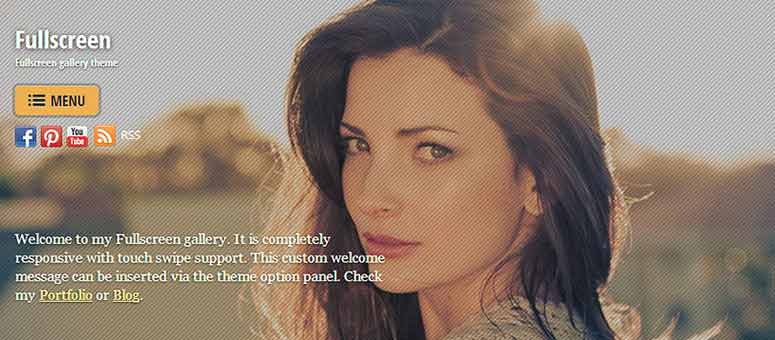
Credit: www.isitwp.com
Frequently Asked Questions For Free Full Screen WordPress Themes
How Do I Make My WordPress Site Full Screen?
To make your WordPress site full screen, choose a full-width template in your page attributes, or customize your theme’s CSS to set the container’s max-width to 100%. Always check your theme settings for any full-screen option available.
Are There Any Truly Free WordPress Themes?
Yes, WordPress offers a wide variety of free themes. Users can browse and install them directly from the WordPress theme directory.
How Do I Activate A Full Theme In WordPress?
Log in to your WordPress dashboard, navigate to ‘Appearance’ and click ‘Themes’. Choose the theme you wish to activate. Click the ‘Activate’ button. Your theme is now live.
How Do I Get A Free Premium WordPress Theme?
To get a free premium WordPress theme, choose from offerings on trusted marketplaces like WordPress. org, or look for limited-time promotions by premium theme developers. Always ensure the source is legitimate to avoid security risks.
Conclusion
Embracing a full-screen WordPress theme elevates your website’s visual appeal and user engagement. As we’ve explored, the right theme can transform your online presence dramatically. With numerous free options available, finding your perfect match doesn’t have to be daunting or expensive.
Start experimenting to enhance your site’s impact now.