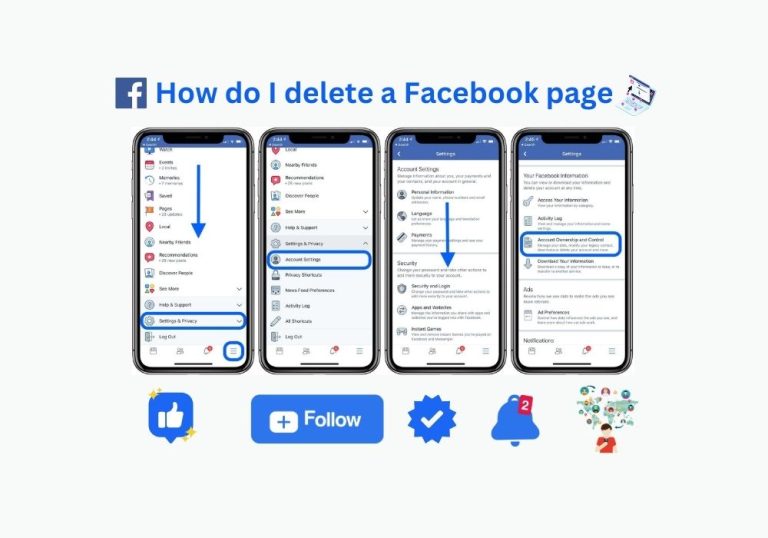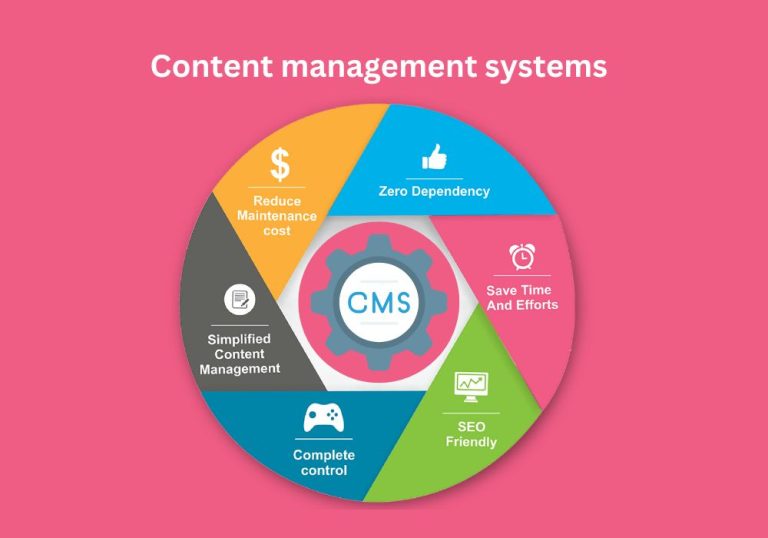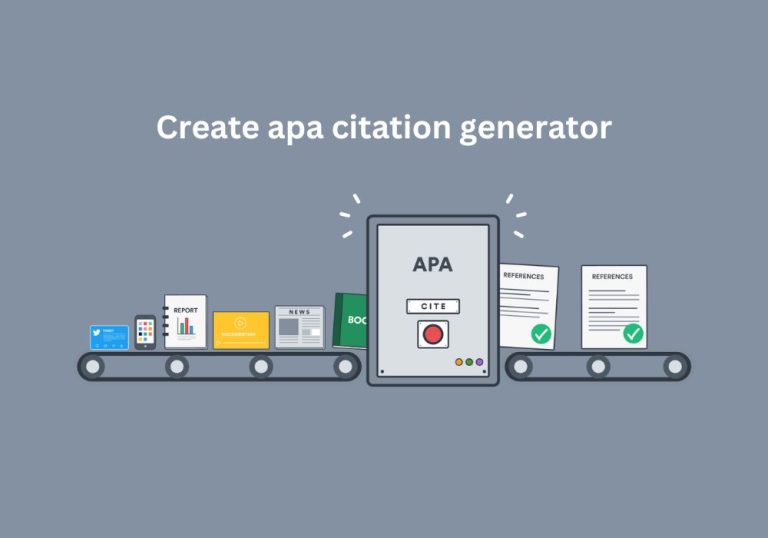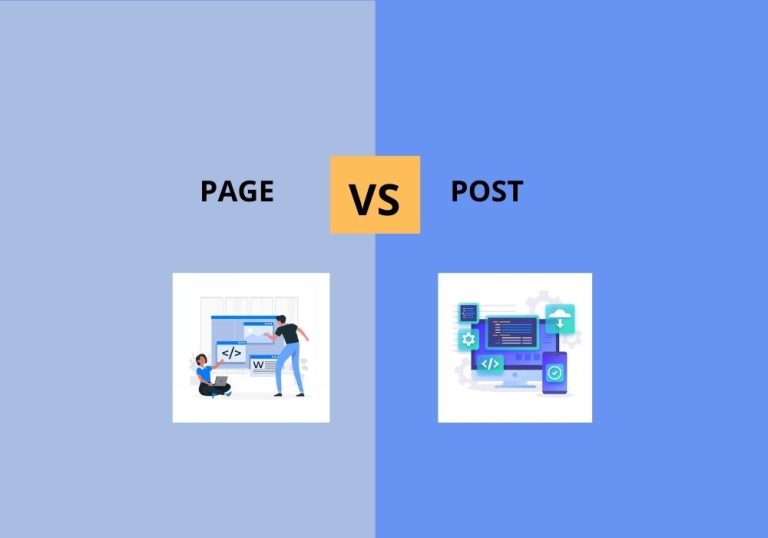How do I cancel an app subscription
To cancel an app subscription, go to your account settings and select the subscription. Then, could you choose the option to cancel it? Are you tired of paying for app subscriptions you no longer need or want? Canceling them is easier than you might think. With just a few clicks, you can stop automatic billing…