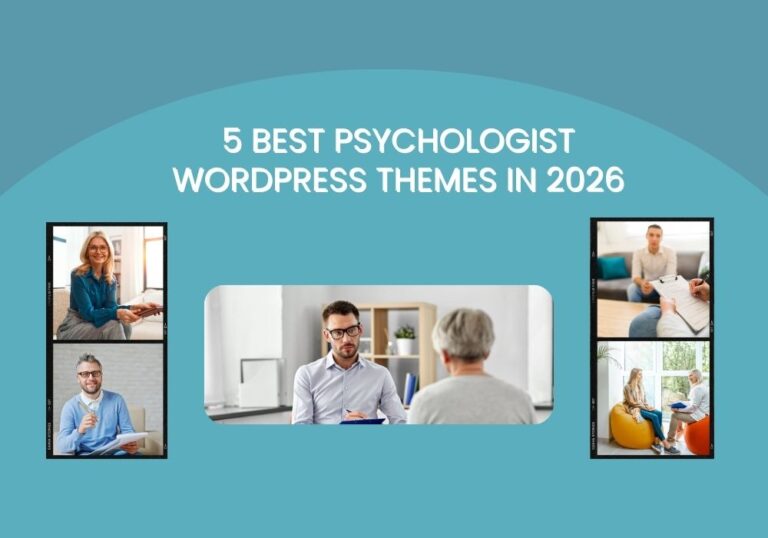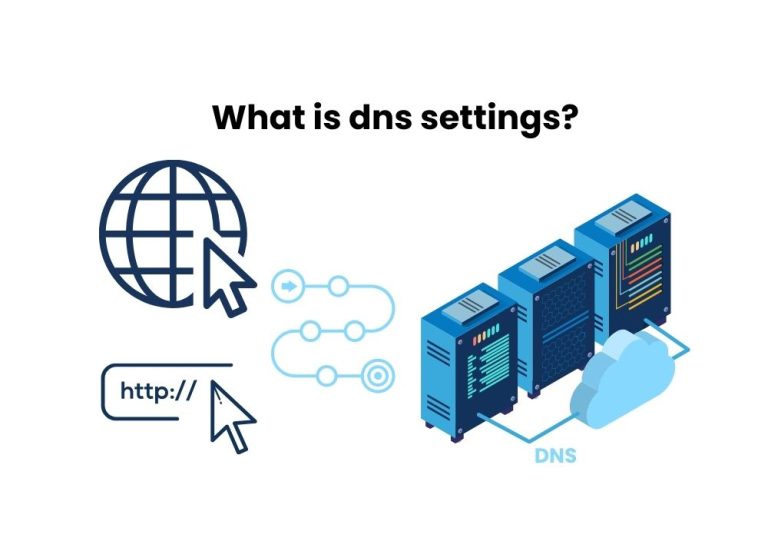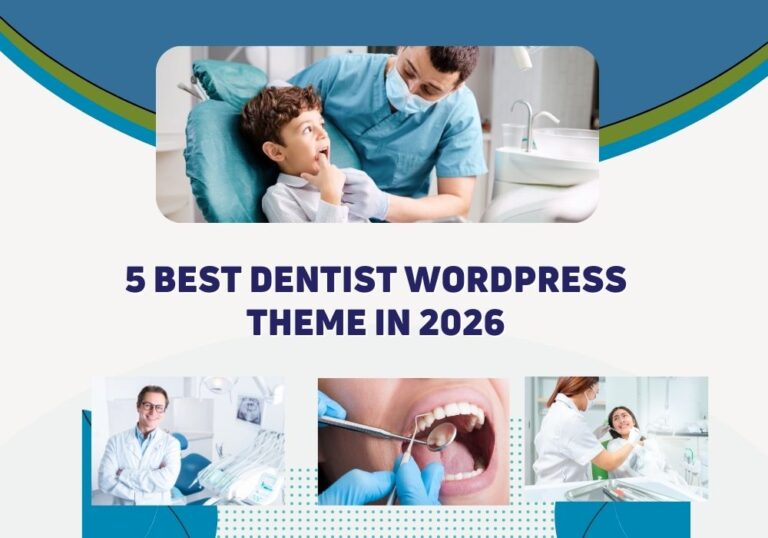How to Install WordPress on a USB Flash Drive
Install WordPress on a USB drive lets you carry your website around and work on it on any computer. It’s great for trying things out without affecting a live website. In today’s digital age, flexibility and mobility are key. Whether you’re a blogger, a developer, or a designer, carrying your work with you wherever you…