Endurance Cache in WordPress is a plugin that certain hosting providers like Bluehost or HostGator automatically install. It serves to cache your website’s assets, improving page load times.
Removing or disabling Endurance Cache is recommended if you are using another caching plugin, such as WP Rocket, which already has its page caching feature.
The best cache plugin for Divi is WP Rocket, an easy-to-use and powerful premium caching plugin that will speed up your website.
Understanding Endurance Cache in WordPress
What is Endurance Cache?
Endurance Cache is a plugin that is sometimes auto-installed by certain hosts like Bluehost or HostGator. It is not bloatware and can be beneficial in caching your website’s assets, which helps to improve the load time of your pages.
How does Endurance Cache work?
Endurance Cache works by storing cached versions of your website’s files, such as images and CSS, to serve them to visitors more quickly. This means that when someone visits your site, the cached version of the file is displayed instead of having to fetch the file from the server each time.
Benefits of using Endurance Cache in WordPress
- Improved website performance and faster load times
- Reduced server load and bandwidth usage
- Better user experience and increased visitor retention
- Higher search engine rankings due to improved page speed
Removing Endurance Cache From WordPress
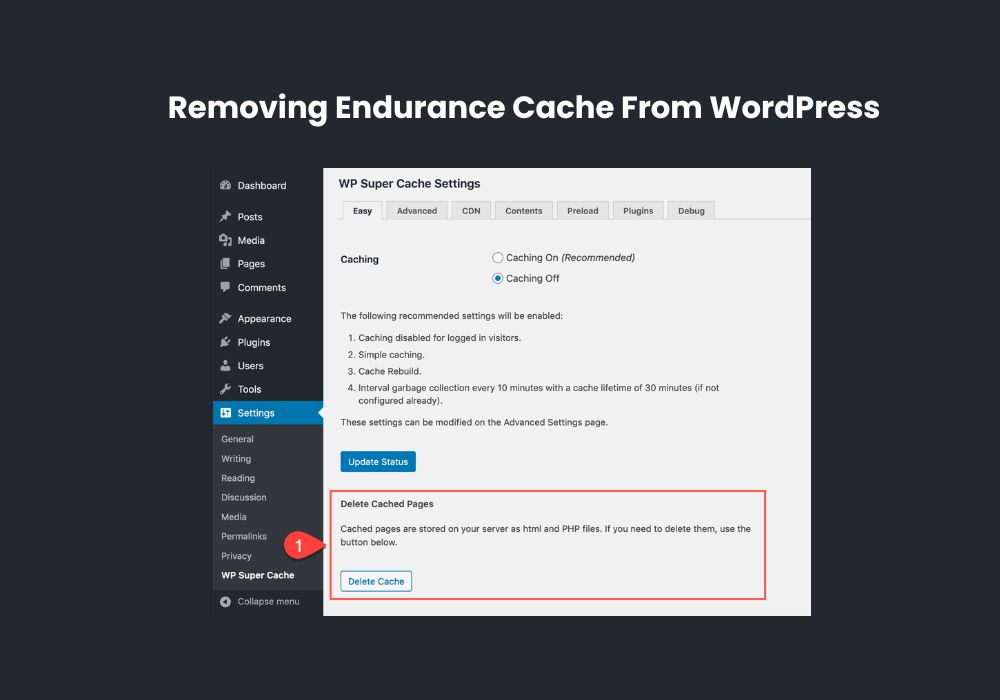
Removing the Endurance Cache from WordPress is a straightforward process. Follow these steps to remove Endurance Cache from your WordPress site:
- Log in to your WordPress dashboard.
- In the left-hand sidebar, go to “Plugins” and click on “Installed Plugins”.
- Look for the “Endurance Cache” plugin in the list of installed plugins.
- Click on the “Deactivate” button below the plugin name.
- Once the plugin is deactivated, you will see an option to “Delete” the plugin.
- Click on the “Delete” link to completely remove the Endurance Cache plugin from your WordPress site.
Alternatively, if you are looking for alternatives to Endurance Cache, there are several popular caching plugins available for WordPress. Some of the best caching plugins for WordPress include WP Rocket, WP-Optimize, LiteSpeed Cache, WP Super Cache, WP Fastest Cache, Hummingbird, and Comet Cache. It’s important to note that removing Endurance Cache may impact the speed of your website. Make sure to test the performance of your site after removing the plugin and consider using another caching plugin to optimize your website’s speed and performance.
Manual Clearing Of Endurance Cache in WordPress
Importance of clearing cache regularly: Clearing cache regularly in WordPress is essential for maintaining optimal website performance. When visitors access your site, their browsers store a copy of various elements, such as images, stylesheets, and JavaScript files, in the cache. This allows for faster loading times upon subsequent visits. However, if you make changes to your site, such as updating content or modifying design elements, the old cached versions may still be displayed to users, resulting in inconsistencies.
By manually clearing the cache, you ensure that visitors always see the most recent version of your site. This is particularly important for displaying updated content like comments and recent posts. Clearing the cache can also help resolve issues with website functionality, as some cached files may become corrupted or outdated over time. To manually clear the cache in WordPress, you can use plugins such as WP Fastest Cache, WP Super Cache, or WP Rocket. These plugins provide easy-to-use options for clearing the cache and optimizing your website’s performance.
Comparing Different Caching Plugins For WordPress
| Overview of popular caching plugins: |
| 1. WP Rocket |
| 2. WP-Optimize |
| 3. LiteSpeed Cache |
| 4. WP Super Cache |
| 5. WP Fastest Cache |
| 6. Hummingbird |
| 7. Comet Cache |
When it comes to WordPress caching plugins, there are several popular options to choose from. WP Rocket is highly regarded as the best caching plugin available, offering a wide range of features to optimize your website’s performance. WP-Optimize is another popular choice, known for its ability to clean and optimize the WordPress database. LiteSpeed Cache is a plugin specifically designed for sites hosted on LiteSpeed servers, offering advanced caching and optimization capabilities.
WP Super Cache and WP Fastest Cache are both widely used caching plugins that offer easy setup and configuration. Hummingbird is a comprehensive performance optimization plugin that includes caching as well as other optimization features. Comet Cache is another popular option, offering a simple and lightweight caching solution.
Troubleshooting Endurance Cache Issues
Endurance Cache is a plugin that comes automatically installed with certain hosting providers like Bluehost or HostGator. It is not bloatware or a negative thing, as it plays a crucial role in caching your website’s assets and improving page load times. However, there can be some common issues with Endurance Cache that may require troubleshooting steps.
One common problem is a mystery cookie that prevents the WordPress site from updating. This can be resolved by clearing the cache manually and ensuring that visitors always see the latest content. Another issue is when WordPress does not display the current site on mobile devices. Troubleshooting steps for Endurance Cache-related issues include removing the must-use plugin called Endurance Cache and disabling it if you are using WP Rocket.
If you encounter any other problems with Endurance Cache, it is recommended to reach out to the support team of your hosting provider for further assistance.

Credit: wp-techsupport.com
Conclusion
Endurance Cache in WordPress is a plugin that is sometimes auto-installed by certain hosts like Bluehost or HostGator. Although it may sound unnecessary, this plugin improves website performance by caching assets and speeding up page load times. It’s important to clear your WordPress cache regularly to ensure that visitors always see the most up-to-date content.
While there are other caching plugins available, Endurance Cache can be a great option for optimizing your website’s performance. So, consider utilizing it to enhance your WordPress site’s speed and overall user experience.
