Showit vs Squarespace are both website-building platforms, but Showit offers more creative control while Squarespace focuses on simplicity and clean design. Showit provides a drag-and-drop interface to design unique layouts, whereas Squarespace offers a variety of preset templates for quick customization.
Choosing a website-building platform can be a crucial decision for business owners and bloggers who seek to establish a robust online presence. Showit stands out with its high customization capabilities, geared towards photographers and creative professionals who value design freedom without the need for coding.
On the other hand, Squarespace is renowned for its sleek templates and user-friendly content management system, catering to entrepreneurs and individuals who prefer a balanced blend of aesthetics and functionality, coupled with built-in e-commerce features. Both platforms have their merits, and the choice largely depends on the user’s specific needs, technical proficiency, and the level of customization desired for their web presence.
Before reading this blog post see our previous blog post about Best Squarespace Templates. The best Squarespace templates for versatility and design are Brine, Bedford, and Avenue.
Showit vs Squarespace comparison table
Ease Of Use And User Experience
Showit’s drag-and-drop functionality revolutionizes the website-building experience. Users effortlessly place elements anywhere on their web pages. Creatives enjoy absolute freedom in design. No coding skills are needed to craft custom layouts. Designs come to life with simple mouse movements.
Squarespace’s intuitive design features cater to users preferring structured simplicity. Pre-built templates and grid-based design ensure consistent, professional-looking sites. Customization is direct, and guided by clear interface cues. The platform combines elegance with ease, appealing to novice site builders and seasoned designers alike.
Design Flexibility And Customization of Showit vs Squarespace
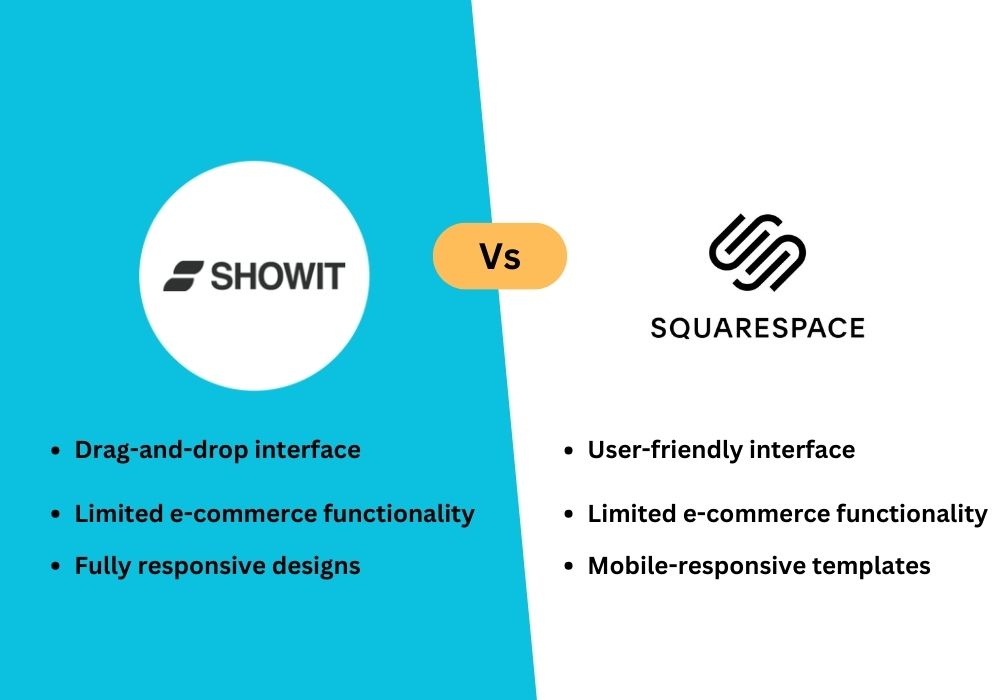
Showit shines in offering extensive creative control to users. Unique web designs emerge effortlessly as Showit doesn’t demand coding skills. Its drag-and-drop editor makes layout adjustments and animated effects simple. Designers can freely express artistic visions, turning bold ideas into reality.
Squarespace holds its strength in a diverse template collection. Users browse through an array of professionally designed templates suitable for various industries. Each template is fully responsive, ensuring seamless viewing on all devices. The platform’s style editor provides options for font changes, color adjustments, and page configurations without overwhelming users.
E-commerce Capabilities
Showit users can sell products by integrating with Shopify. This setup allows for powerful e-commerce features through Shopify’s robust platform. Showit and Shopify work together to create a seamless online shopping experience. Yet, Showit itself does not have native e-commerce tools.
On the other side, Squarespace offers comprehensive e-commerce capabilities built directly into its platform. These tools include product listings, shopping carts, and secure checkout systems. Users can manage inventory, process payments, and handle shipping without needing extra plugins or integrations. This all-in-one solution is convenient for users seeking an integrated e-commerce environment.
Search Engine Optimization And Marketing

Showit provides users with full control over SEO settings. Adjustments can be made directly to titles, meta descriptions, and alt tags for better search engine visibility. Showit’s integration with WordPress also means taking advantage of powerful blogging SEO.
Squarespace offers built-in SEO functionalities. These are essential for visibility and marketing. Users can benefit from Squarespace’s clean code and automated features, such as mobile optimization and SSL certificates. Squarespace also provides SEO checklists and analytics tools to help improve site performance.
Pricing And Value For Money
Showit offers three main pricing tiers designed for different needs. The Basic plan is the most affordable option, catering to those just starting. It includes essential features to create a personalized website. For growing businesses, the Pro plan includes advanced options, allowing more customization and integration with other tools. The Advanced Blog plan adds enhanced blogging capabilities through a partnership with WordPress. All plans require an annual commitment.
On the other hand, Squarespace presents four subscription levels. The Personal plan suits small sites with no need for e-commerce functionality. Business and Commerce plans to scale up features, such as website analytics, customer accounts, and e-commerce tools, suited for businesses aiming to sell online. The highest tier, Advanced Commerce, includes more complex options like abandoned cart recovery and subscriptions. Squarespace also offers monthly or annual payments, with savings on the latter.
Customer Support And Community
Showit provides dedicated support through various channels. The platform offers users a live chat function, which operates during business hours. Email support is also available, with responses typically within 24 hours. Showit’s user community is robust, featuring active Facebook groups and user-led forums.
In contrast, Squarespace delivers extensive help through a 24/7 support center. This includes live chat, email communication, and a comprehensive knowledge base. Users can delve into Squarespace’s community forum, webinars, and help guides. Their community is well-established and offers peer-to-peer support and networking opportunities.
Are you looking to improve customer service on your Squarespace website? Adding a live chat feature is a great way to provide instant support to your visitors and increase customers.
Real-world User Reviews And Case Studies for Showit vs Squarespace
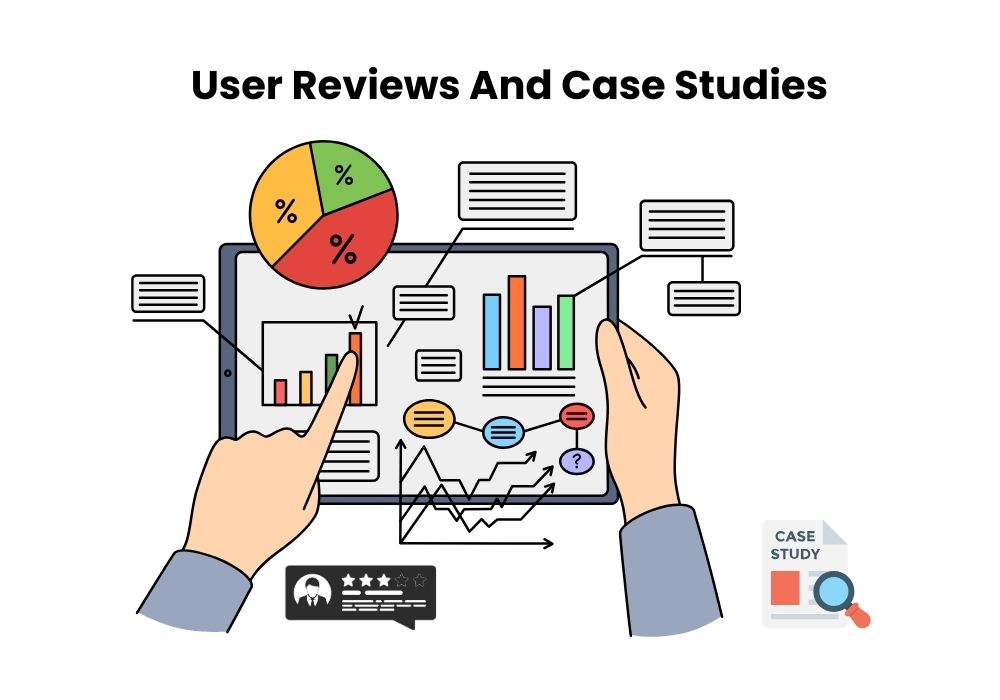
Showit users often share their success stories enthusiastically. Many highlight the platform’s flexibility in design that allows for unique branding. A common narrative among small business owners is the ease of creating a visually stunning website without the need for extensive coding knowledge. These sites capture the essence of a brand, which often leads to an increase in both traffic and customer engagement.
On the other side, Squarespace supporters appreciate the all-in-one approach. This includes built-in features for e-commerce, marketing, and SEO. For users without design backgrounds, Squarespace’s templates offer an easy starting point. Several businesses report a notable upsurge in sales after migrating to Squarespace due to its streamlined shopping experience.
| Showit Success | Squarespace Growth |
|---|---|
| Enhanced brand individuality | All-in-one platform ease |
| No coding for beautiful sites | User-friendly templates |
| Higher engagement rates | Integrated e-commerce features |
Choosing The Right Platform for Showit vs Squarespace
Showit offers unmatched creative control with drag-and-drop design features. This platform is highly favored by designers and photographers who value visual storytelling. One weakness is its SEO capabilities which are not as strong as its competitor.
Squarespace, on the other hand, is known for its sleek templates and excellent SEO tools. It is user-friendly and e-commerce-ready, making it a go-to for businesses. Yet, it allows less customization compared to Showit.
| Showit | Squarespace |
|---|---|
| Drag-and-drop freedom | Sleek, professional templates |
| Perfect for visuals | Great for e-commerce |
| Less SEO friendly | Strong SEO performance |
| Limited in functions | User-friendly |
Conclusions
Deciding between Showit vs Squarespace ultimately hinges on your specific needs. If creativity and design freedom top your list, Showit shines brightly. For all-in-one functionality with sleek templates, Squarespace stands strong. Consider your priorities and choose the platform that aligns best with your web creation goals.
Ready to build a stunning site? Select wisely and start crafting today.
